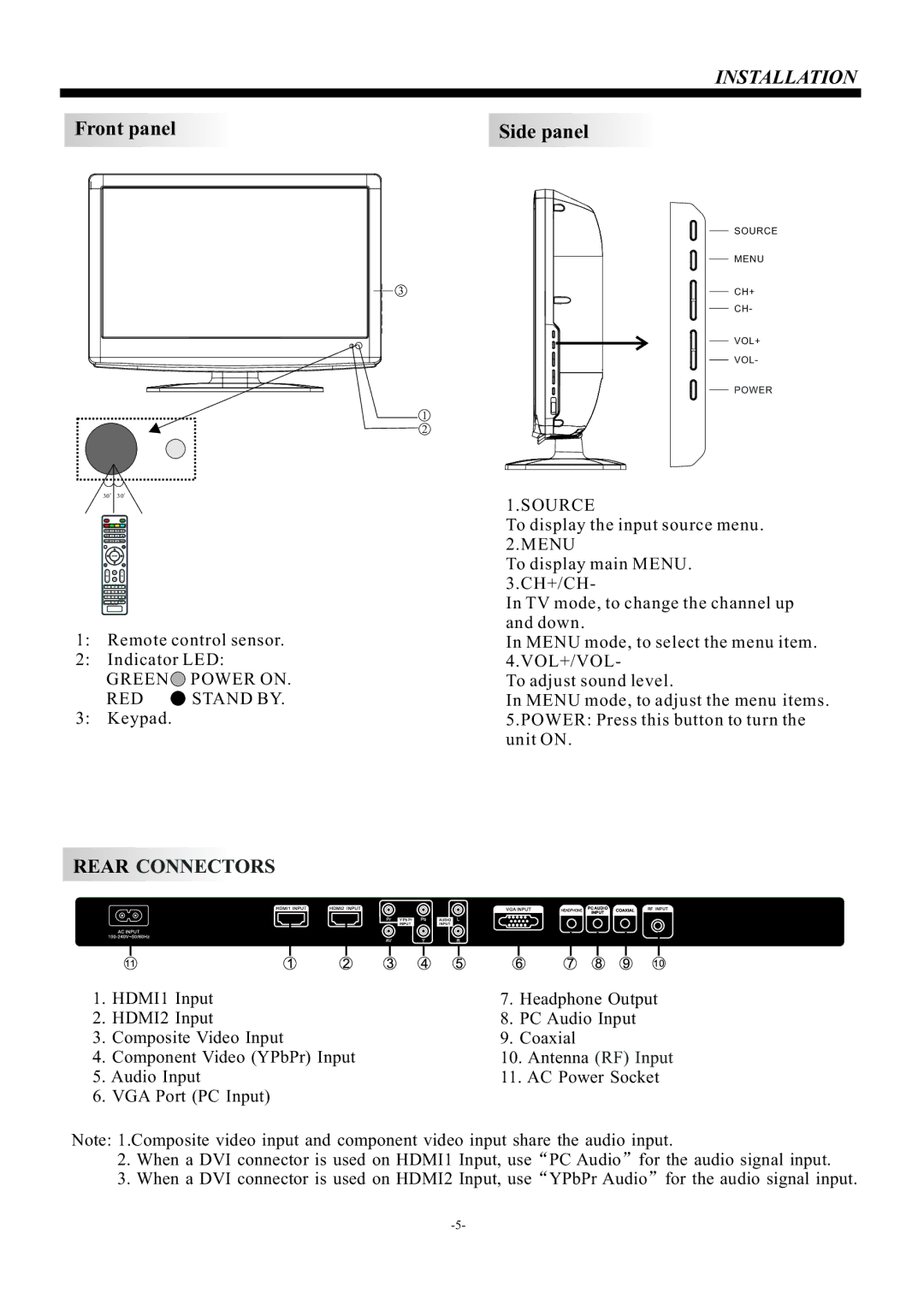vr-2418 specifications
The Westinghouse VR-2418 is a sophisticated and versatile vacuum circuit breaker designed for medium voltage applications. This equipment is engineered to provide reliable protection for electrical systems, ensuring operational safety and efficiency.One of the standout features of the VR-2418 is its compact design, which allows for easy installation in various environments, including substations and industrial facilities. With a rating of up to 24 kV, the VR-2418 is capable of handling significant electrical loads while maintaining a small footprint.
The VR-2418 utilizes advanced vacuum interruption technology, which is essential for achieving fast and efficient current interruption. In this system, the contacts are housed in a vacuum chamber, minimizing the effect of arcing and ensuring a longer service life. This technology not only enhances performance but also contributes to improved maintenance intervals, making it a cost-effective solution for end-users.
In terms of operational characteristics, the VR-2418 is equipped with automatic and manual tripping mechanisms, allowing for flexibility in various applications. This dual approach ensures that the circuit breaker can respond promptly to overloads or faults while also providing users with manual control when required. Additionally, the device features a robust spring-operated mechanism that guarantees high-speed operation, crucial for minimizing downtime in critical systems.
The VR-2418's integrated control systems further augment its capabilities. It can be equipped with advanced monitoring and diagnostic tools, allowing operators to oversee the performance of the circuit breaker remotely. This feature not only enhances operational efficiency but also aids in predictive maintenance practices, reducing the risk of unplanned outages.
Moreover, the Westinghouse VR-2418 complies with international standards for safety and environmental responsibility, making it a suitable choice for modern electrical infrastructure. The vacuum circuit breaker is designed with materials that promote sustainability while maintaining high performance and reliability.
In summary, the Westinghouse VR-2418 is a state-of-the-art vacuum circuit breaker that combines advanced technology, compact design, and enhanced operational features. Its reliability, flexibility, and efficiency make it an excellent choice for a wide variety of medium voltage applications. Whether in industrial settings or electrical distribution networks, the VR-2418 proves to be a critical component in ensuring system integrity and safety.