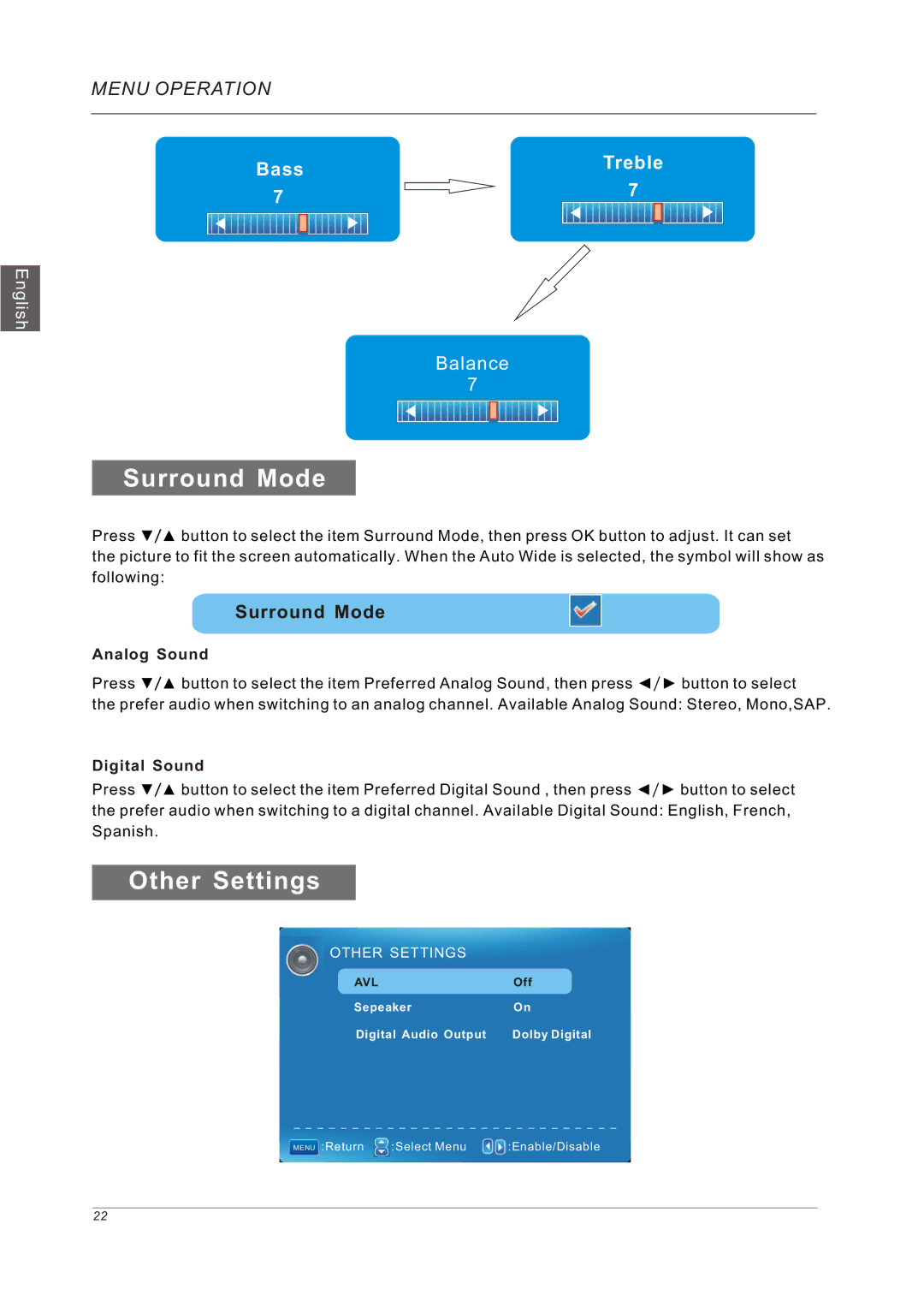MENU OPERATION
Bass | Treble | |
7 | ||
7 | ||
|
English
Balance
7
Surround Mode
Press ▼/▲ button to select the item Surround Mode, then press OK button to adjust. It can set
the picture to fit the screen automatically. When the Auto Wide is selected, the symbol will show as following:
Surround Mode
Analog Sound
Press ▼/▲ button to select the item Preferred Analog Sound, then press ◄/► button to select
the prefer audio when switching to an analog channel. Available Analog Sound: Stereo, Mono,SAP.
Digital Sound
Press ▼/▲ button to select the item Preferred Digital Sound , then press ◄/► button to select the prefer audio when switching to a digital channel. Available Digital Sound: English, French, Spanish.
Other Settings
OTHER SETTINGS
AVLOff
SepeakerOn
Digital Audio Output | Dolby Digital |
MENU :Return | :Select Menu | :Enable/Disable |
22