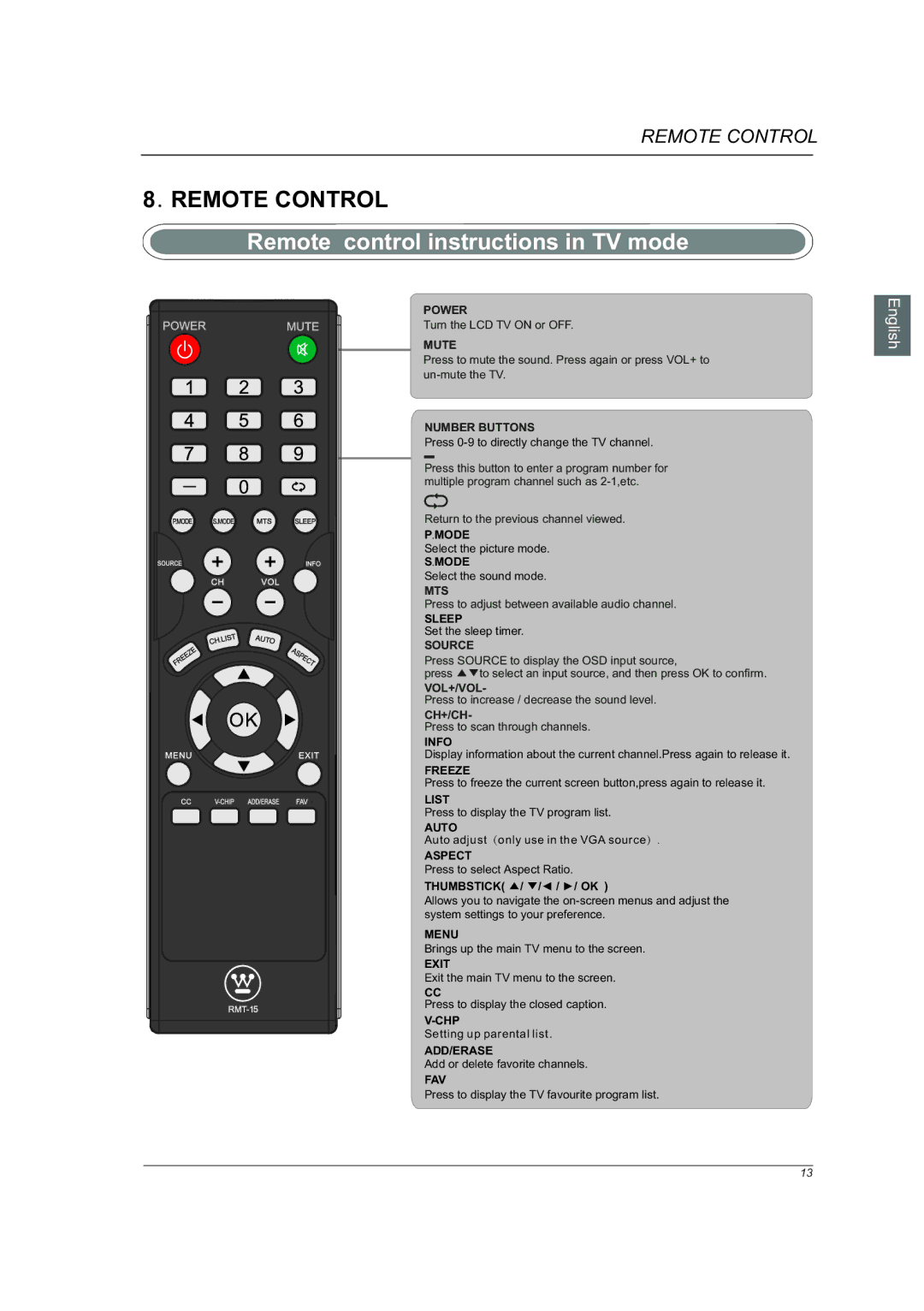REMOTE CONTROL
8. REMOTE CONTROL
Remote control instructions in TV mode
POWER
Turn the LCD TV ON or OFF.
MUTE
Press to mute the sound. Press again or press VOL+ to
NUMBER BUTTONS
Press
Press this button to enter a program number for multiple program channel such as
Return to the previous channel viewed.
P.MODE
Select the picture mode.
S.MODE
Select the sound mode.
MTS
Press to adjust between available audio channel.
SLEEP
Set the sleep timer.
SOURCE
Press SOURCE to display the OSD input source,
press ▲▼to select an input source, and then press OK to confirm.
VOL+/VOL-
Press to increase / decrease the sound level.
CH+/CH-
Press to scan through channels.
INFO
Display information about the current channel.Press again to release it.
FREEZE
Press to freeze the current screen button,press again to release it.
LIST
Press to display the TV program list.
AUTO
Auto adjust(only use in the VGA source).
ASPECT
Press to select Aspect Ratio.
THUMBSTICK( ▲/ ▼/◄ / ►/ OK )
Allows you to navigate the
MENU
Brings up the main TV menu to the screen.
EXIT
Exit the main TV menu to the screen.
CC
Press to display the closed caption.
Setting up parental list.
ADD/ERASE
Add or delete favorite channels.
FAV
Press to display the TV favourite program list.
English
13