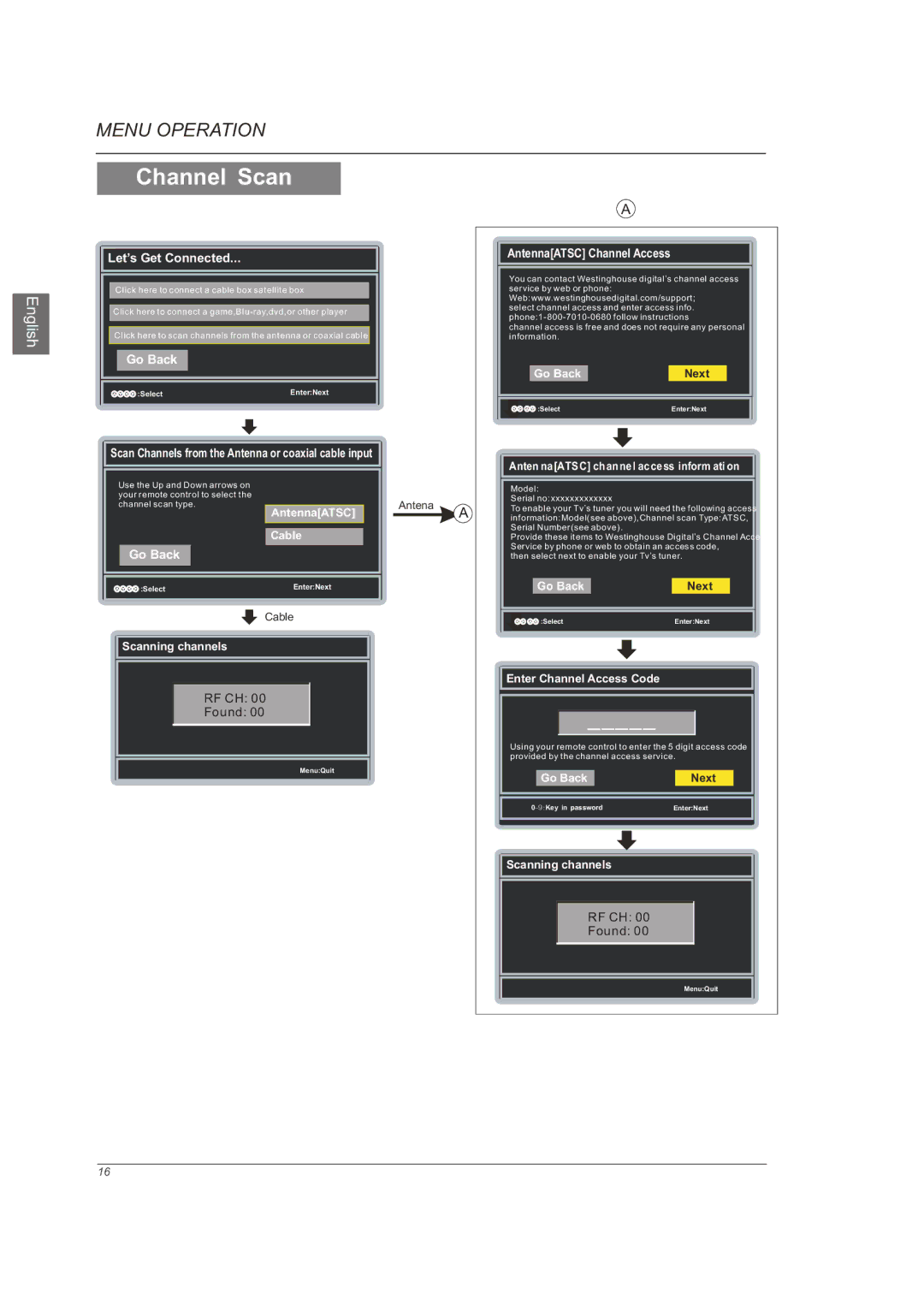MENU OPERATION
Channel Scan
A
English
Let’s Get Connected...
Click here to connect a cable box satellite box
Click here to connect a
Click here to scan channels from the antenna or coaxial cable
Go Back
:Select | Enter:Next |
|
|
Scan Channels from the Antenna or coaxial cable input
Use the Up and Down arrows on your remote control to select the channel scan type.
Antenna[ATSC]
Cable
Go Back
:Select | Enter:Next |
|
|
Cable
Scanning channels
RF CH: 00
Found: 00
Antena
A
Antenna[ATSC] Channel Access
You can contact Westinghouse digital’s channel access service by web or phone: Web:www.westinghousedigital.com/support;
select channel access and enter access info.
channel access is free and does not require any personal information.
| Go Back |
| Next |
|
|
|
|
|
|
| :Select |
| Enter:Next | |
|
|
|
|
|
Anten na[ATSC] channel access inform ati on
Model:
Serial no:xxxxxxxxxxxxx
To enable your Tv’s tuner you will need the following access information:Model(see above),Channel scan Type:ATSC, Serial Number(see above).
Provide these items to Westinghouse Digital’s Channel Acces Service by phone or web to obtain an access code,
then select next to enable your Tv’s tuner.
| Go Back |
| Next |
| ||
|
|
|
|
|
|
|
| :Select | Enter:Next | ||||
|
|
|
|
|
|
|
|
|
|
|
|
|
|
Enter Channel Access Code |
|
|
| |||
|
|
|
|
|
|
|
|
|
|
|
|
|
|
|
|
|
|
| ||
Using your remote control to enter the 5 digit access code provided by the channel access service.
Menu:Quit
Go Back | Next |
0~9:Key in password | Enter:Next |
|
|
Scanning channels
RF CH: 00
Found: 00
Menu:Quit
16