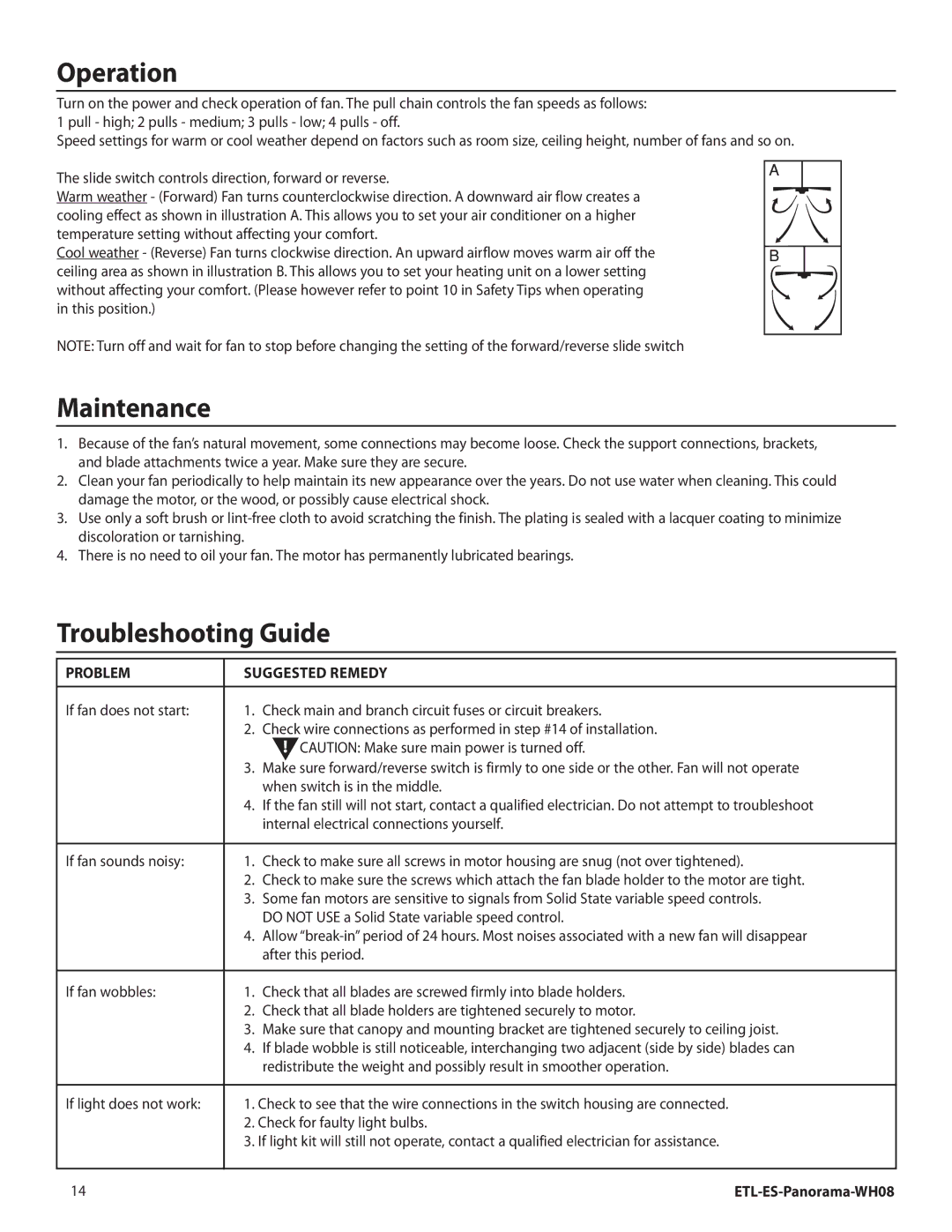WH08 specifications
The Westinghouse WH08 is a compact and versatile mini portable generator designed to provide reliable power for various applications, including outdoor activities, home backup, and job sites. Known for its durability and efficiency, the WH08 stands out in the crowded generator market as a leader in portability and convenience.Weighing around 48 pounds, the WH08 is lightweight and features a compact design, making it easy to transport and store. Its foldable handle adds to its convenience, as users can quickly pack it up for camping, tailgating, or in case of power outages. The sturdy rubber wheels further enhance its portability, allowing users to navigate different terrains with ease.
One of the main features of the Westinghouse WH08 is its powerful 420cc engine, which delivers a maximum output of 800 watts and a rated output of 700 watts. This energy output is sufficient for powering small appliances, lights, and other essential devices during emergencies or outdoor adventures. Additionally, the generator operates quietly, with a noise level of only 57 decibels, making it an excellent choice for use in residential areas or during camping trips.
The WH08 incorporates several advanced technologies that enhance its performance and usability. An essential feature is the eco-mode, which adjusts the engine speed based on the load requirements, resulting in fuel savings and reduced emissions. This eco-friendly design not only makes it more efficient but also lessens its impact on the environment.
Safety is another paramount consideration in the design of the WH08. It is equipped with overload protection, which safeguards the generator and connected devices from damage due to excessive power draw. The low oil shutdown feature automatically turns off the engine if oil levels drop too low, preventing potential engine damage and ensuring longevity.
The generator features a user-friendly control panel that includes multiple AC outlets and USB ports, allowing for versatile connectivity options. Whether needing to charge devices like smartphones or power tools, the WH08 can accommodate various needs.
In conclusion, the Westinghouse WH08 mini portable generator is an ideal choice for those seeking a lightweight, efficient, and reliable power source. With its powerful engine, eco-friendly technology, and user-friendly features, it meets the demands of various applications, from recreational activities to emergency power backup. This generator provides peace of mind during power outages and adds convenience to outdoor experiences.