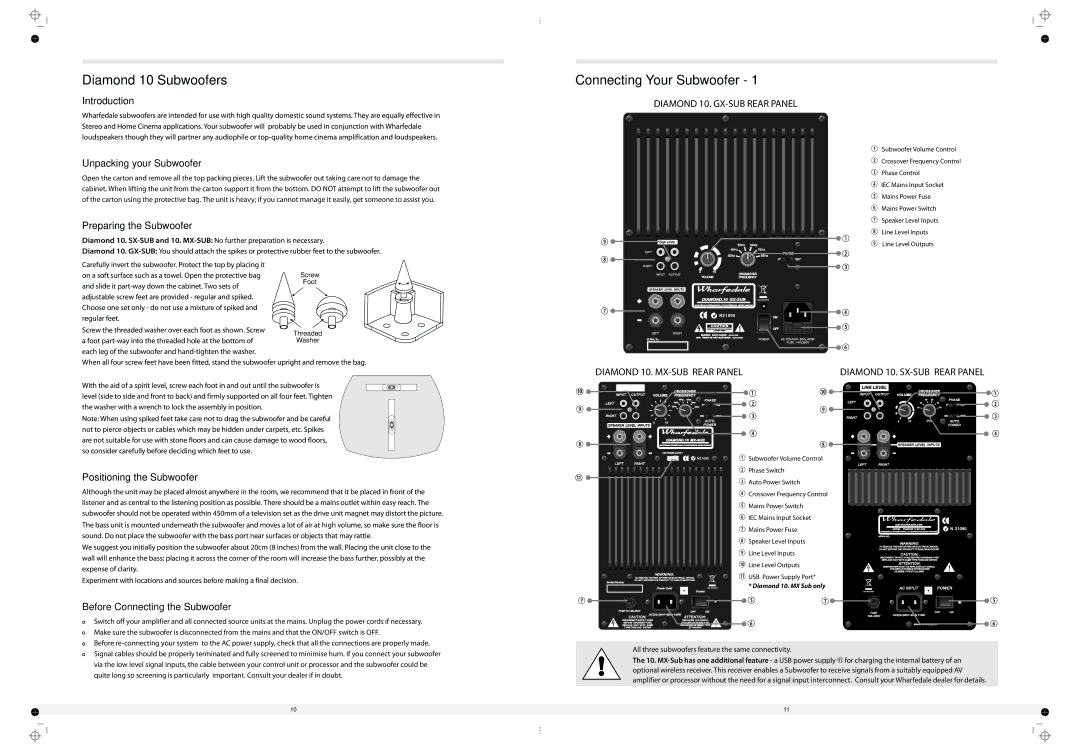10.6, 10.1, 10.3, 10.4, 10.5 specifications
The Wharfedale Diamond 10 series stands as a landmark in the world of audio equipment, comprising models like the Diamond 10.1, 10.5, 10, 10.3, and 10.4. Renowned for their blend of performance and affordability, these speakers deliver audio fidelity that appeals to both casual listeners and audiophiles alike.The Diamond 10.1 is a compact bookshelf speaker designed to maximize sound quality in smaller spaces. With a 130mm Kevlar bass driver and a 25mm silk dome tweeter, the 10.1 exhibits an impressive frequency response, providing clarity and warmth across various musical genres. The unique rear-firing port design enables deep and resonant bass, making it a popular choice for music lovers.
Moving up the line, the Diamond 10.5 offers a more robust floor-standing option with a larger cabinet that houses dual 130mm Kevlar bass drivers, allowing for deeper bass extension and a fuller soundstage. This model also features a 25mm tweeter which ensures crisp high frequencies, enhancing vocal clarity. The 10.5's refined crossover technology optimizes the transition between drivers, resulting in a seamless audio experience.
The Diamond 10 model serves as the foundation of the series, showcasing Wharfedale's commitment to quality sound. With its advanced drive unit technology and cabinet design blending aesthetics with acoustic performance, the 10 model provides a solid foundation for an immersive listening experience.
The Diamond 10.3 is a mid-sized bookshelf speaker that bridges the gap between the compact 10.1 and the larger 10.4. Featuring a 130mm bass driver and a 25mm tweeter, it offers a balanced sound profile ideal for various room sizes. The meticulous attention to cabinet construction and port design further enhances sound accuracy.
Finally, the Diamond 10.4, as another floor-standing option, features a similar dual-driver configuration to the 10.5 but offers a slightly different tuning for those who prefer a punchier bass response. The enhanced cabinet volumes provide additional resonance that complements an engaging listening experience, suited for more extensive setups.
The Wharfedale Diamond 10 series underscores a commitment to innovative design and engineering excellence. With heritage technologies like the Kevlar drivers and advanced crossover systems, these speakers provide an engaging audio experience that represents exceptional value in the high-fidelity market. Whether for music lovers or casual listeners, the Wharfedale Diamond 10 series is designed to deliver sound quality that truly captivates.