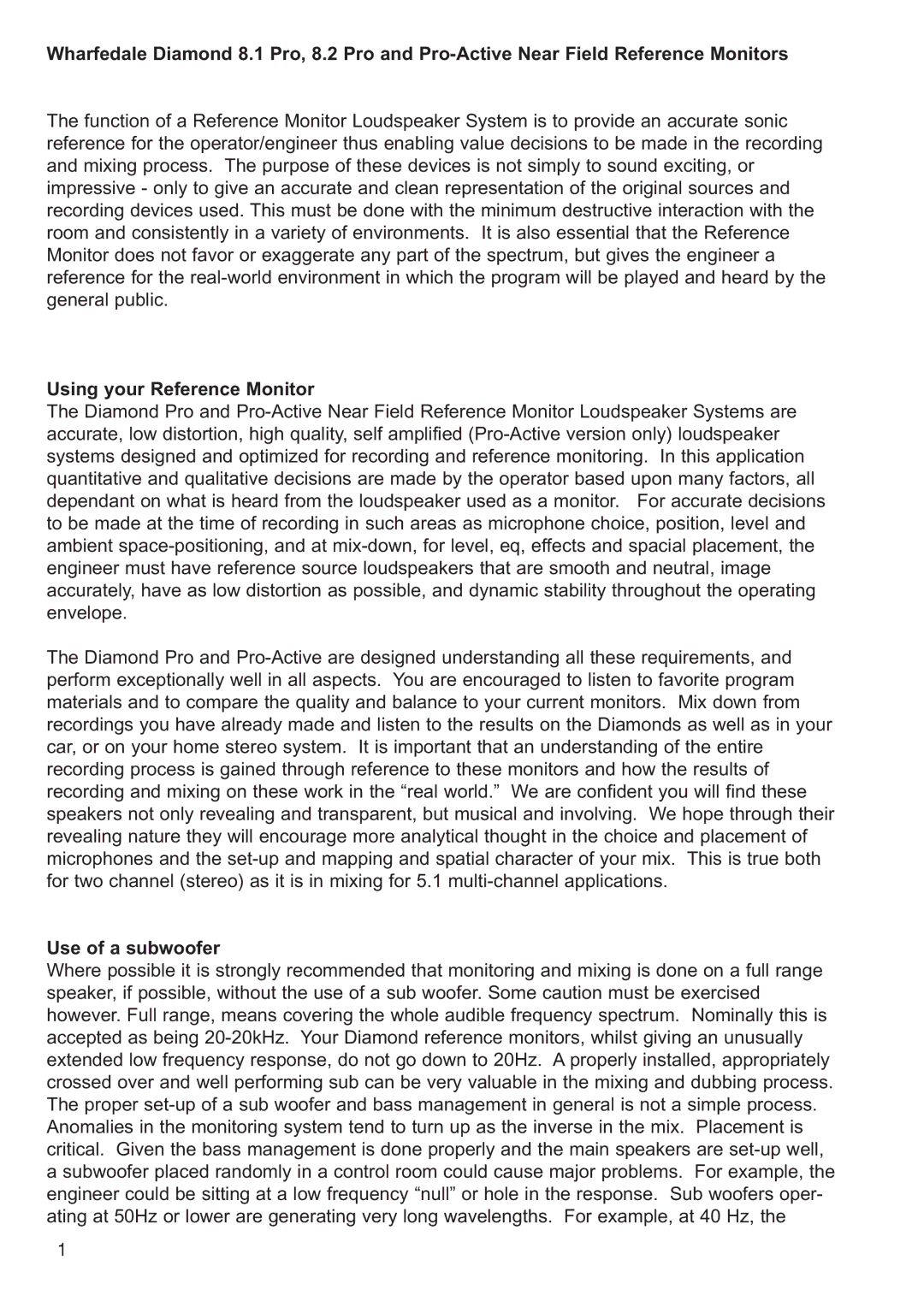Wharfedale Diamond 8.1 Pro, 8.2 Pro and Pro-Active Near Field Reference Monitors
The function of a Reference Monitor Loudspeaker System is to provide an accurate sonic reference for the operator/engineer thus enabling value decisions to be made in the recording and mixing process. The purpose of these devices is not simply to sound exciting, or impressive - only to give an accurate and clean representation of the original sources and recording devices used. This must be done with the minimum destructive interaction with the room and consistently in a variety of environments. It is also essential that the Reference Monitor does not favor or exaggerate any part of the spectrum, but gives the engineer a reference for the real-world environment in which the program will be played and heard by the general public.
Using your Reference Monitor
The Diamond Pro and Pro-Active Near Field Reference Monitor Loudspeaker Systems are accurate, low distortion, high quality, self amplified (Pro-Active version only) loudspeaker systems designed and optimized for recording and reference monitoring. In this application quantitative and qualitative decisions are made by the operator based upon many factors, all dependant on what is heard from the loudspeaker used as a monitor. For accurate decisions to be made at the time of recording in such areas as microphone choice, position, level and ambient space-positioning, and at mix-down, for level, eq, effects and spacial placement, the engineer must have reference source loudspeakers that are smooth and neutral, image accurately, have as low distortion as possible, and dynamic stability throughout the operating envelope.
The Diamond Pro and Pro-Active are designed understanding all these requirements, and perform exceptionally well in all aspects. You are encouraged to listen to favorite program materials and to compare the quality and balance to your current monitors. Mix down from recordings you have already made and listen to the results on the Diamonds as well as in your car, or on your home stereo system. It is important that an understanding of the entire recording process is gained through reference to these monitors and how the results of recording and mixing on these work in the “real world.” We are confident you will find these speakers not only revealing and transparent, but musical and involving. We hope through their revealing nature they will encourage more analytical thought in the choice and placement of microphones and the set-up and mapping and spatial character of your mix. This is true both for two channel (stereo) as it is in mixing for 5.1 multi-channel applications.
Use of a subwoofer
Where possible it is strongly recommended that monitoring and mixing is done on a full range speaker, if possible, without the use of a sub woofer. Some caution must be exercised however. Full range, means covering the whole audible frequency spectrum. Nominally this is accepted as being 20-20kHz. Your Diamond reference monitors, whilst giving an unusually extended low frequency response, do not go down to 20Hz. A properly installed, appropriately crossed over and well performing sub can be very valuable in the mixing and dubbing process. The proper set-up of a sub woofer and bass management in general is not a simple process. Anomalies in the monitoring system tend to turn up as the inverse in the mix. Placement is critical. Given the bass management is done properly and the main speakers are set-up well, a subwoofer placed randomly in a control room could cause major problems. For example, the engineer could be sitting at a low frequency “null” or hole in the response. Sub woofers oper- ating at 50Hz or lower are generating very long wavelengths. For example, at 40 Hz, the