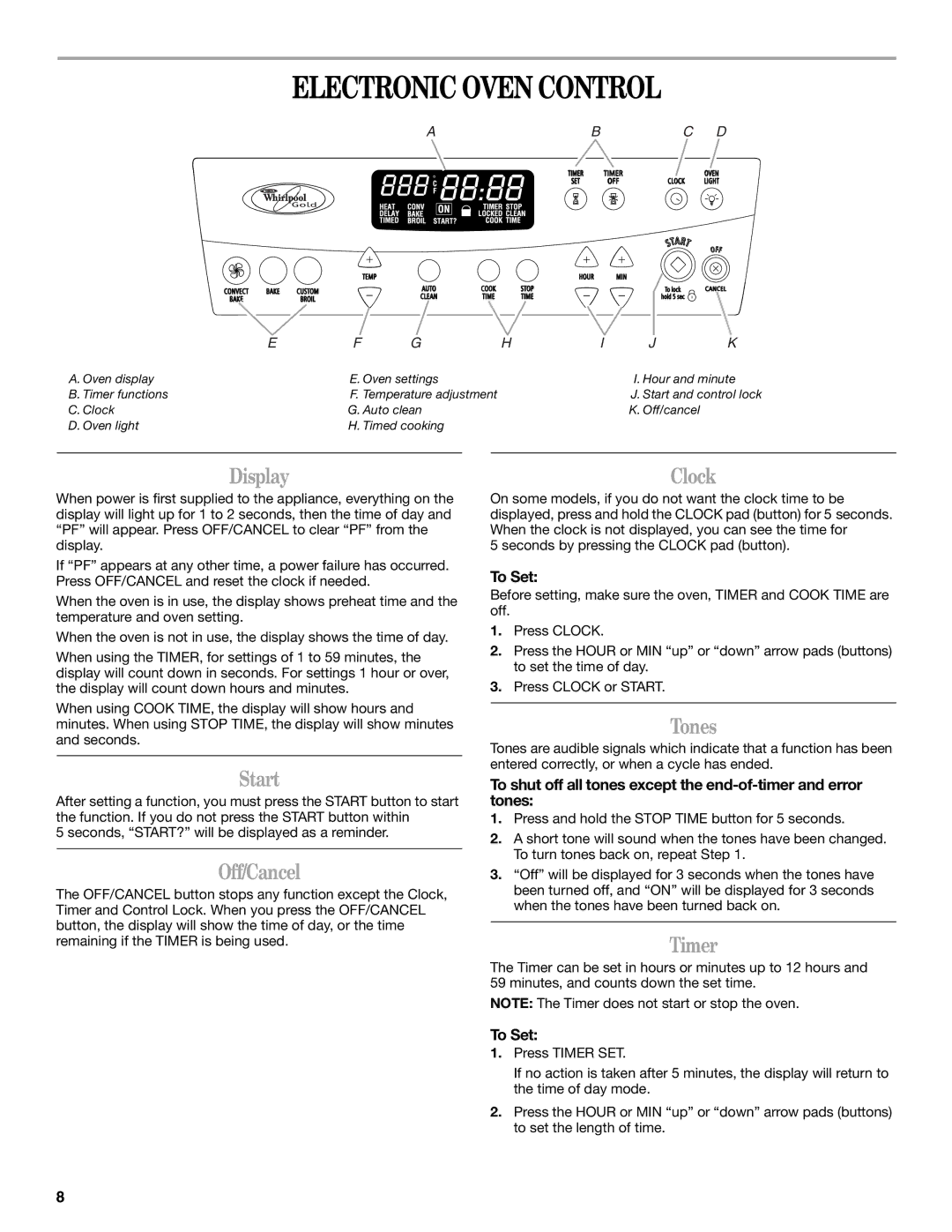9762257 specifications
The Whirlpool 9762257 is an advanced kitchen appliance that epitomizes the convergence of style, functionality, and innovative technology. Designed specifically for modern households, this appliance offers a range of features that enhance convenience while maintaining efficiency in daily cooking tasks.One of the standout characteristics of the Whirlpool 9762257 is its powerful heating capabilities. With its high-efficiency burner system, it ensures quick and even cooking. This feature is especially beneficial for those who lead busy lives yet value home-cooked meals. The appliance supports various cooking methods, from boiling to sautéing, making it a versatile addition to any kitchen.
In terms of technology, the Whirlpool 9762257 incorporates smart functionality that allows users to monitor and control the appliance remotely. This feature is part of a growing trend in kitchen appliances that leverage connectivity to enhance user experience. With compatibility for smartphone apps, users can adjust settings, and receive updates on cooking progress, making meal preparation even more streamlined.
Safety is a crucial component in kitchen appliances, and the Whirlpool 9762257 does not compromise in this area. It includes mechanisms such as automatic shut-off timers and child safety locks, ensuring that users can cook with peace of mind. These safety features are particularly appealing to families with young children or those who often multitask in the kitchen.
The design of the Whirlpool 9762257 is another highlight. With its sleek and modern aesthetic, it blends seamlessly into any kitchen décor. The appliance is easy to clean, thanks to its smooth surfaces and removable components, making it a practical option for busy households.
Furthermore, the Whirlpool 9762257 boasts energy-efficient performance, which not only reduces utility bills but also minimizes environmental impact. By utilizing advanced technology and design, it operates efficiently without sacrificing performance, making it a responsible choice for eco-conscious consumers.
In summary, the Whirlpool 9762257 is a versatile and innovative appliance that offers powerful performance, smart technology, safety features, and energy efficiency. Its modern design ensures that it can enhance any kitchen while providing convenience and reliability in cooking.