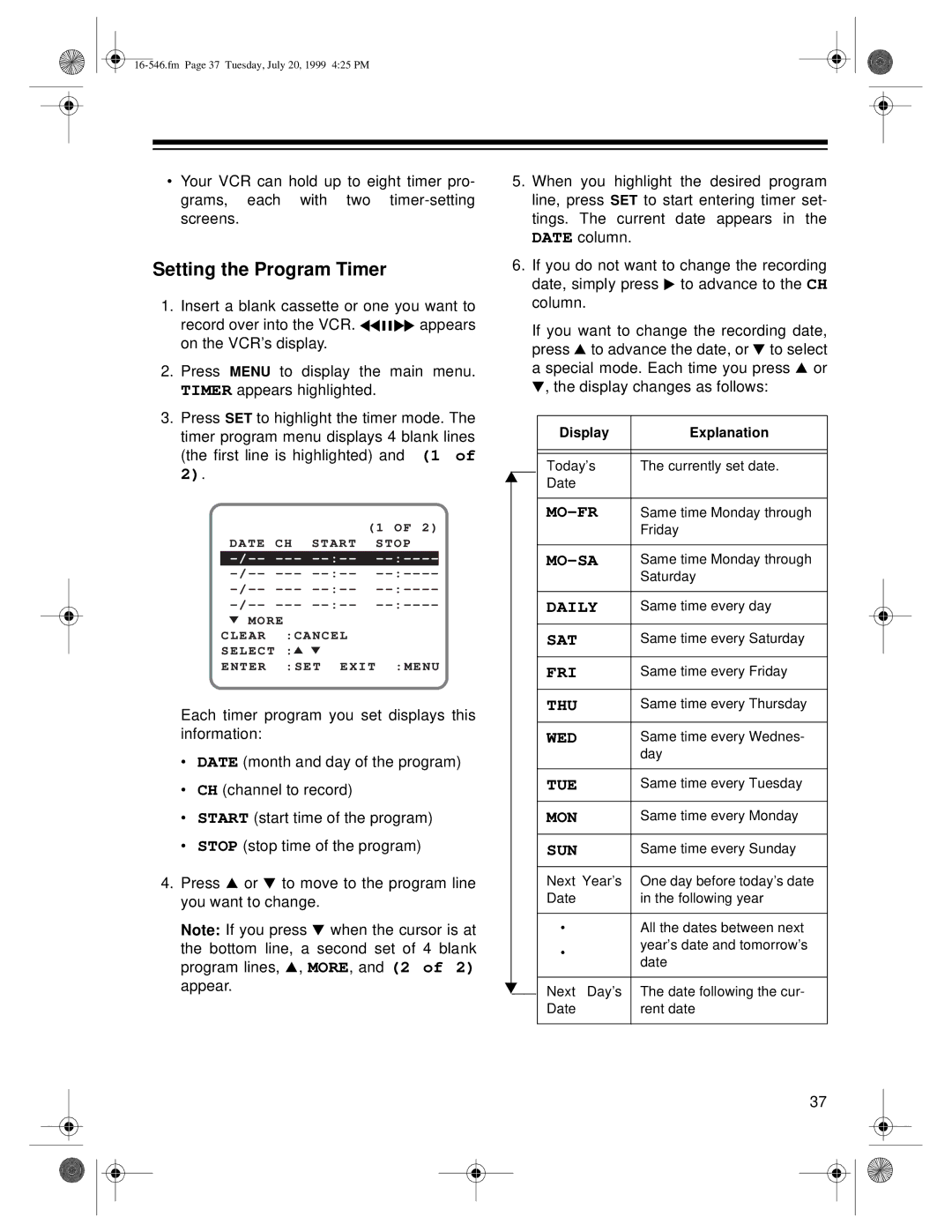•Your VCR can hold up to eight timer pro- grams, each with two
Setting the Program Timer
1.Insert a blank cassette or one you want to
record over into the VCR. ![]()
![]()
![]()
![]()
![]()
![]() appears on the VCR’s display.
appears on the VCR’s display.
2.Press MENU to display the main menu. TIMER appears highlighted.
3.Press SET to highlight the timer mode. The timer program menu displays 4 blank lines (the first line is highlighted) and (1 of 2).
|
|
| (1 OF 2) |
DATE | CH | START | STOP |
-
![]() MORE
MORE
CLEAR | :CANCEL |
SELECT | : |
ENTER | :SET EXIT :MENU |
Each timer program you set displays this information:
•DATE (month and day of the program)
•CH (channel to record)
•START (start time of the program)
•STOP (stop time of the program)
4.Press ![]() or
or ![]() to move to the program line you want to change.
to move to the program line you want to change.
Note: If you press ![]() when the cursor is at the bottom line, a second set of 4 blank program lines,
when the cursor is at the bottom line, a second set of 4 blank program lines, ![]() , MORE, and (2 of 2) appear.
, MORE, and (2 of 2) appear.
5.When you highlight the desired program line, press SET to start entering timer set- tings. The current date appears in the DATE column.
6.If you do not want to change the recording date, simply press ![]() to advance to the CH column.
to advance to the CH column.
If you want to change the recording date, press ![]() to advance the date, or
to advance the date, or ![]() to select a special mode. Each time you press
to select a special mode. Each time you press ![]() or
or ![]() , the display changes as follows:
, the display changes as follows:
Display | Explanation | |
|
| |
|
| |
Today’s | The currently set date. | |
Date |
| |
|
| |
Same time Monday through | ||
| Friday | |
|
| |
Same time Monday through | ||
| Saturday | |
|
| |
DAILY | Same time every day | |
|
| |
SAT | Same time every Saturday | |
|
| |
FRI | Same time every Friday | |
|
| |
THU | Same time every Thursday | |
|
| |
WED | Same time every Wednes- | |
| day | |
|
| |
TUE | Same time every Tuesday | |
|
| |
MON | Same time every Monday | |
|
| |
SUN | Same time every Sunday | |
|
| |
Next Year’s | One day before today’s date | |
Date | in the following year | |
|
| |
• | All the dates between next | |
• | year’s date and tomorrow’s | |
date | ||
| ||
|
| |
Next Day’s | The date following the cur- | |
Date | rent date | |
|
|
37