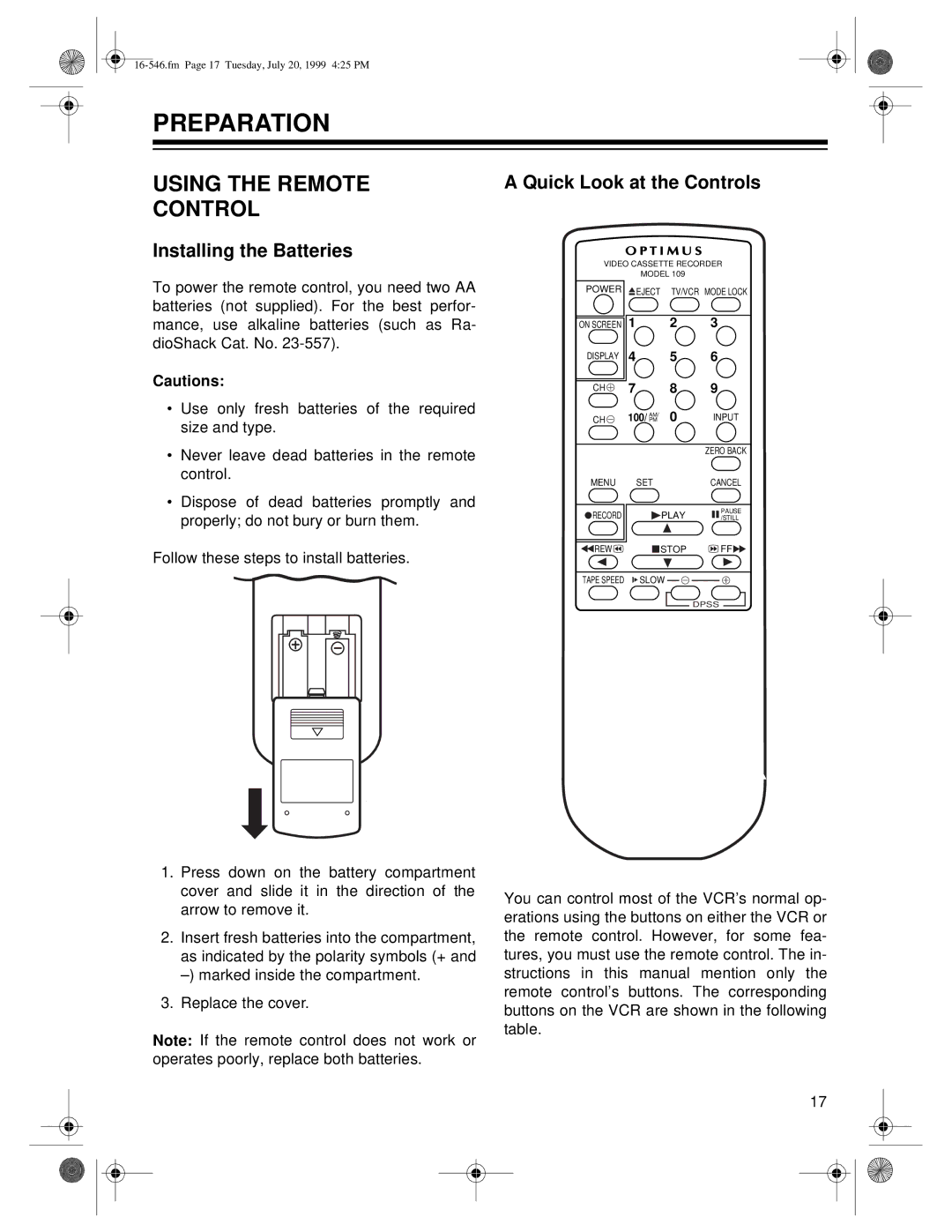PREPARATION
USING THE REMOTE
CONTROL
Installing the Batteries
To power the remote control, you need two AA batteries (not supplied). For the best perfor- mance, use alkaline batteries (such as Ra- dioShack Cat. No.
Cautions:
•Use only fresh batteries of the required size and type.
•Never leave dead batteries in the remote control.
•Dispose of dead batteries promptly and properly; do not bury or burn them.
Follow these steps to install batteries.
1.Press down on the battery compartment cover and slide it in the direction of the arrow to remove it.
2.Insert fresh batteries into the compartment, as indicated by the polarity symbols (+ and
3.Replace the cover.
Note: If the remote control does not work or operates poorly, replace both batteries.
A Quick Look at the Controls
VIDEO CASSETTE RECORDER
MODEL 109
POWER | EJECT | TV/VCR MODE LOCK | |
ON SCREEN | 1 | 2 | 3 |
DISPLAY | 4 | 5 | 6 |
CH | 7 | 8 | 9 |
CH | AM/ | 0 | INPUT |
100/ PM | |||
|
|
| ZERO BACK |
MENU | SET |
| CANCEL |
RECORD |
| PLAY | PAUSE |
| /STILL | ||
REW |
| STOP | FF |
TAPE SPEED ![]() SLOW
SLOW ![]()
![]()
![]()
![]()
![]() DPSS
DPSS
You can control most of the VCR’s normal op- erations using the buttons on either the VCR or the remote control. However, for some fea- tures, you must use the remote control. The in- structions in this manual mention only the remote control’s buttons. The corresponding buttons on the VCR are shown in the following table.
17