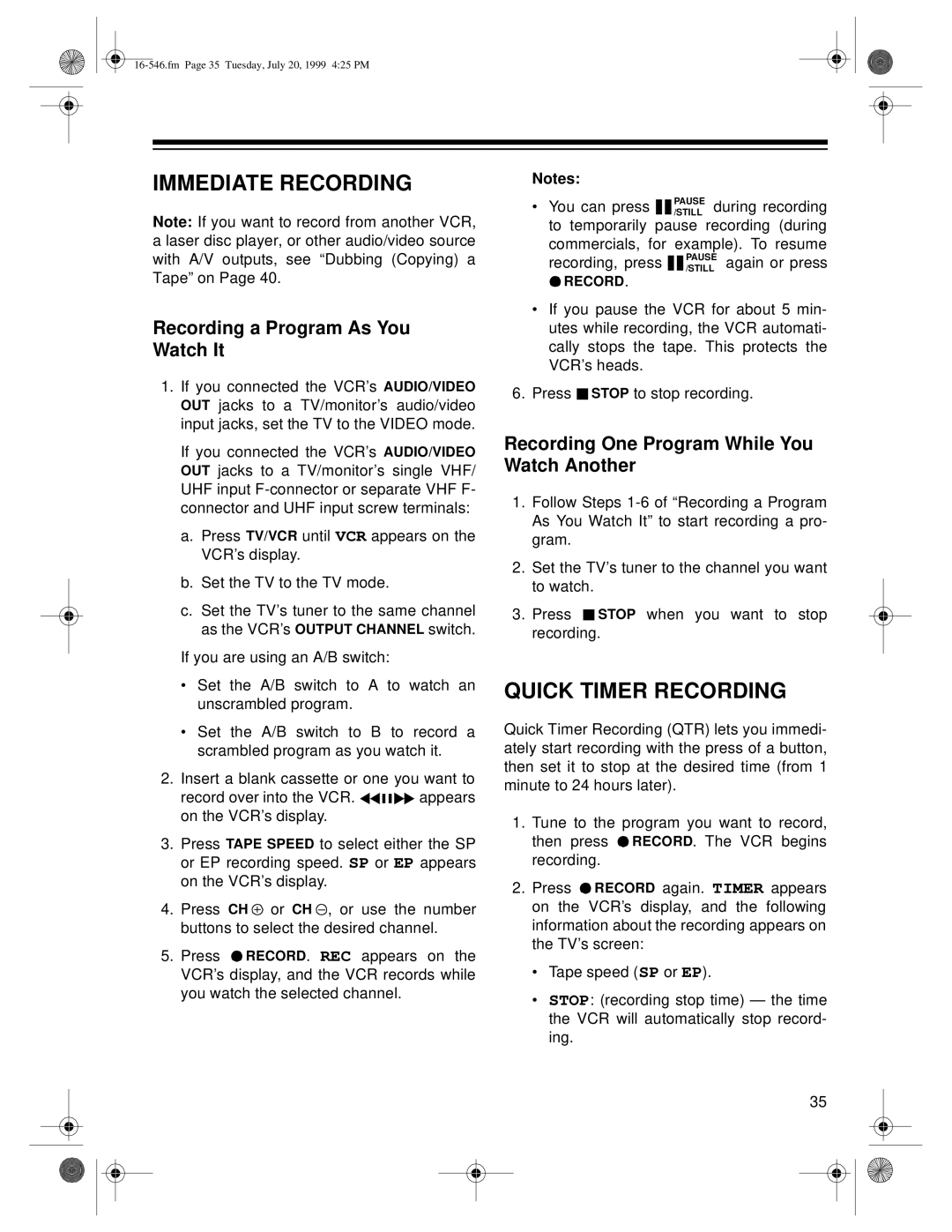IMMEDIATE RECORDING
Note: If you want to record from another VCR, a laser disc player, or other audio/video source with A/V outputs, see “Dubbing (Copying) a Tape” on Page 40.
Recording a Program As You Watch It
1.If you connected the VCR’s AUDIO/VIDEO OUT jacks to a TV/monitor’s audio/video input jacks, set the TV to the VIDEO mode.
If you connected the VCR’s AUDIO/VIDEO OUT jacks to a TV/monitor’s single VHF/ UHF input
a.Press TV/VCR until VCR appears on the VCR’s display.
b.Set the TV to the TV mode.
c.Set the TV’s tuner to the same channel as the VCR’s OUTPUT CHANNEL switch.
If you are using an A/B switch:
•Set the A/B switch to A to watch an unscrambled program.
•Set the A/B switch to B to record a scrambled program as you watch it.
2.Insert a blank cassette or one you want to
record over into the VCR. ![]()
![]()
![]()
![]()
![]()
![]() appears on the VCR’s display.
appears on the VCR’s display.
3.Press TAPE SPEED to select either the SP or EP recording speed. SP or EP appears on the VCR’s display.
4.Press CH ![]() or CH
or CH ![]() , or use the number buttons to select the desired channel.
, or use the number buttons to select the desired channel.
5.Press ![]() RECORD. REC appears on the VCR’s display, and the VCR records while you watch the selected channel.
RECORD. REC appears on the VCR’s display, and the VCR records while you watch the selected channel.
Notes:
•You can press ![]()
![]() PAUSE/STILL during recording to temporarily pause recording (during
PAUSE/STILL during recording to temporarily pause recording (during
commercials, for example). To resume recording, press ![]()
![]() PAUSE/STILL again or press
PAUSE/STILL again or press
![]() RECORD.
RECORD.
•If you pause the VCR for about 5 min- utes while recording, the VCR automati- cally stops the tape. This protects the VCR’s heads.
6.Press ![]() STOP to stop recording.
STOP to stop recording.
Recording One Program While You Watch Another
1.Follow Steps
2.Set the TV’s tuner to the channel you want to watch.
3.Press ![]() STOP when you want to stop recording.
STOP when you want to stop recording.
QUICK TIMER RECORDING
Quick Timer Recording (QTR) lets you immedi- ately start recording with the press of a button, then set it to stop at the desired time (from 1 minute to 24 hours later).
1.Tune to the program you want to record, then press ![]() RECORD. The VCR begins recording.
RECORD. The VCR begins recording.
2.Press ![]() RECORD again. TIMER appears on the VCR’s display, and the following information about the recording appears on the TV’s screen:
RECORD again. TIMER appears on the VCR’s display, and the following information about the recording appears on the TV’s screen:
•Tape speed ( SP or EP).
•STOP: (recording stop time) — the time the VCR will automatically stop record- ing.
35