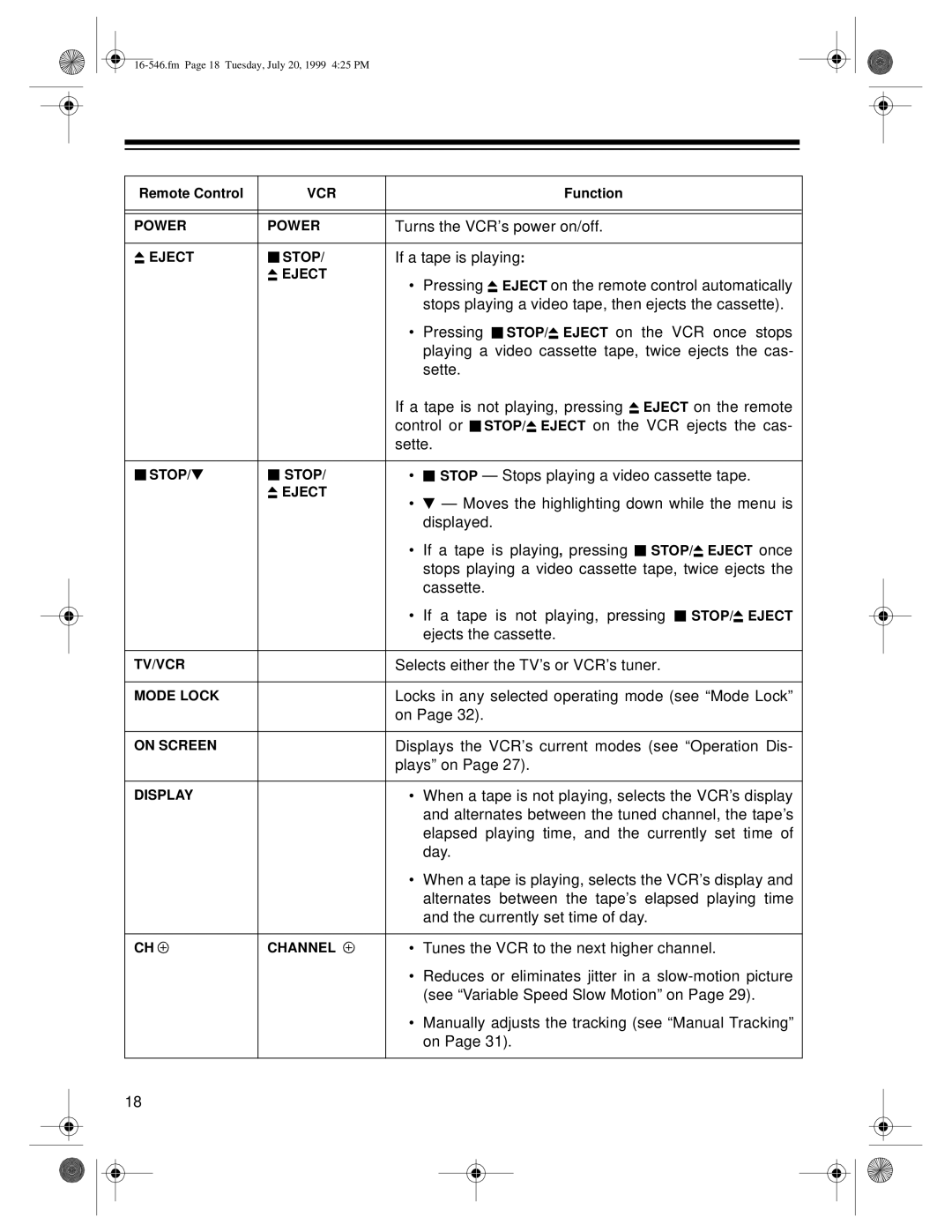Remote Control | VCR | Function |
POWER | POWER | Turns the VCR’s power on/off. | |||
|
|
|
|
|
|
|
| EJECT |
| STOP/ | If a tape is playing: |
|
|
| |||
|
|
|
| EJECT |
|
•Pressing ![]() EJECT on the remote control automatically stops playing a video tape, then ejects the cassette).
EJECT on the remote control automatically stops playing a video tape, then ejects the cassette).
•Pressing ![]() STOP/
STOP/![]() EJECT on the VCR once stops playing a video cassette tape, twice ejects the cas- sette.
EJECT on the VCR once stops playing a video cassette tape, twice ejects the cas- sette.
If a tape is not playing, pressing ![]() EJECT on the remote control or
EJECT on the remote control or ![]() STOP/
STOP/![]() EJECT on the VCR ejects the cas- sette.
EJECT on the VCR ejects the cas- sette.
STOP/ |
| STOP/ | • |
| STOP — Stops playing a video cassette tape. |
|
| ||||
|
| EJECT |
|
|
|
•![]() — Moves the highlighting down while the menu is displayed.
— Moves the highlighting down while the menu is displayed.
•If a tape is playing, pressing ![]() STOP/
STOP/![]() EJECT once stops playing a video cassette tape, twice ejects the cassette.
EJECT once stops playing a video cassette tape, twice ejects the cassette.
•If a tape is not playing, pressing ![]() STOP/
STOP/![]() EJECT ejects the cassette.
EJECT ejects the cassette.
TV/VCR |
|
|
|
| Selects either the TV’s or VCR’s tuner. | |||||
|
|
|
|
|
|
|
|
|
| |
MODE LOCK |
|
|
|
| Locks in any selected operating mode (see “Mode Lock” | |||||
|
|
|
|
|
|
|
|
| on Page 32). | |
|
|
|
|
|
|
|
|
|
| |
ON SCREEN |
|
|
|
| Displays the VCR’s current modes (see “Operation Dis- | |||||
|
|
|
|
|
|
|
|
| plays” on Page 27). | |
|
|
|
|
|
|
|
|
|
|
|
DISPLAY |
|
|
|
| • | When a tape is not playing, selects the VCR’s display | ||||
|
|
|
|
|
|
|
|
|
| and alternates between the tuned channel, the tape’s |
|
|
|
|
|
|
|
|
|
| elapsed playing time, and the currently set time of |
|
|
|
|
|
|
|
|
|
| day. |
|
|
|
|
|
|
|
|
| • | When a tape is playing, selects the VCR’s display and |
|
|
|
|
|
|
|
|
|
| alternates between the tape’s elapsed playing time |
|
|
|
|
|
|
|
|
|
| and the currently set time of day. |
|
|
|
|
|
|
|
|
|
|
|
CH |
|
|
|
| CHANNEL |
|
|
| • | Tunes the VCR to the next higher channel. |
|
|
|
|
|
|
| ||||
|
|
|
|
|
|
|
|
| • | Reduces or eliminates jitter in a |
|
|
|
|
|
|
|
|
|
| (see “Variable Speed Slow Motion” on Page 29). |
|
|
|
|
|
|
|
|
| • | Manually adjusts the tracking (see “Manual Tracking” |
|
|
|
|
|
|
|
|
|
| on Page 31). |
|
|
|
|
|
|
|
|
|
|
|
18 |
|
|
|
|
|
|
|
|
|
|