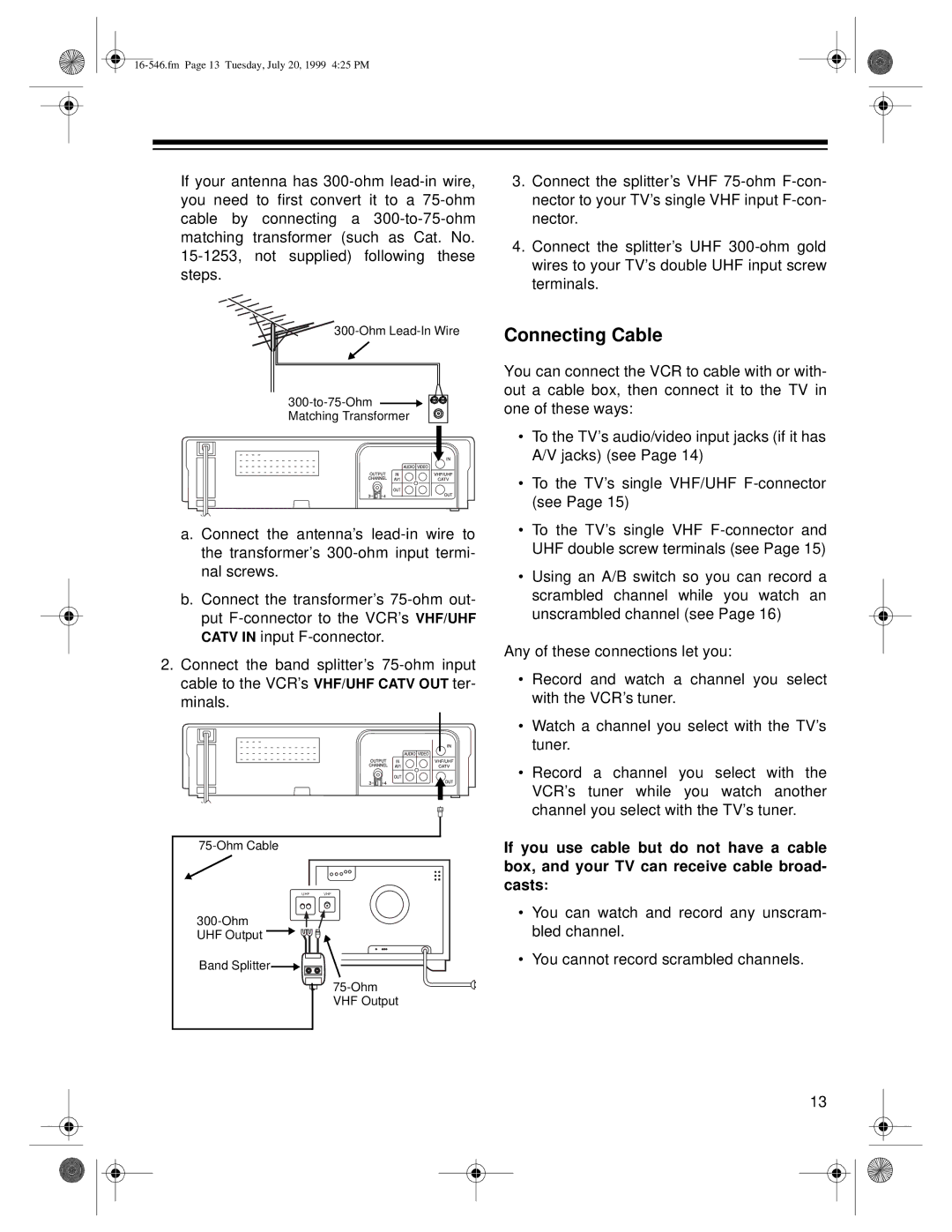If your antenna has
![]() 300-Ohm
300-Ohm
![]()
![]() Matching
Matching![]() Transformer
Transformer ![]()
a.Connect the antenna’s
b.Connect the transformer’s
2.Connect the band splitter’s
| |
UHF | VHF |
| |
UHF Output |
|
Band Splitter |
|
| |
| VHF Output |
3.Connect the splitter’s VHF
4.Connect the splitter’s UHF
Connecting Cable
You can connect the VCR to cable with or with- out a cable box, then connect it to the TV in one of these ways:
•To the TV’s audio/video input jacks (if it has A/V jacks) (see Page 14)
•To the TV’s single VHF/UHF
•To the TV’s single VHF
•Using an A/B switch so you can record a scrambled channel while you watch an unscrambled channel (see Page 16)
Any of these connections let you:
•Record and watch a channel you select with the VCR’s tuner.
•Watch a channel you select with the TV’s tuner.
•Record a channel you select with the VCR’s tuner while you watch another channel you select with the TV’s tuner.
If you use cable but do not have a cable box, and your TV can receive cable broad- casts:
•You can watch and record any unscram- bled channel.
•You cannot record scrambled channels.
13