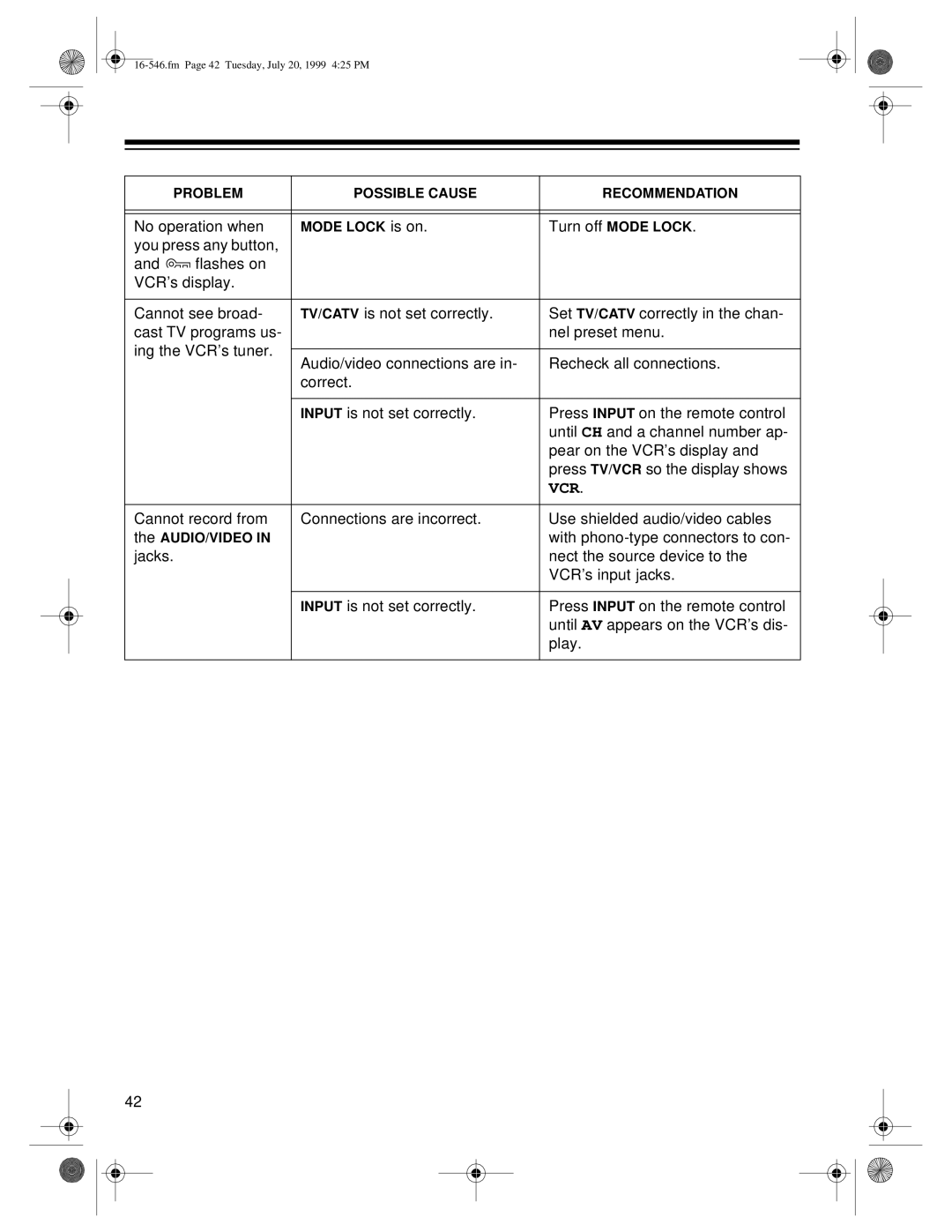PROBLEM | POSSIBLE CAUSE | RECOMMENDATION | ||
|
|
| ||
|
|
| ||
No operation when | MODE LOCK is on. | Turn off MODE LOCK. | ||
you press any button, |
|
| ||
and | flashes on |
|
| |
VCR’s display. |
|
| ||
|
|
| ||
Cannot see broad- | TV/CATV is not set correctly. | Set TV/CATV correctly in the chan- | ||
cast TV programs us- |
| nel preset menu. | ||
ing the VCR’s tuner. |
|
| ||
Audio/video connections are in- | Recheck all connections. | |||
|
| |||
|
| correct. |
| |
|
|
|
| |
|
| INPUT is not set correctly. | Press INPUT on the remote control | |
|
|
| until CH and a channel number ap- | |
|
|
| pear on the VCR’s display and | |
|
|
| press TV/VCR so the display shows | |
|
|
| VCR. | |
|
|
| ||
Cannot record from | Connections are incorrect. | Use shielded audio/video cables | ||
the AUDIO/VIDEO IN |
| with | ||
jacks. |
|
| nect the source device to the | |
|
|
| VCR’s input jacks. | |
|
|
|
| |
|
| INPUT is not set correctly. | Press INPUT on the remote control | |
|
|
| until AV appears on the VCR’s dis- | |
|
|
| play. | |
|
|
|
| |
42