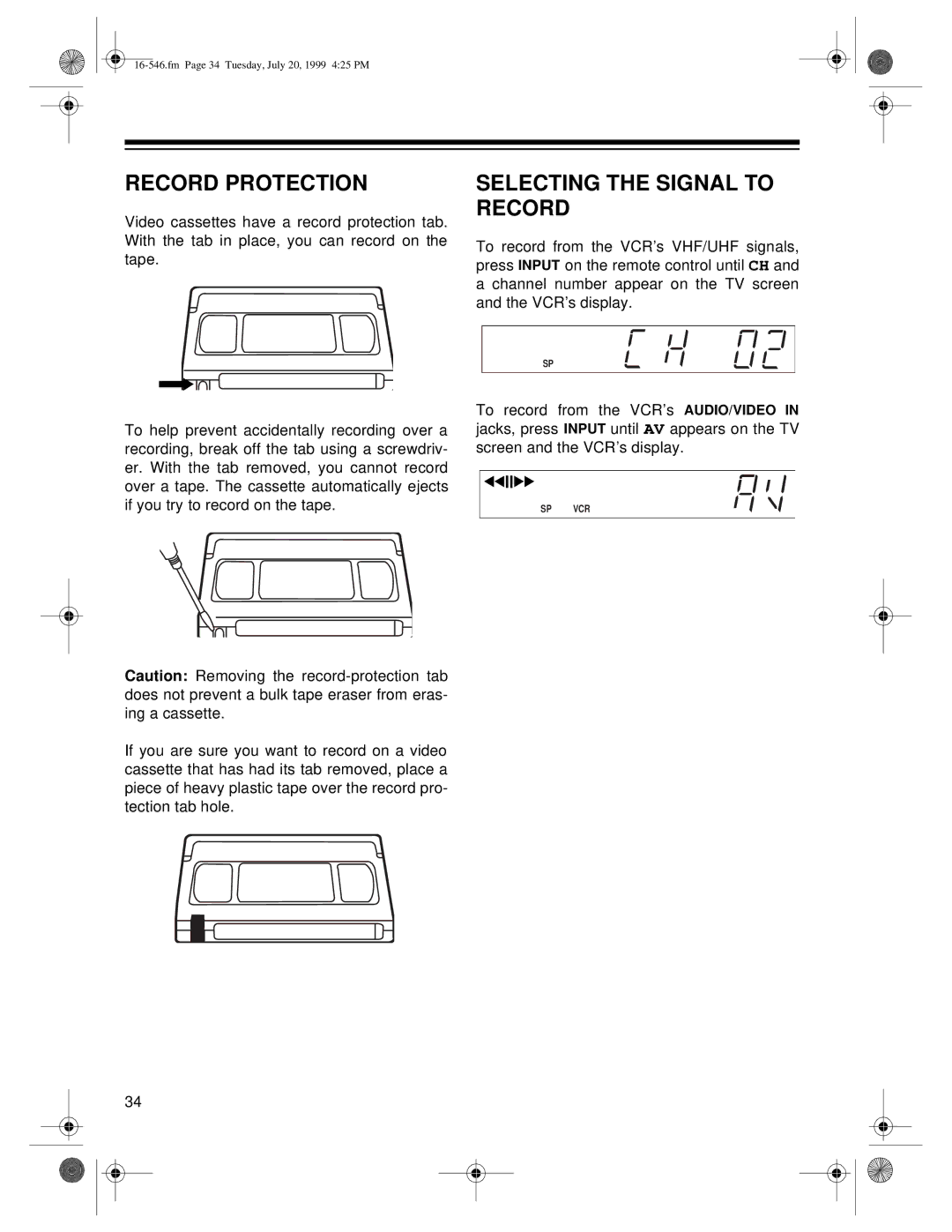RECORD PROTECTION
Video cassettes have a record protection tab. With the tab in place, you can record on the tape.
SELECTING THE SIGNAL TO RECORD
To record from the VCR’s VHF/UHF signals, press INPUT on the remote control until CH and a channel number appear on the TV screen and the VCR’s display.
SP
To help prevent accidentally recording over a recording, break off the tab using a screwdriv- er. With the tab removed, you cannot record over a tape. The cassette automatically ejects if you try to record on the tape.
Caution: Removing the
If you are sure you want to record on a video cassette that has had its tab removed, place a piece of heavy plastic tape over the record pro- tection tab hole.
34
To record from the VCR’s AUDIO/VIDEO IN jacks, press INPUT until AV appears on the TV screen and the VCR’s display.
SP VCR