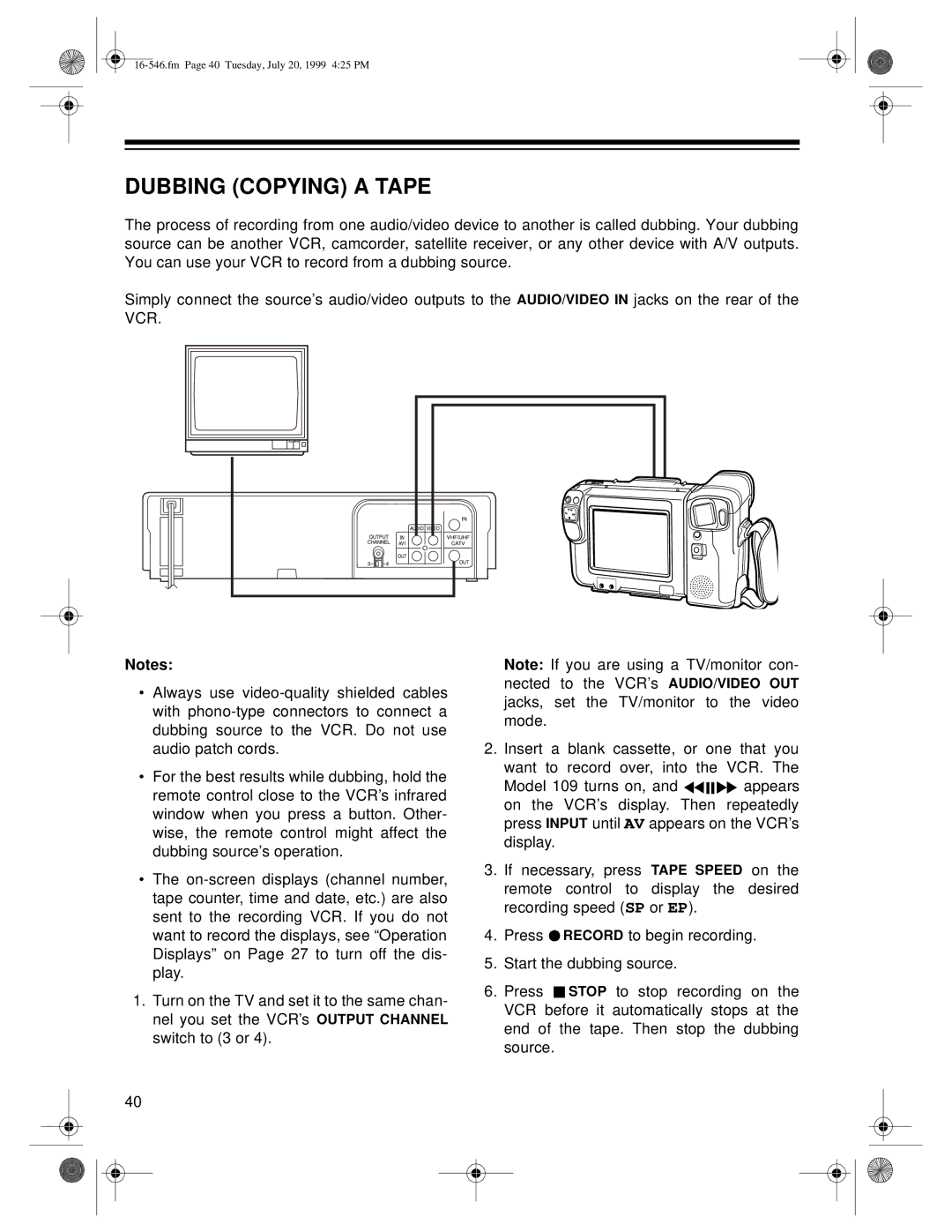DUBBING (COPYING) A TAPE
The process of recording from one audio/video device to another is called dubbing. Your dubbing source can be another VCR, camcorder, satellite receiver, or any other device with A/V outputs. You can use your VCR to record from a dubbing source.
Simply connect the source’s audio/video outputs to the AUDIO/VIDEO IN jacks on the rear of the VCR.
Notes:
•Always use
•For the best results while dubbing, hold the remote control close to the VCR’s infrared window when you press a button. Other- wise, the remote control might affect the dubbing source’s operation.
•The
1.Turn on the TV and set it to the same chan- nel you set the VCR’s OUTPUT CHANNEL switch to (3 or 4).
Note: If you are using a TV/monitor con- nected to the VCR’s AUDIO/VIDEO OUT jacks, set the TV/monitor to the video mode.
2.Insert a blank cassette, or one that you want to record over, into the VCR. The
Model 109 turns on, and ![]()
![]()
![]()
![]()
![]() appears on the VCR’s display. Then repeatedly press INPUT until AV appears on the VCR’s display.
appears on the VCR’s display. Then repeatedly press INPUT until AV appears on the VCR’s display.
3.If necessary, press TAPE SPEED on the remote control to display the desired recording speed (SP or EP).
4.Press ![]() RECORD to begin recording.
RECORD to begin recording.
5.Start the dubbing source.
6.Press ![]()
![]() STOP to stop recording on the VCR before it automatically stops at the end of the tape. Then stop the dubbing source.
STOP to stop recording on the VCR before it automatically stops at the end of the tape. Then stop the dubbing source.
40