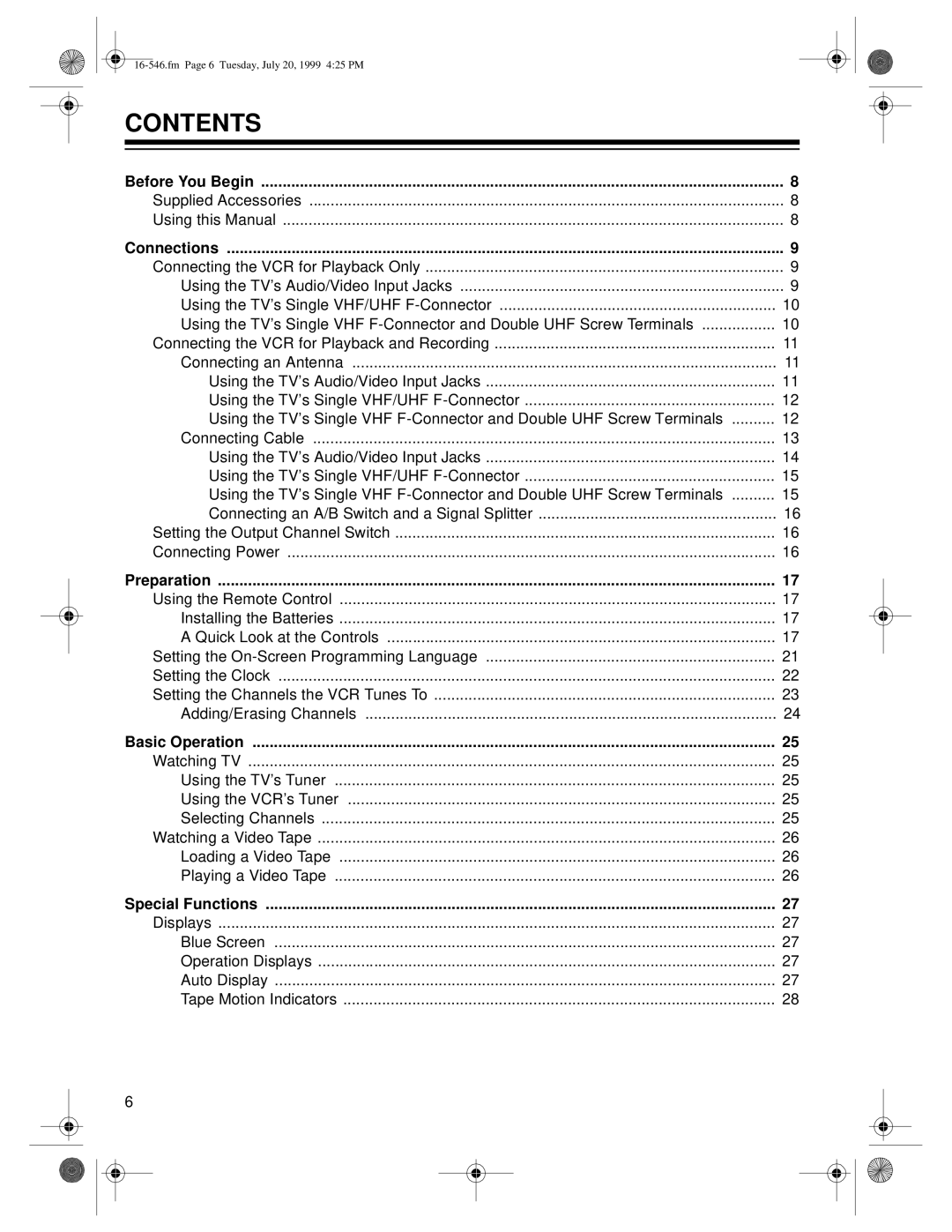CONTENTS |
|
Before You Begin | 8 |
Supplied Accessories | 8 |
Using this Manual | 8 |
Connections | 9 |
Connecting the VCR for Playback Only | 9 |
Using the TV’s Audio/Video Input Jacks | 9 |
Using the TV’s Single VHF/UHF | 10 |
Using the TV’s Single VHF | 10 |
Connecting the VCR for Playback and Recording | 11 |
Connecting an Antenna | 11 |
Using the TV’s Audio/Video Input Jacks | 11 |
Using the TV’s Single VHF/UHF | 12 |
Using the TV’s Single VHF | 12 |
Connecting Cable | 13 |
Using the TV’s Audio/Video Input Jacks | 14 |
Using the TV’s Single VHF/UHF | 15 |
Using the TV’s Single VHF | 15 |
Connecting an A/B Switch and a Signal Splitter | 16 |
Setting the Output Channel Switch | 16 |
Connecting Power | 16 |
Preparation | 17 |
Using the Remote Control | 17 |
Installing the Batteries | 17 |
A Quick Look at the Controls | 17 |
Setting the | 21 |
Setting the Clock | 22 |
Setting the Channels the VCR Tunes To | 23 |
Adding/Erasing Channels | 24 |
Basic Operation | 25 |
Watching TV | 25 |
Using the TV’s Tuner | 25 |
Using the VCR’s Tuner | 25 |
Selecting Channels | 25 |
Watching a Video Tape | 26 |
Loading a Video Tape | 26 |
Playing a Video Tape | 26 |
Special Functions | 27 |
Displays | 27 |
Blue Screen | 27 |
Operation Displays | 27 |
Auto Display | 27 |
Tape Motion Indicators | 28 |
6