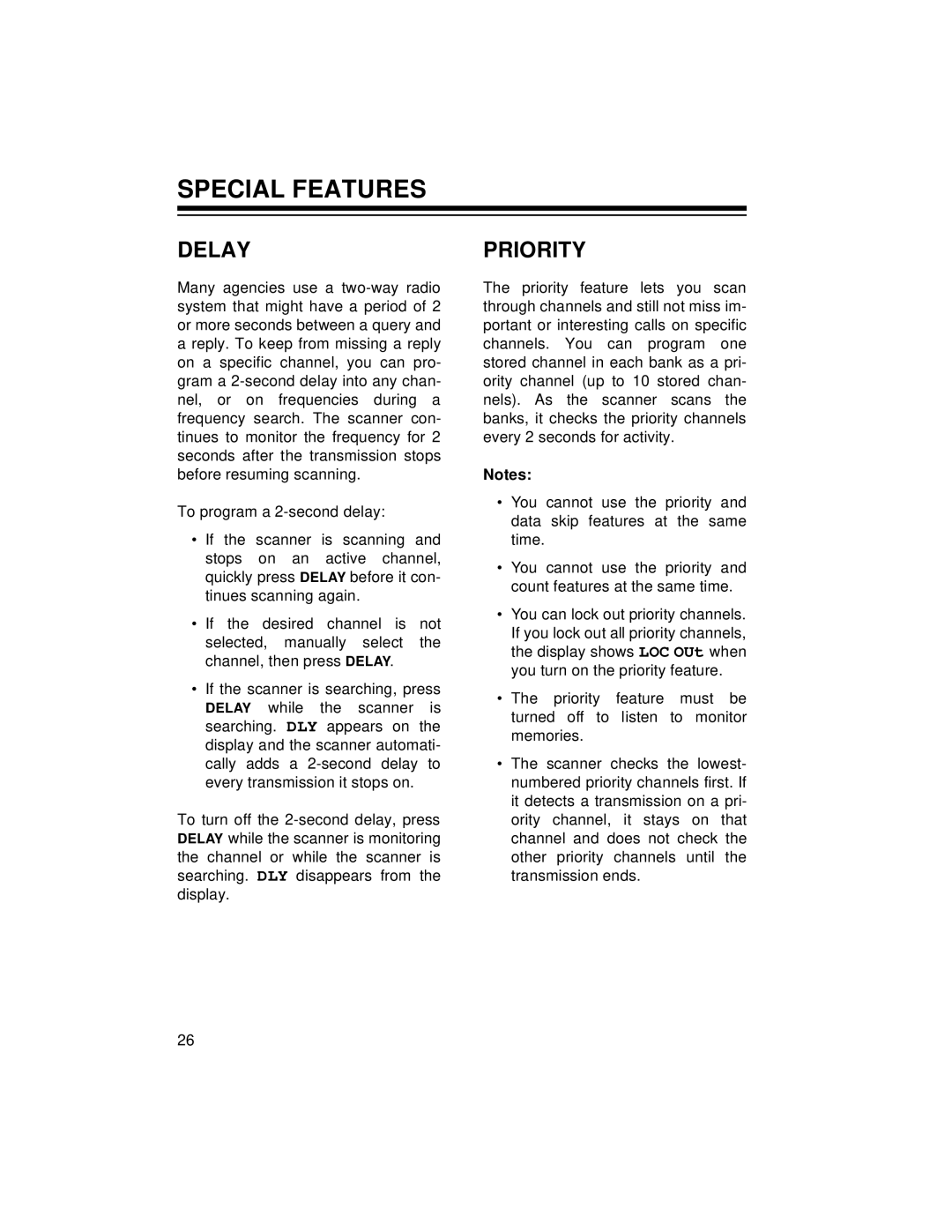SPECIAL FEATURES
DELAY
Many agencies use a
To program a
•If the scanner is scanning and stops on an active channel, quickly press DELAY before it con- tinues scanning again.
•If the desired channel is not selected, manually select the channel, then press DELAY.
•If the scanner is searching, press DELAY while the scanner is searching. DLY appears on the display and the scanner automati- cally adds a
To turn off the
PRIORITY
The priority feature lets you scan through channels and still not miss im- portant or interesting calls on specific channels. You can program one stored channel in each bank as a pri- ority channel (up to 10 stored chan- nels). As the scanner scans the banks, it checks the priority channels every 2 seconds for activity.
Notes:
•You cannot use the priority and data skip features at the same time.
•You cannot use the priority and count features at the same time.
•You can lock out priority channels. If you lock out all priority channels, the display shows LOC OUt when you turn on the priority feature.
•The priority feature must be turned off to listen to monitor memories.
•The scanner checks the lowest- numbered priority channels first. If it detects a transmission on a pri- ority channel, it stays on that channel and does not check the other priority channels until the transmission ends.
26