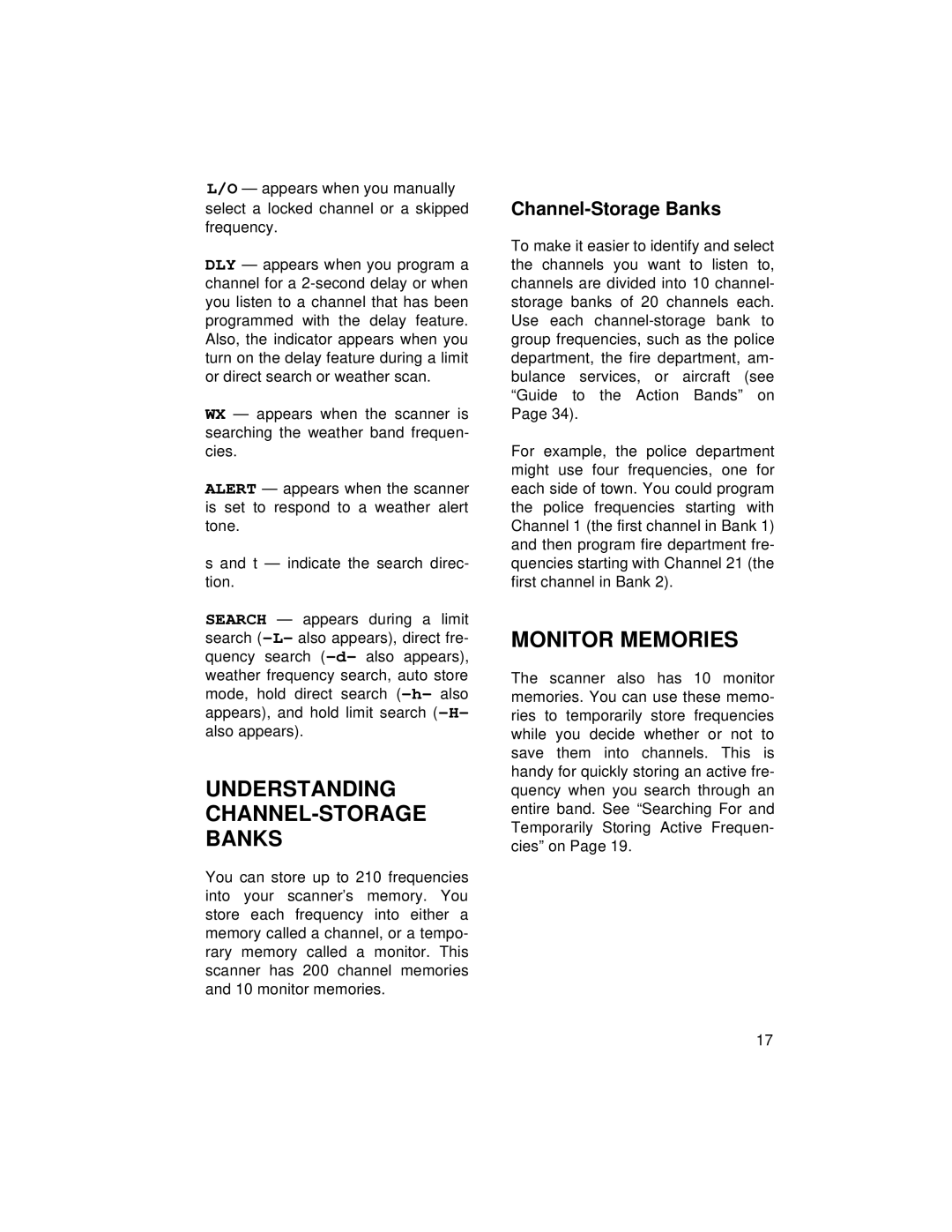L/O — appears when you manually select a locked channel or a skipped frequency.
DLY — appears when you program a channel for a
WX — appears when the scanner is searching the weather band frequen- cies.
ALERT — appears when the scanner is set to respond to a weather alert tone.
s and t — indicate the search direc- tion.
SEARCH — appears during a limit search
UNDERSTANDING CHANNEL-STORAGE BANKS
You can store up to 210 frequencies into your scanner’s memory. You store each frequency into either a memory called a channel, or a tempo- rary memory called a monitor. This scanner has 200 channel memories and 10 monitor memories.
Channel-Storage Banks
To make it easier to identify and select the channels you want to listen to, channels are divided into 10 channel- storage banks of 20 channels each. Use each
For example, the police department might use four frequencies, one for each side of town. You could program the police frequencies starting with Channel 1 (the first channel in Bank 1) and then program fire department fre- quencies starting with Channel 21 (the first channel in Bank 2).
MONITOR MEMORIES
The scanner also has 10 monitor memories. You can use these memo- ries to temporarily store frequencies while you decide whether or not to save them into channels. This is handy for quickly storing an active fre- quency when you search through an entire band. See “Searching For and Temporarily Storing Active Frequen- cies” on Page 19.
17