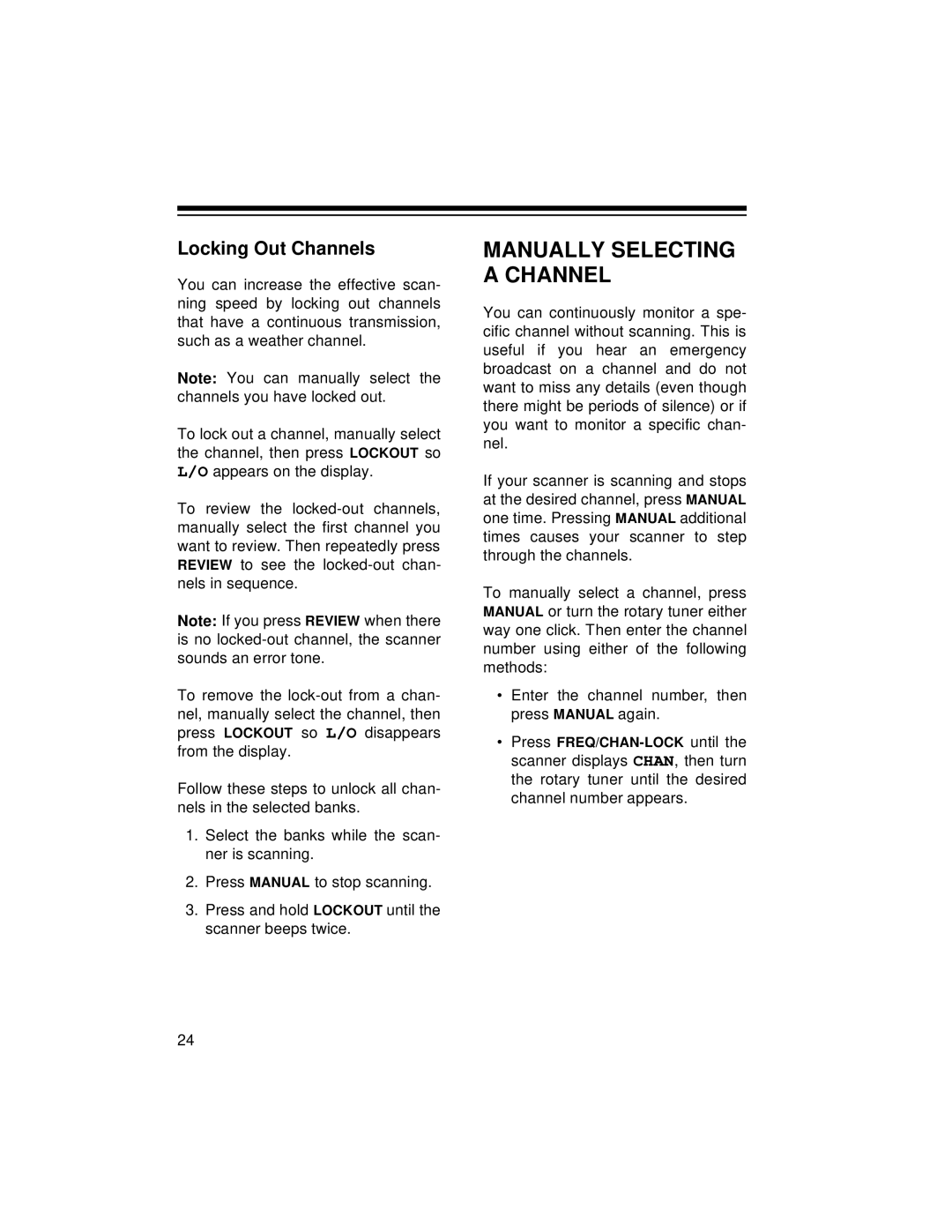Locking Out Channels
You can increase the effective scan- ning speed by locking out channels that have a continuous transmission, such as a weather channel.
Note: You can manually select the channels you have locked out.
To lock out a channel, manually select the channel, then press LOCKOUT so L/O appears on the display.
To review the
Note: If you press REVIEW when there is no
To remove the
Follow these steps to unlock all chan- nels in the selected banks.
1.Select the banks while the scan- ner is scanning.
2.Press MANUAL to stop scanning.
3.Press and hold LOCKOUT until the scanner beeps twice.
MANUALLY SELECTING A CHANNEL
You can continuously monitor a spe- cific channel without scanning. This is useful if you hear an emergency broadcast on a channel and do not want to miss any details (even though there might be periods of silence) or if you want to monitor a specific chan- nel.
If your scanner is scanning and stops at the desired channel, press MANUAL one time. Pressing MANUAL additional times causes your scanner to step through the channels.
To manually select a channel, press MANUAL or turn the rotary tuner either way one click. Then enter the channel number using either of the following methods:
•Enter the channel number, then press MANUAL again.
•Press
24