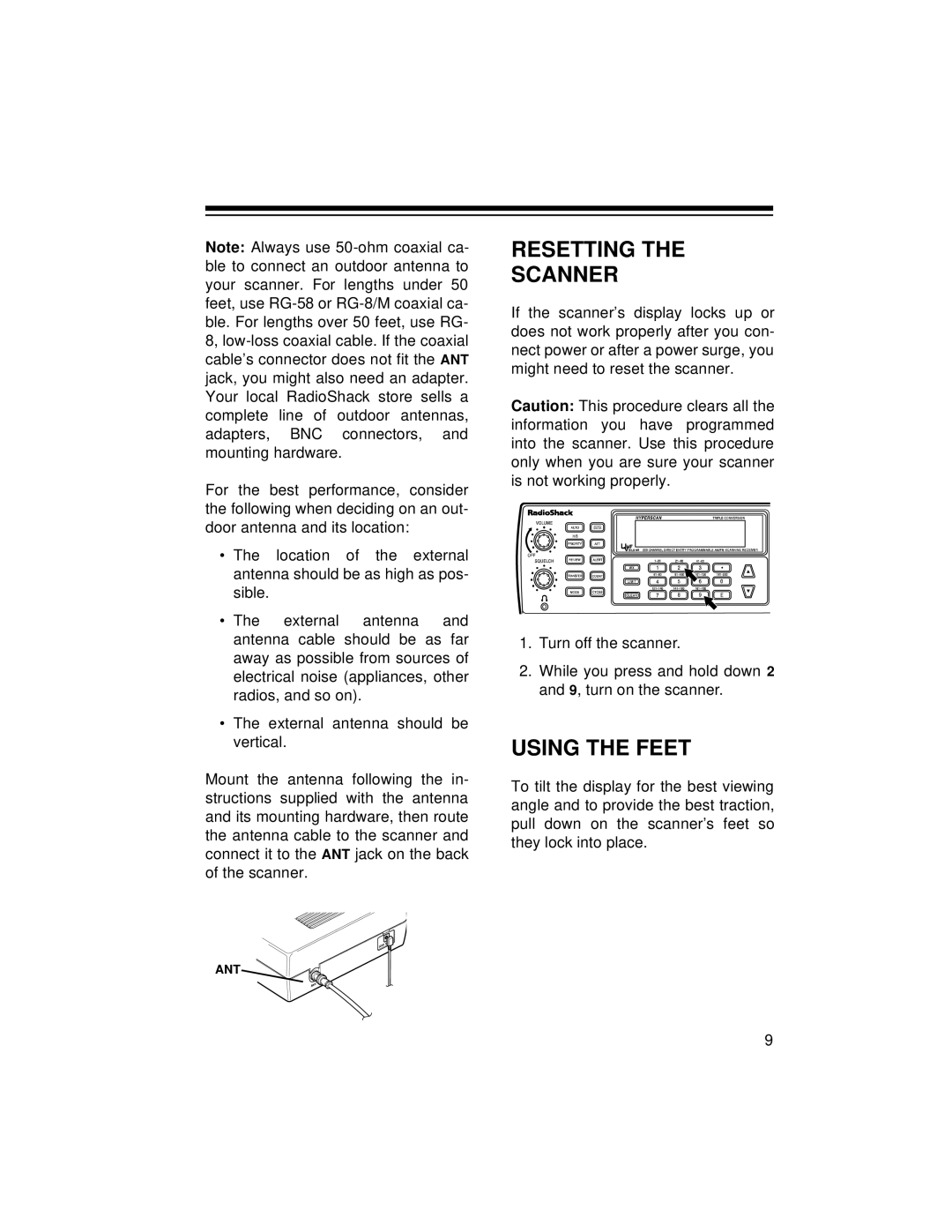Note: Always use
For the best performance, consider the following when deciding on an out- door antenna and its location:
•The location of the external antenna should be as high as pos- sible.
•The external antenna and antenna cable should be as far away as possible from sources of electrical noise (appliances, other radios, and so on).
•The external antenna should be vertical.
Mount the antenna following the in- structions supplied with the antenna and its mounting hardware, then route the antenna cable to the scanner and connect it to the ANT jack on the back of the scanner.
RESETTING THE
SCANNER
If the scanner’s display locks up or does not work properly after you con- nect power or after a power surge, you might need to reset the scanner.
Caution: This procedure clears all the information you have programmed into the scanner. Use this procedure only when you are sure your scanner is not working properly.
1.Turn off the scanner.
2.While you press and hold down 2 and 9, turn on the scanner.
USING THE FEET
To tilt the display for the best viewing angle and to provide the best traction, pull down on the scanner’s feet so they lock into place.
ANT
9