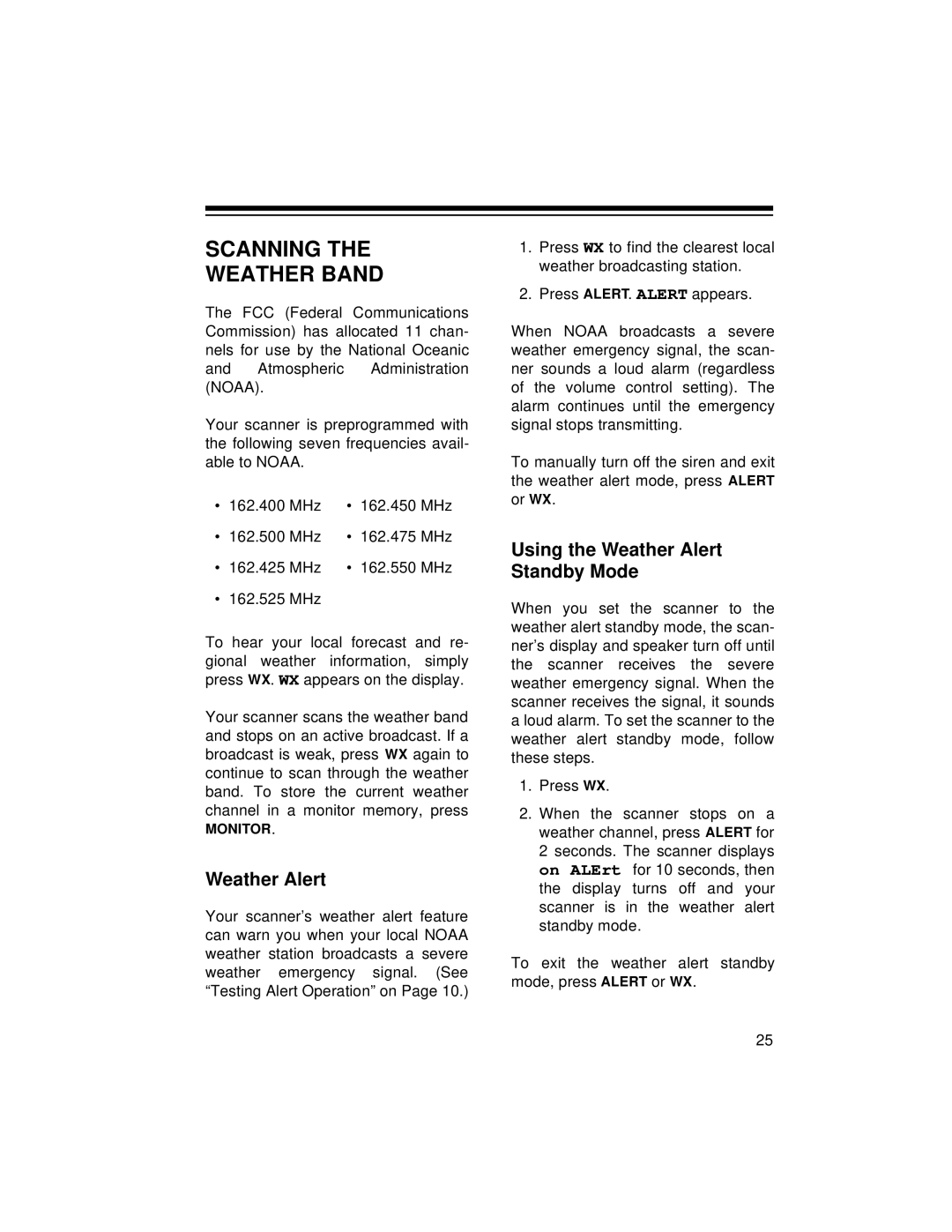SCANNING THE
WEATHER BAND
The FCC (Federal Communications Commission) has allocated 11 chan- nels for use by the National Oceanic and Atmospheric Administration (NOAA).
Your scanner is preprogrammed with the following seven frequencies avail- able to NOAA.
• 162.400 MHz | • 162.450 | MHz | ||
• 162.500 MHz | • | 162.475 | MHz | |
• | 162.425 MHz | • | 162.550 | MHz |
• | 162.525 MHz |
|
|
|
To hear your local forecast and re- gional weather information, simply press WX. WX appears on the display.
Your scanner scans the weather band and stops on an active broadcast. If a broadcast is weak, press WX again to continue to scan through the weather band. To store the current weather channel in a monitor memory, press
MONITOR.
Weather Alert
Your scanner’s weather alert feature can warn you when your local NOAA weather station broadcasts a severe weather emergency signal. (See “Testing Alert Operation” on Page 10.)
1.Press WX to find the clearest local weather broadcasting station.
2.Press ALERT. ALERT appears.
When NOAA broadcasts a severe weather emergency signal, the scan- ner sounds a loud alarm (regardless of the volume control setting). The alarm continues until the emergency signal stops transmitting.
To manually turn off the siren and exit the weather alert mode, press ALERT or WX.
Using the Weather Alert Standby Mode
When you set the scanner to the weather alert standby mode, the scan- ner’s display and speaker turn off until the scanner receives the severe weather emergency signal. When the scanner receives the signal, it sounds a loud alarm. To set the scanner to the weather alert standby mode, follow these steps.
1.Press WX.
2.When the scanner stops on a weather channel, press ALERT for 2 seconds. The scanner displays on ALErt for 10 seconds, then the display turns off and your scanner is in the weather alert standby mode.
To exit the weather alert standby mode, press ALERT or WX.
25