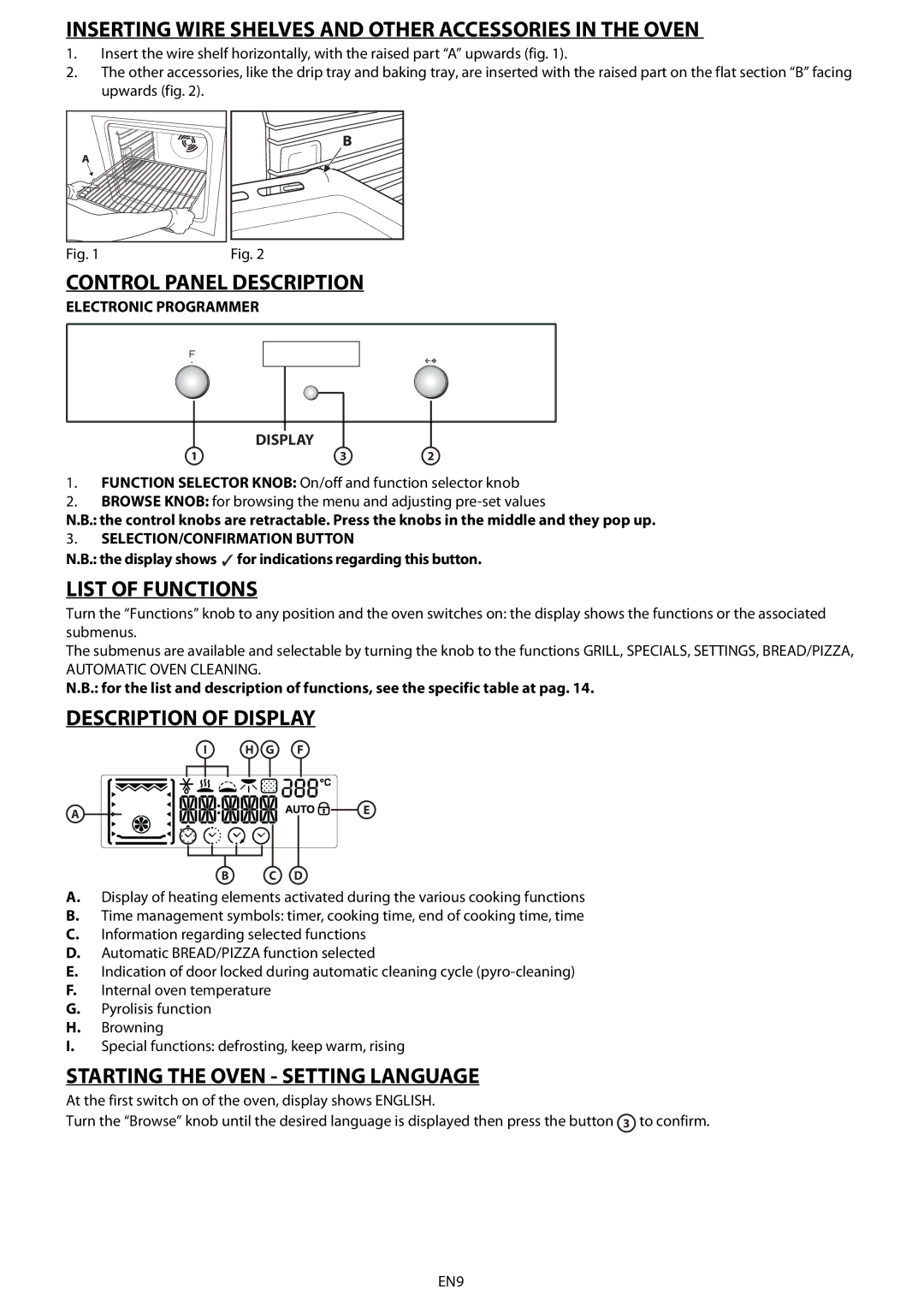INSERTING WIRE SHELVES AND OTHER ACCESSORIES IN THE OVEN
1.Insert the wire shelf horizontally, with the raised part “A” upwards (fig. 1).
2.The other accessories, like the drip tray and baking tray, are inserted with the raised part on the flat section “B” facing upwards (fig. 2).
Fig. 1 | Fig. 2 |
CONTROL PANEL DESCRIPTION
ELECTRONIC PROGRAMMER
DISPLAY
1 | 3 | 2 |
1.FUNCTION SELECTOR KNOB: On/off and function selector knob
2.BROWSE KNOB: for browsing the menu and adjusting
N.B.: the control knobs are retractable. Press the knobs in the middle and they pop up.
3.SELECTION/CONFIRMATION BUTTON
N.B.: the display shows ![]() for indications regarding this button.
for indications regarding this button.
LIST OF FUNCTIONS
Turn the “Functions” knob to any position and the oven switches on: the display shows the functions or the associated submenus.
The submenus are available and selectable by turning the knob to the functions GRILL, SPECIALS, SETTINGS, BREAD/PIZZA, AUTOMATIC OVEN CLEANING.
N.B.: for the list and description of functions, see the specific table at pag. 14.
DESCRIPTION OF DISPLAY
I H G F
A ![]()
![]()
![]()
![]()
![]()
![]()
![]()
![]()
![]()
![]()
![]()
![]()
![]()
![]()
![]()
![]()
![]() E
E
BC D
A.Display of heating elements activated during the various cooking functions
B.Time management symbols: timer, cooking time, end of cooking time, time
C.Information regarding selected functions
D.Automatic BREAD/PIZZA function selected
E.Indication of door locked during automatic cleaning cycle
F.Internal oven temperature
G.Pyrolisis function
H.Browning
I.Special functions: defrosting, keep warm, rising
STARTING THE OVEN - SETTING LANGUAGE
At the first switch on of the oven, display shows ENGLISH.
Turn the “Browse” knob until the desired language is displayed then press the button 3 to confirm.
EN9