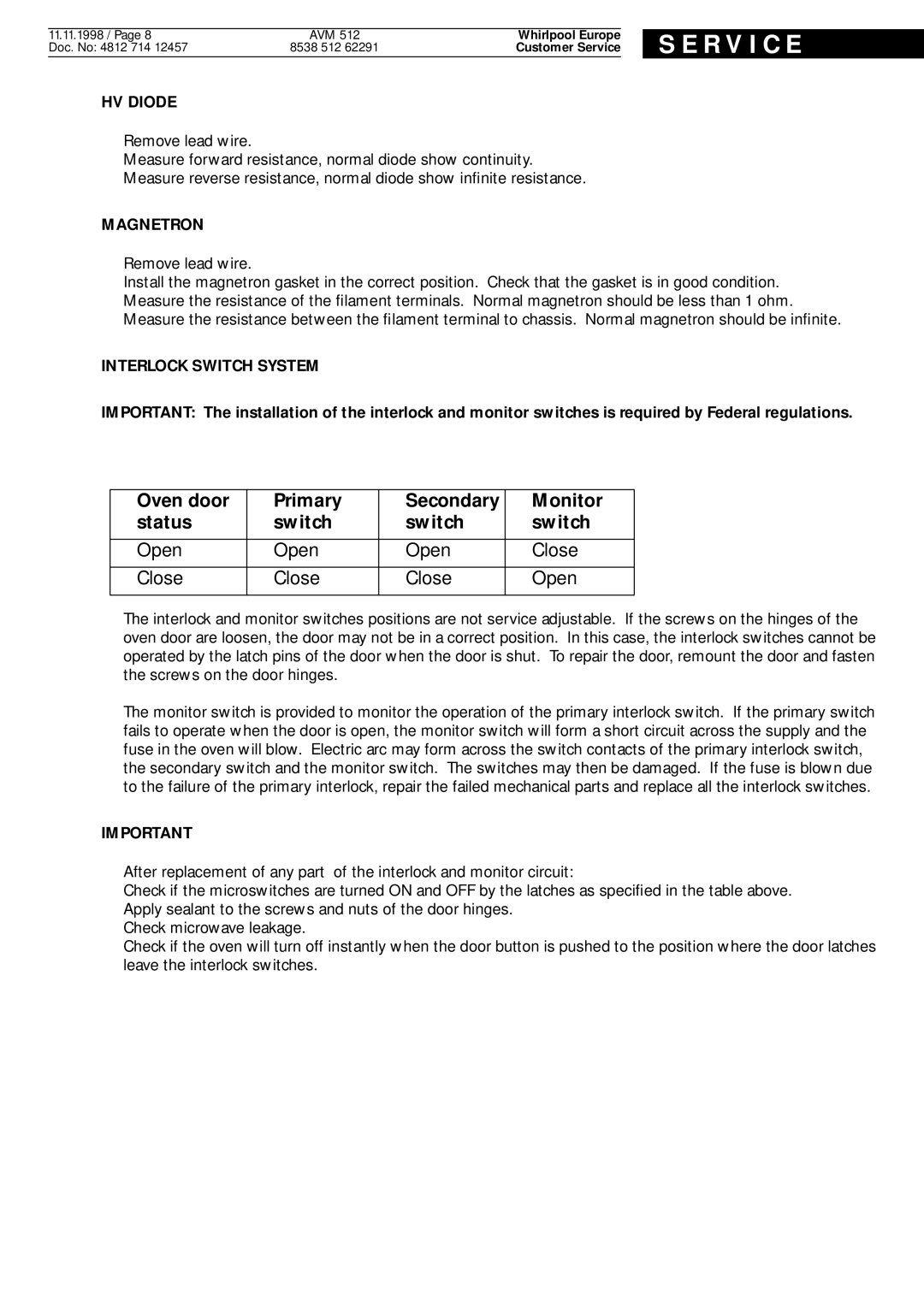512, AVM 512, AVM specifications
Whirlpool AVM is a cutting-edge appliance designed to elevate your cooking experience. With its sleek design and intuitive features, the AVM series sets a standard in home kitchen technology. The Whirlpool AVM 512, in particular, is notable for its advanced functionalities, user-friendliness, and reliable performance.One of the main features of the AVM 512 is its versatile cooking modes, which include convection, grill, and microwave settings. This allows users to prepare a wide variety of dishes with precision. The convection mode circulates hot air within the cavity, ensuring even cooking and browning, making it ideal for baking. The grill function provides the perfect option for crisping up meats and achieving that desirable texture, while microwave cooking saves time on busy days.
Equipped with a powerful 800W microwave output, the AVM 512 makes reheating and cooking food quick and efficient. One of the standout technologies in this model is the Sensor Cooking feature, which automatically detects moisture levels in food, adjusting cooking time and power levels accordingly for optimal results. This ensures meals are cooked evenly without the risk of overcooking or burning.
The Whirlpool AVM 512 also boasts an easy-to-use control panel, featuring a digital display that simplifies navigation through various settings and cooking modes. Its preset cooking programs take the guesswork out of meal preparation, allowing users to simply select the dish type they intend to cook. The appliance is also designed with a child safety lock, providing peace of mind for families with young children.
In terms of design, the AVM 512 features a compact, modern aesthetic that fits seamlessly into any kitchen decor. The easy-to-clean stainless steel interior ensures that maintenance is minimal, allowing for a hygienic cooking environment. Furthermore, the glass turntable ensures that food is cooked uniformly while making it easy to manage portion sizes.
In summary, the Whirlpool AVM 512 is a versatile, efficient, and stylish microwave oven that incorporates advanced technology for a seamless cooking experience. Its numerous features, such as Sensor Cooking, multiple cooking modes, and user-friendly design, make it a valuable addition to any kitchen, perfect for both novice cooks and culinary enthusiasts alike.