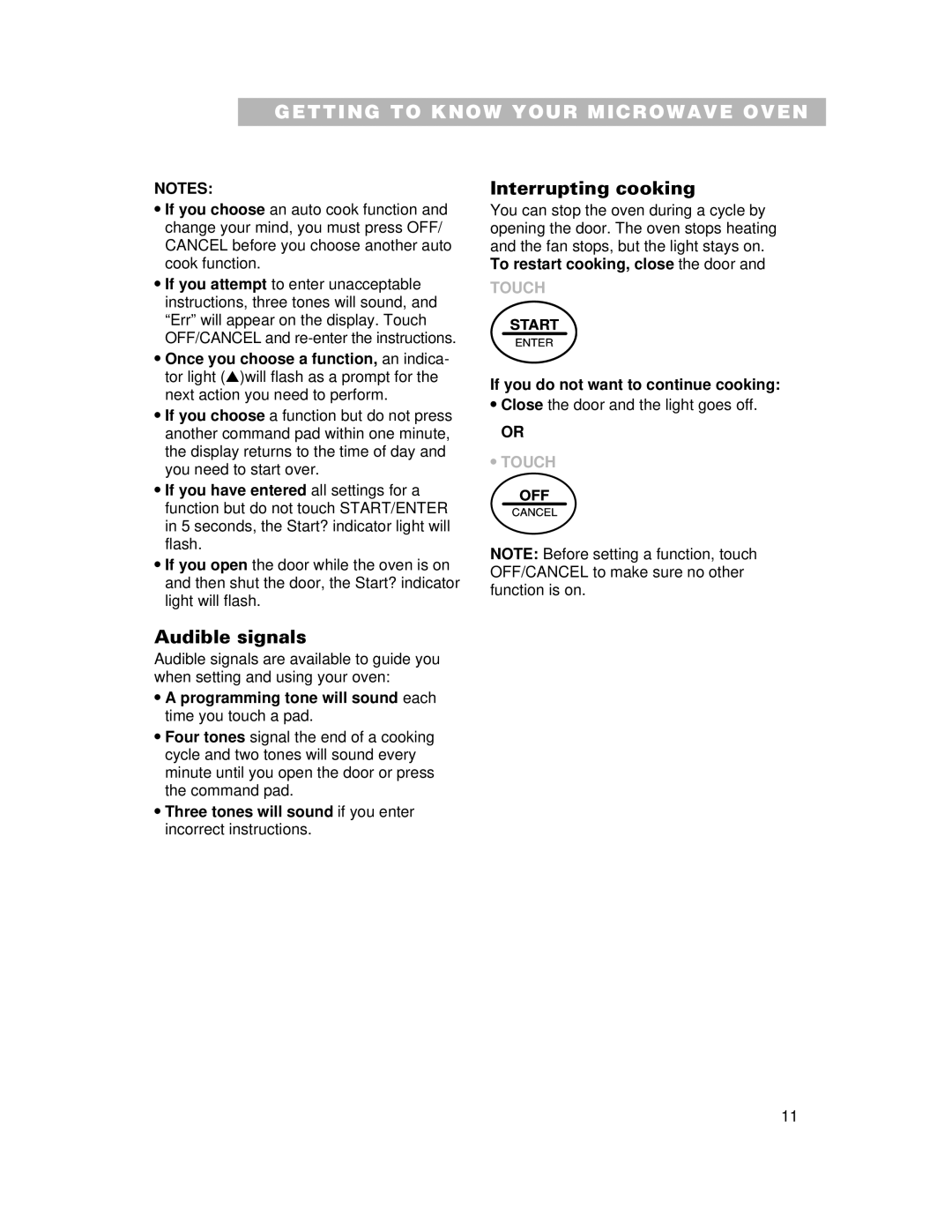GETTING TO KNOW YOUR MICROWAVE OVEN
NOTES:
•If you choose an auto cook function and change your mind, you must press OFF/ CANCEL before you choose another auto cook function.
•If you attempt to enter unacceptable instructions, three tones will sound, and “Err” will appear on the display. Touch OFF/CANCEL and
•Once you choose a function, an indica- tor light (▲)will flash as a prompt for the next action you need to perform.
•If you choose a function but do not press another command pad within one minute, the display returns to the time of day and you need to start over.
•If you have entered all settings for a function but do not touch START/ENTER in 5 seconds, the Start? indicator light will flash.
•If you open the door while the oven is on and then shut the door, the Start? indicator light will flash.
Interrupting cooking
You can stop the oven during a cycle by opening the door. The oven stops heating and the fan stops, but the light stays on. To restart cooking, close the door and
TOUCH
START
ENTER
If you do not want to continue cooking:
•Close the door and the light goes off.
OR
•TOUCH
OFF
CANCEL
NOTE: Before setting a function, touch OFF/CANCEL to make sure no other function is on.
Audible signals
Audible signals are available to guide you when setting and using your oven:
•A programming tone will sound each time you touch a pad.
•Four tones signal the end of a cooking cycle and two tones will sound every minute until you open the door or press the command pad.
•Three tones will sound if you enter incorrect instructions.
11