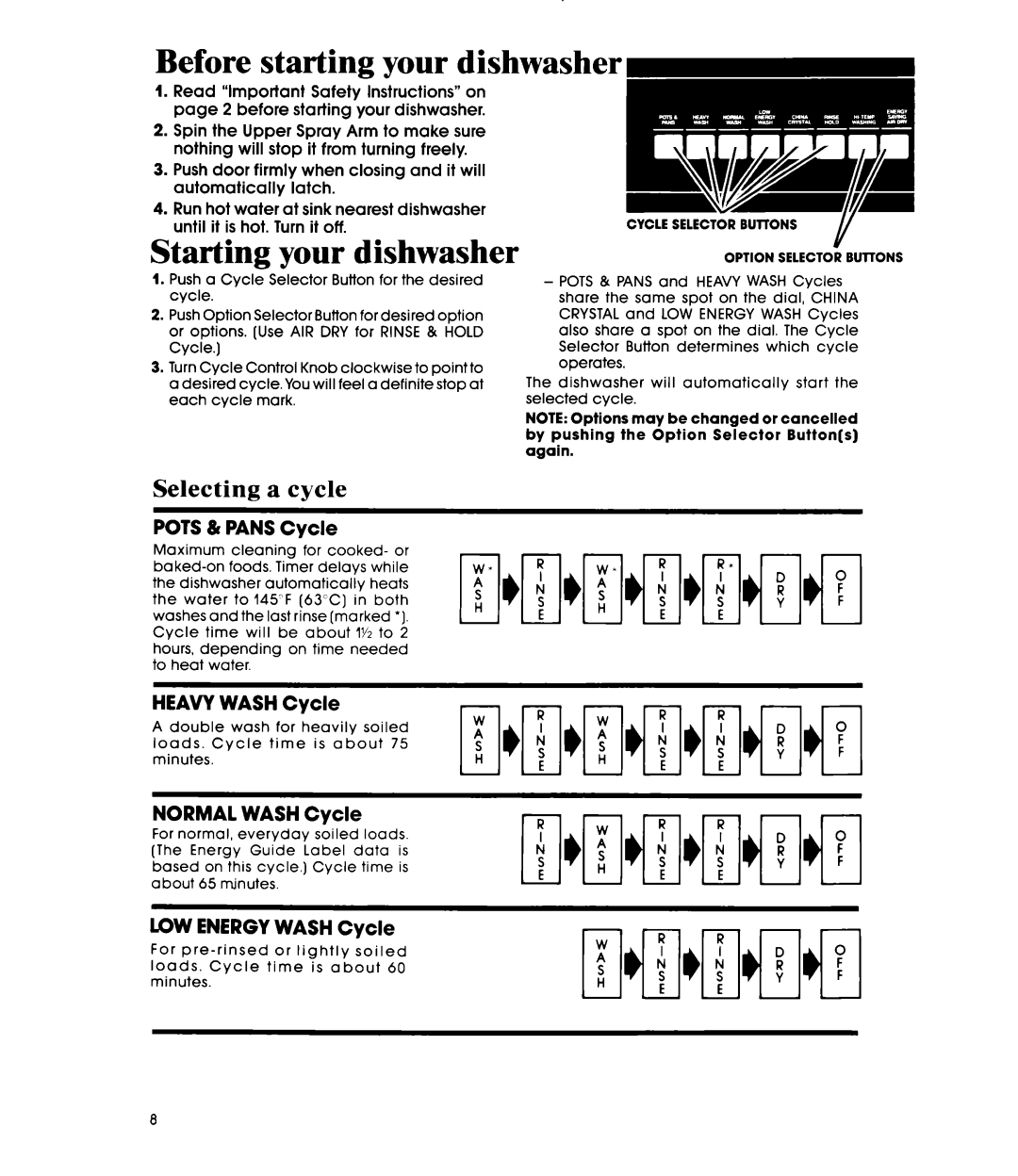DU78OOXS specifications
The Whirlpool DU78OOXS is a modern built-in dishwasher designed for efficiency and convenience, making it a top choice for households looking to simplify their dishwashing tasks. This model combines advanced technology and user-friendly features to deliver powerful cleaning performance while being mindful of energy consumption.One of the standout features of the DU78OOXS is its spacious interior, which can accommodate up to 14 place settings. This makes it ideal for families or those who frequently entertain guests. The adjustable racks allow for flexible loading options, ensuring that pots, pans, and delicate glassware can easily fit without compromising on cleaning effectiveness.
The Whirlpool DU78OOXS is equipped with several wash cycles tailored to various types of dishes and soil levels. The Heavy Cycle is perfect for tackling tough, baked-on food, while the Eco Cycle prioritizes energy and water efficiency. Additionally, the Quick Wash setting provides a fast yet thorough clean for lightly soiled dishes, making it a convenient choice for busy households.
One of the highlight technologies of this dishwasher is the Sensor Cycle, which automatically detects the soil level on the dishes and adjusts the wash settings accordingly. This ensures optimal cleaning performance while maintaining energy efficiency. The Quiet Wash system further enhances the user experience by minimizing noise during operation, allowing you to run the dishwasher even during family gatherings or late at night without disturbance.
In terms of energy efficiency, the Whirlpool DU78OOXS holds an impressive energy rating, making it an environmentally friendly option that can help reduce utility bills. The unit also features a delay start option, allowing users to set the dishwasher to start at a more convenient time.
Safety is a priority with the DU78OOXS, which includes features such as a child lock to prevent accidental operation, and the stainless steel tub ensures durability and resistance to stains and odors.
Overall, the Whirlpool DU78OOXS is a versatile and reliable dishwasher that combines advanced cleaning technology with practical design. It delivers exceptional performance while remaining energy-efficient, making it an excellent investment for any modern kitchen. With its array of features and options, this dishwasher makes the chore of washing dishes less of a burden and more of a seamless part of daily life.