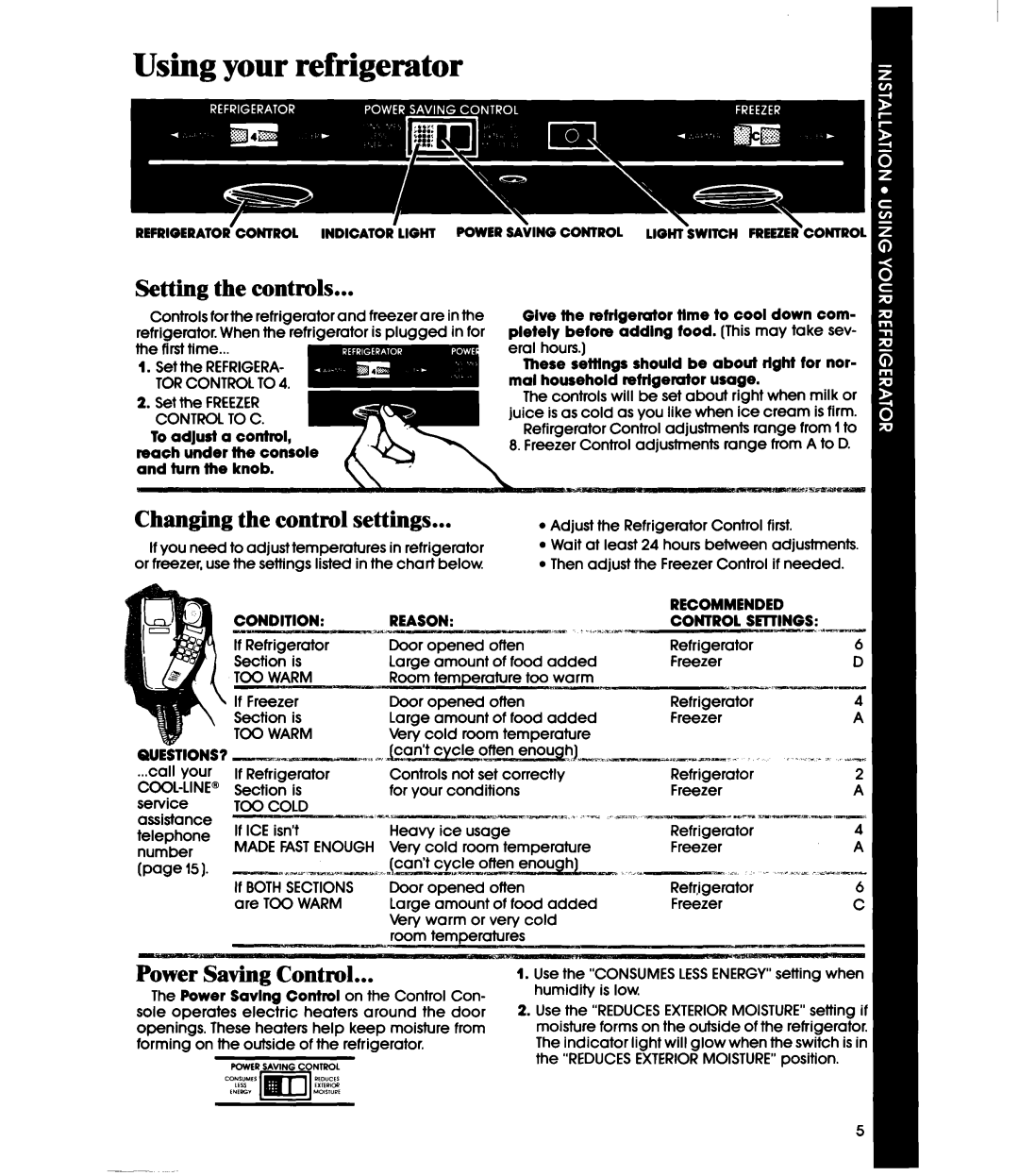Using your refrigerator
REFRIGERATOR’COMROL
Setting the controls...
Controls forthe refrigerator and freezer are in the refrigerator. When the refrigerator is plugged in for
To adjust a conhol, reach under the console and turn the knob.
Changing the control settings...
If you need to adjust temperatures in refrigerator or freezer, use the settings listed in the chart below.
Glve the retrlgerator tlme to cool down com- pletely before addlng food. (This may take sev- eral hours.)
These setilngs should be about tight for nor- mal household refrigerator usage.
The controls will be set about right when milk or juice is as cold as you like when ice cream is firm.
Refirgerator Control adjustments range from 1to
8. Freezer Control adjustments range from A to D.
l Adjust the Refrigerator Control first.
l Wait at least 24 hours between adjustments.
lThen adjust the Freezer Control if needed.
|
|
|
| RECOMMENDED |
|
CONDITION: | REASON: | sm5m | . ‘,.*^Y,- | CONTROL SEllINGS: | |
| - | ||||
| Door opened | often |
| Refrigerator | 6 |
| Large amount | of food | added | Freezer | D |
| Door opened | often |
| Refrigerator | 4 |
| Controls | not set correctly | ||||
| for your | conditions | ||||
service | TOO COLD |
| L | “. _n_..az1“,.,“C.KNOTT | ||
assistance | If ICE isn’t |
| ||||
| Heavy ice usage | |||||
telephone |
| |||||
MADE EASTENOUGH Very cold room temperature | ||||||
number | ||||||
|
| (can’t cycle ofte | ||||
@we 15I. |
|
| ||||
__1m |
| |||||
| If BOTHSECTIONS | Door opened | often | |||
| are TOO WARM | Large amount | of food added | |||
|
|
| Verv warm or very cold | |||
|
|
| room temperatures | |||
Refrigerator | 2 |
Freezer | A |
w- | |
Refrigerator | 4 |
Freezer | A |
.~ L_. | .- |
Refr,igerator |
|
Freezer |
|
Power Saving Control...
The Power Savlng Control on the Control Con- sole operates electric heaters around the door openings. These heaters help keep moisture from forming on the outside of the refrigerator.
POWERSAVING CONTROL
couI”Y~s PtD”Cls
LESS EIIIPICQ
tNlKG” MOlSWll
1.Use the “CONSUMESLESSENERGY”setting when humidity is low.
2.Use the “REDUCESEXTERIORMOISTURE”setting if moisture forms on the outside of the refrigerator. The indicator light will glow when the switch is in the “REDUCESEXTERIORMOISTURE”position.
5