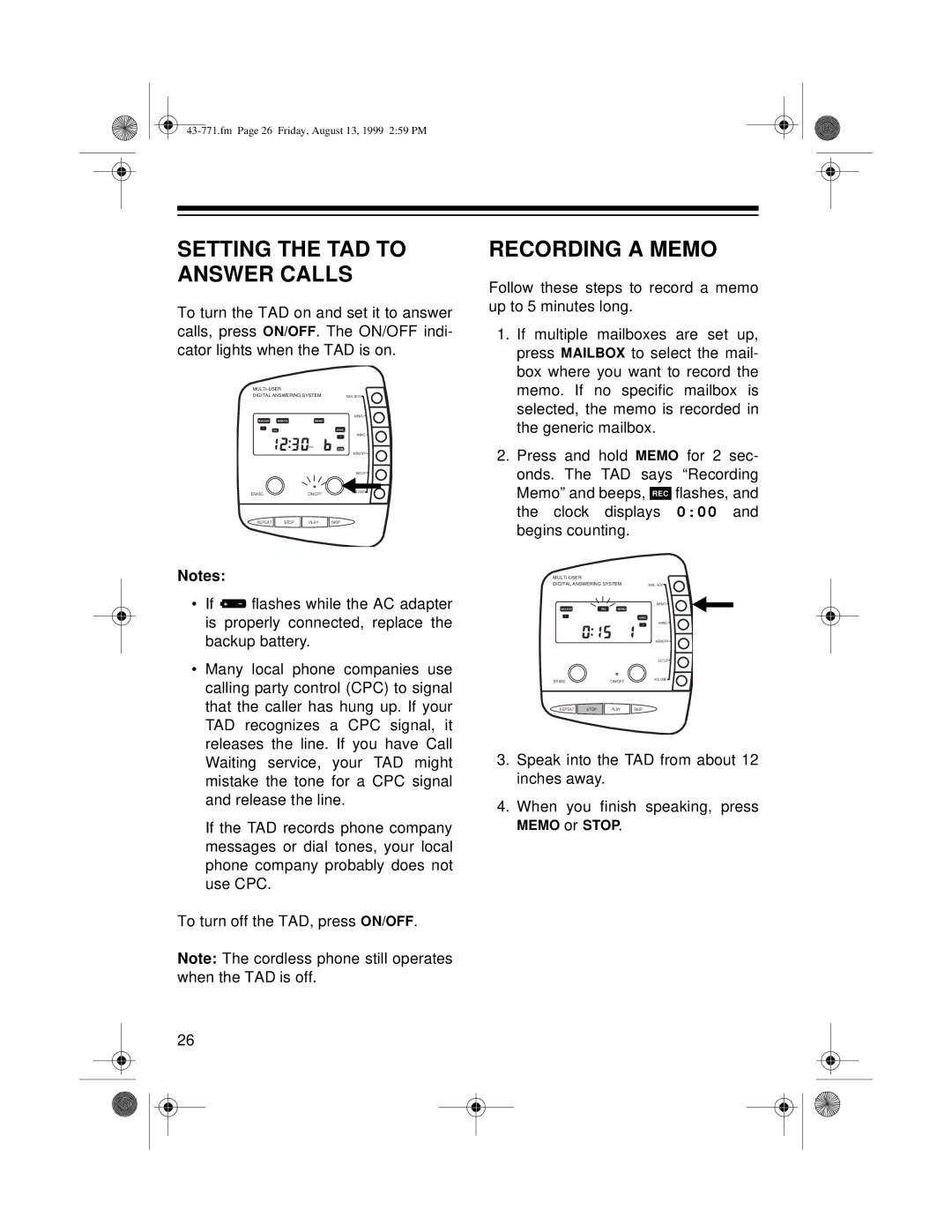SETTING THE TAD TO ANSWER CALLS
To turn the TAD on and set it to answer calls, press ON/OFF. The ON/OFF indi- cator lights when the TAD is on.
|
|
| ||
DIGITAL ANSWERING SYSTEM |
| MAIL BOX | ||
|
|
|
| MEMO |
MAILBOX | MESG'S | MEMO | + |
|
1 | SUN |
| ANNC. |
|
|
|
| 1 | ANNC. |
|
| PM | OGM |
|
|
|
|
| |
|
|
|
| MEMORY |
|
|
|
| SETUP |
ERASE |
| ON/OFF |
| VOLUME |
|
|
| ||
REPEAT | STOP | PLAY | SKIP |
|
Notes:
• If |
| flashes while the AC adapter |
|
RECORDING A MEMO
Follow these steps to record a memo up to 5 minutes long.
1.If multiple mailboxes are set up, press MAILBOX to select the mail- box where you want to record the memo. If no specific mailbox is selected, the memo is recorded in the generic mailbox.
2.Press and hold MEMO for 2 sec- onds. The TAD says “Recording Memo” and beeps, REC flashes, and the clock displays 0:00 and begins counting.
| |
DIGITAL ANSWERING SYSTEM | MAIL BOX |
MEMO
MAILBOX | REC | MEMO |
1ANNC.
is properly connected, replace the |
1
ANNC.
backup battery. |
• Many local phone companies use |
calling party control (CPC) to signal |
that the caller has hung up. If your |
TAD recognizes a CPC signal, it |
releases the line. If you have Call |
Waiting service, your TAD might |
mistake the tone for a CPC signal |
and release the line. |
If the TAD records phone company |
messages or dial tones, your local |
phone company probably does not |
use CPC. |
To turn off the TAD, press ON/OFF.
Note: The cordless phone still operates when the TAD is off.
26
|
|
| MEMORY |
|
|
| SETUP |
ERASE |
| ON/OFF | VOLUME |
|
| ||
REPEAT | STOP | PLAY | SKIP |
3.Speak into the TAD from about 12 inches away.
4.When you finish speaking, press
MEMO or STOP.