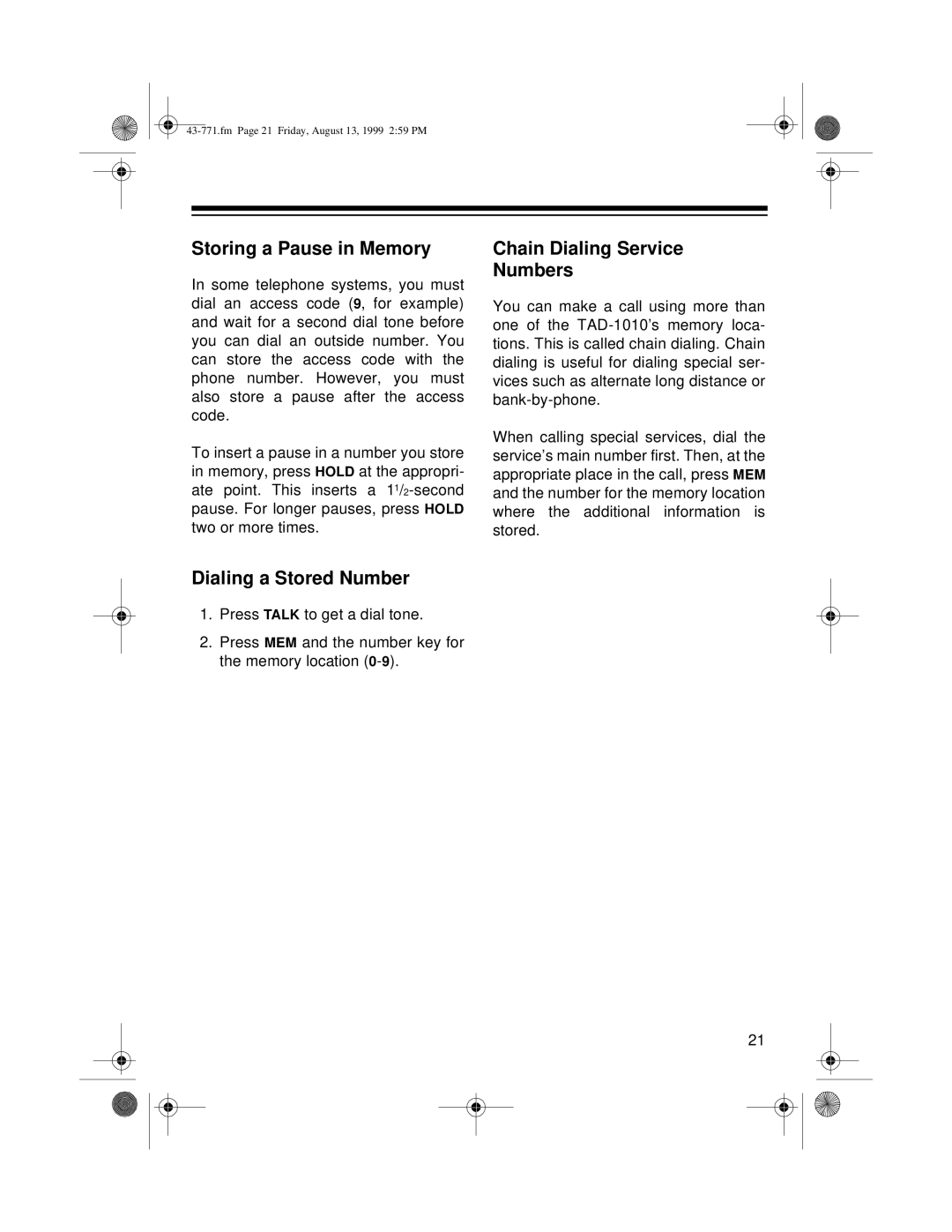Storing a Pause in Memory
In some telephone systems, you must dial an access code (9, for example) and wait for a second dial tone before you can dial an outside number. You can store the access code with the phone number. However, you must also store a pause after the access code.
To insert a pause in a number you store in memory, press HOLD at the appropri- ate point. This inserts a
Dialing a Stored Number
1.Press TALK to get a dial tone.
2.Press MEM and the number key for the memory location
Chain Dialing Service
Numbers
You can make a call using more than one of the
When calling special services, dial the service’s main number first. Then, at the appropriate place in the call, press MEM and the number for the memory location where the additional information is stored.
21