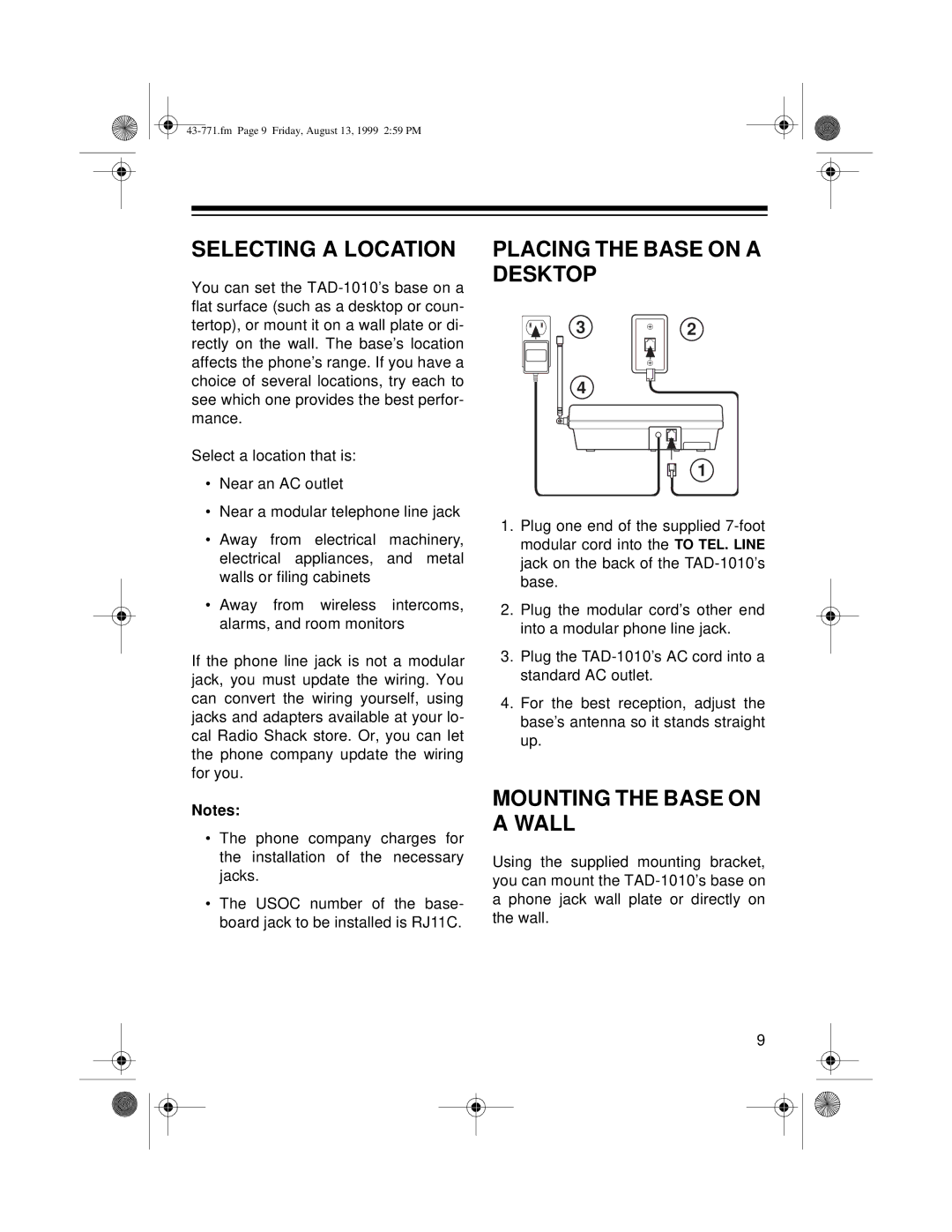SELECTING A LOCATION
You can set the
Select a location that is:
•Near an AC outlet
•Near a modular telephone line jack
•Away from electrical machinery, electrical appliances, and metal walls or filing cabinets
•Away from wireless intercoms, alarms, and room monitors
If the phone line jack is not a modular jack, you must update the wiring. You can convert the wiring yourself, using jacks and adapters available at your lo- cal Radio Shack store. Or, you can let the phone company update the wiring for you.
Notes:
•The phone company charges for the installation of the necessary jacks.
•The USOC number of the base- board jack to be installed is RJ11C.
PLACING THE BASE ON A DESKTOP
3 | 2 |
4
TO TEL. LINE
1
1.Plug one end of the supplied
2.Plug the modular cord’s other end into a modular phone line jack.
3.Plug the
4.For the best reception, adjust the base’s antenna so it stands straight up.
MOUNTING THE BASE ON A WALL
Using the supplied mounting bracket, you can mount the
9