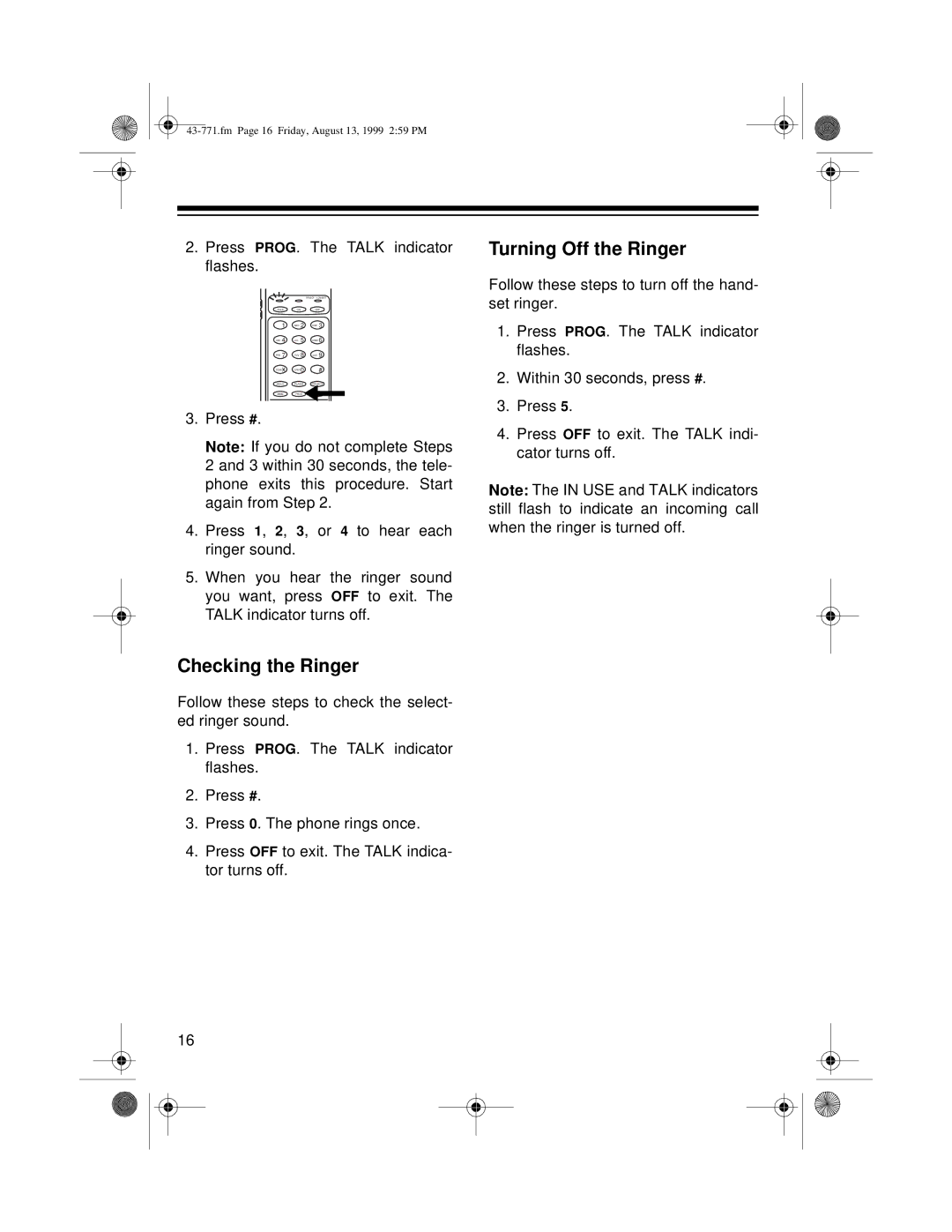2.Press PROG. The TALK indicator flashes.
|
| PRIVACY / LOW BATT |
TALK | CH | OFF |
1 | ABC 2 | DEF 3 |
GHI 4 | JKL 5 | MNO 6 |
PRS 7 | TUV 8 | WXY 9 |
TONE | OPER0 | # |
HOLD | FLASH | PRIVACY |
MEM | PROG |
|
3.Press #.
Note: If you do not complete Steps 2 and 3 within 30 seconds, the tele- phone exits this procedure. Start again from Step 2.
4.Press 1, 2, 3, or 4 to hear each ringer sound.
5.When you hear the ringer sound you want, press OFF to exit. The TALK indicator turns off.
Checking the Ringer
Follow these steps to check the select- ed ringer sound.
1.Press PROG. The TALK indicator flashes.
2.Press #.
3.Press 0. The phone rings once.
4.Press OFF to exit. The TALK indica- tor turns off.
16
Turning Off the Ringer
Follow these steps to turn off the hand- set ringer.
1.Press PROG. The TALK indicator flashes.
2.Within 30 seconds, press #.
3.Press 5.
4.Press OFF to exit. The TALK indi- cator turns off.
Note: The IN USE and TALK indicators still flash to indicate an incoming call when the ringer is turned off.