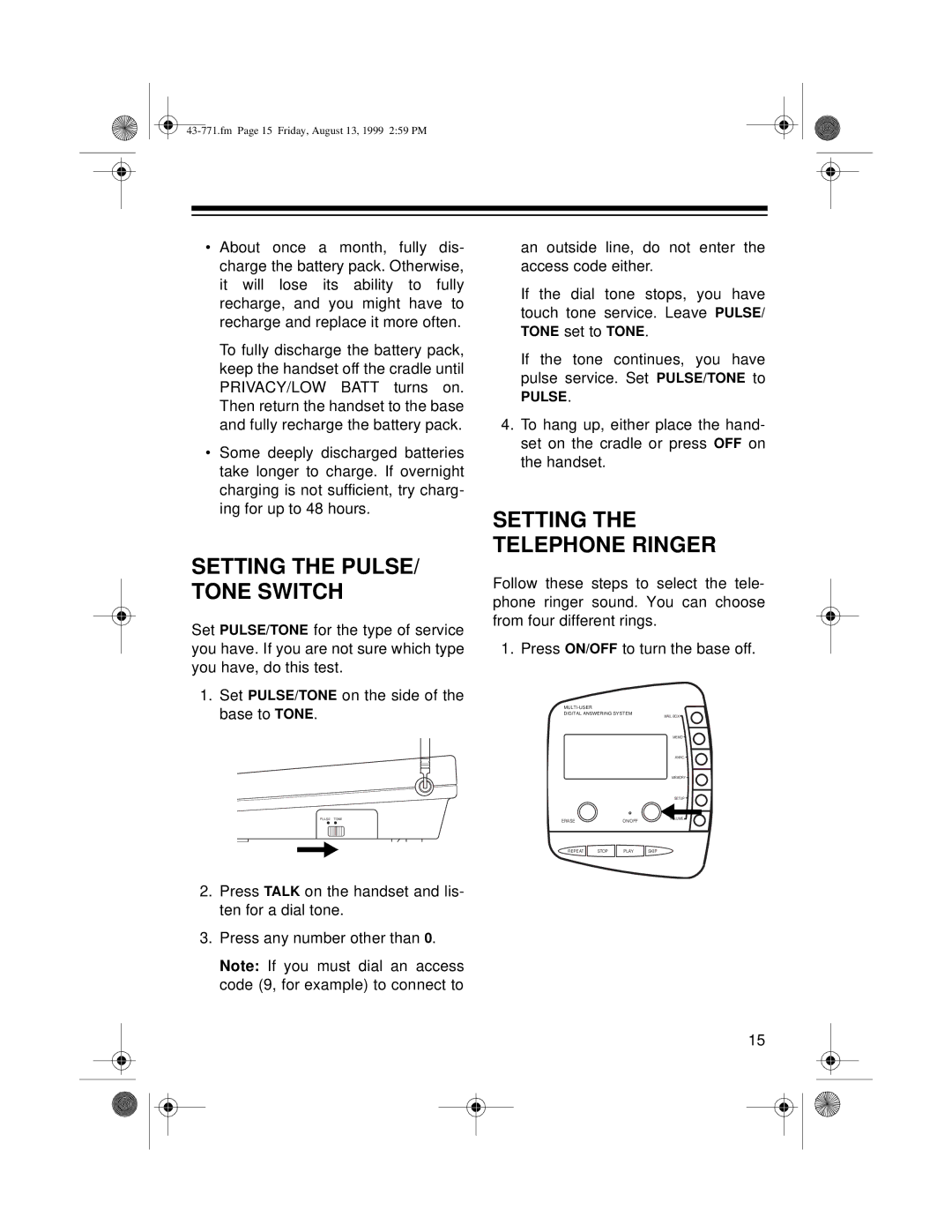•About once a month, fully dis- charge the battery pack. Otherwise, it will lose its ability to fully recharge, and you might have to recharge and replace it more often.
To fully discharge the battery pack, keep the handset off the cradle until PRIVACY/LOW BATT turns on. Then return the handset to the base and fully recharge the battery pack.
•Some deeply discharged batteries take longer to charge. If overnight charging is not sufficient, try charg- ing for up to 48 hours.
SETTING THE PULSE/ TONE SWITCH
Set PULSE/TONE for the type of service you have. If you are not sure which type you have, do this test.
1.Set PULSE/TONE on the side of the base to TONE.
PULSE TONE
2.Press TALK on the handset and lis- ten for a dial tone.
3.Press any number other than 0.
Note: If you must dial an access code (9, for example) to connect to
an outside line, do not enter the access code either.
If the dial tone stops, you have touch tone service. Leave PULSE/ TONE set to TONE.
If the tone continues, you have pulse service. Set PULSE/TONE to
PULSE.
4.To hang up, either place the hand- set on the cradle or press OFF on the handset.
SETTING THE TELEPHONE RINGER
Follow these steps to select the tele- phone ringer sound. You can choose from four different rings.
1. Press ON/OFF to turn the base off.
|
|
| |
DIGITAL ANSWERING SYSTEM | MAIL BOX | ||
|
|
| |
|
|
| MEMO |
|
|
| ANNC. |
|
|
| MEMORY |
|
|
| SETUP |
ERASE |
| ON/OFF | VOLUME |
|
| ||
REPEAT | STOP | PLAY | SKIP |
15