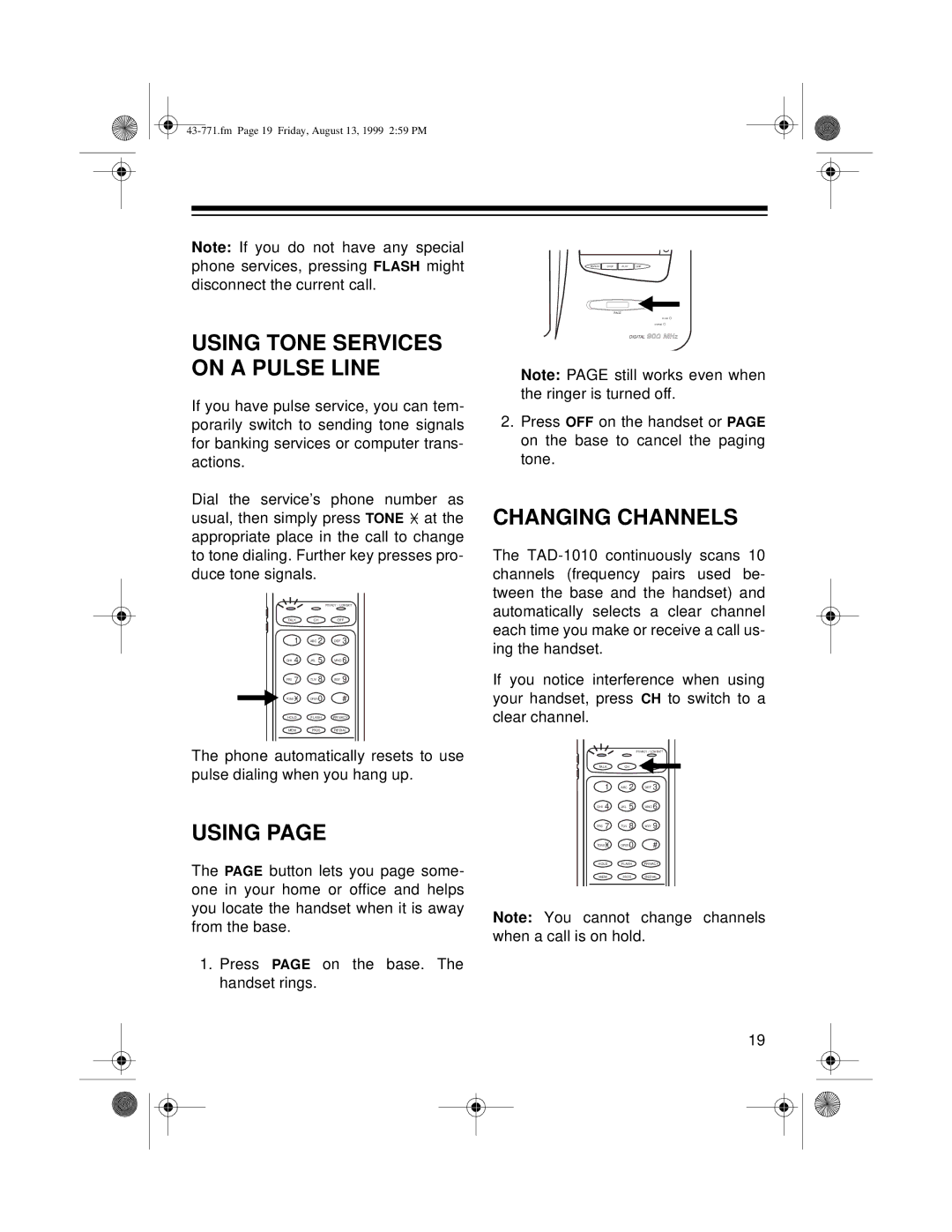Note: If you do not have any special phone services, pressing FLASH might disconnect the current call.
USING TONE SERVICES ON A PULSE LINE
If you have pulse service, you can tem- porarily switch to sending tone signals for banking services or computer trans- actions.
Dial the service’s phone number as usual, then simply press TONE ![]() at the appropriate place in the call to change to tone dialing. Further key presses pro- duce tone signals.
at the appropriate place in the call to change to tone dialing. Further key presses pro- duce tone signals.
|
| PRIVACY / LOW BATT |
TALK | CH | OFF |
1 | ABC 2 | DEF 3 |
GHI 4 | JKL 5 | MNO 6 |
PRS 7 | TUV 8 | WXY 9 |
TONE | OPER0 | # |
HOLD | FLASH | PRIVACY |
MEM | PROG | REDIAL |
The phone automatically resets to use pulse dialing when you hang up.
USING PAGE
The PAGE button lets you page some- one in your home or office and helps you locate the handset when it is away from the base.
1.Press PAGE on the base. The handset rings.
REPEAT STOP PLAY SKIP
PAGE
IN USE
CHARGE
DIGITAL
Note: PAGE still works even when the ringer is turned off.
2.Press OFF on the handset or PAGE on the base to cancel the paging tone.
CHANGING CHANNELS
The
If you notice interference when using your handset, press CH to switch to a clear channel.
|
| PRIVACY / LOW BATT |
TALK | CH |
|
1 | ABC 2 | DEF 3 |
GHI 4 | JKL 5 | MNO 6 |
PRS 7 | TUV 8 | WXY 9 |
TONE | OPER0 | # |
HOLD | FLASH | PRIVACY |
MEM | PROG | REDIAL |
Note: You cannot change channels when a call is on hold.
19