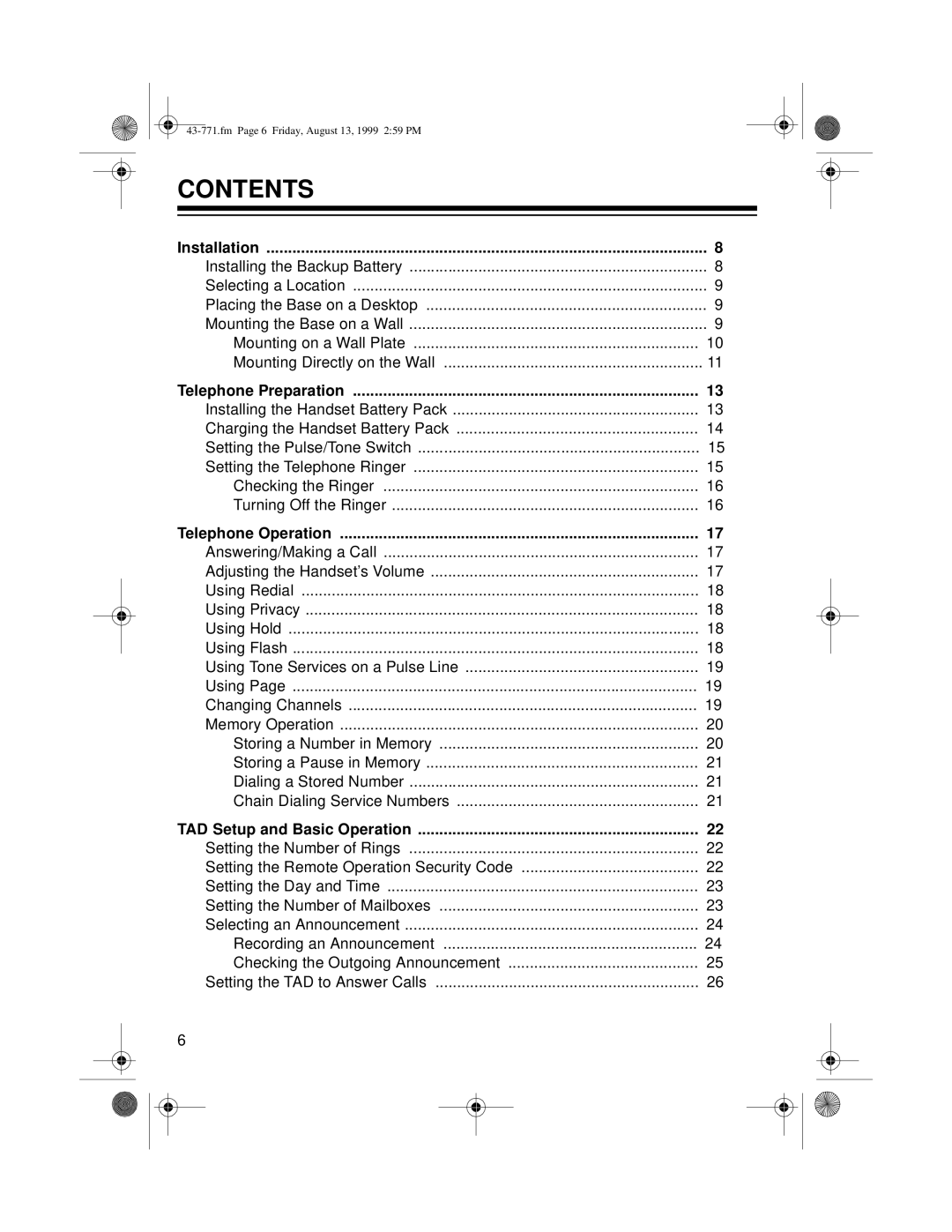CONTENTS
Installation | 8 |
Installing the Backup Battery | 8 |
Selecting a Location | 9 |
Placing the Base on a Desktop | 9 |
Mounting the Base on a Wall | 9 |
Mounting on a Wall Plate | 10 |
Mounting Directly on the Wall | 11 |
Telephone Preparation | 13 |
Installing the Handset Battery Pack | 13 |
Charging the Handset Battery Pack | 14 |
Setting the Pulse/Tone Switch | 15 |
Setting the Telephone Ringer | 15 |
Checking the Ringer | 16 |
Turning Off the Ringer | 16 |
Telephone Operation | 17 |
Answering/Making a Call | 17 |
Adjusting the Handset’s Volume | 17 |
Using Redial | 18 |
Using Privacy | 18 |
Using Hold | 18 |
Using Flash | 18 |
Using Tone Services on a Pulse Line | 19 |
Using Page | 19 |
Changing Channels | 19 |
Memory Operation | 20 |
Storing a Number in Memory | 20 |
Storing a Pause in Memory | 21 |
Dialing a Stored Number | 21 |
Chain Dialing Service Numbers | 21 |
TAD Setup and Basic Operation | 22 |
Setting the Number of Rings | 22 |
Setting the Remote Operation Security Code | 22 |
Setting the Day and Time | 23 |
Setting the Number of Mailboxes | 23 |
Selecting an Announcement | 24 |
Recording an Announcement | 24 |
Checking the Outgoing Announcement | 25 |
Setting the TAD to Answer Calls | 26 |
6 |
|