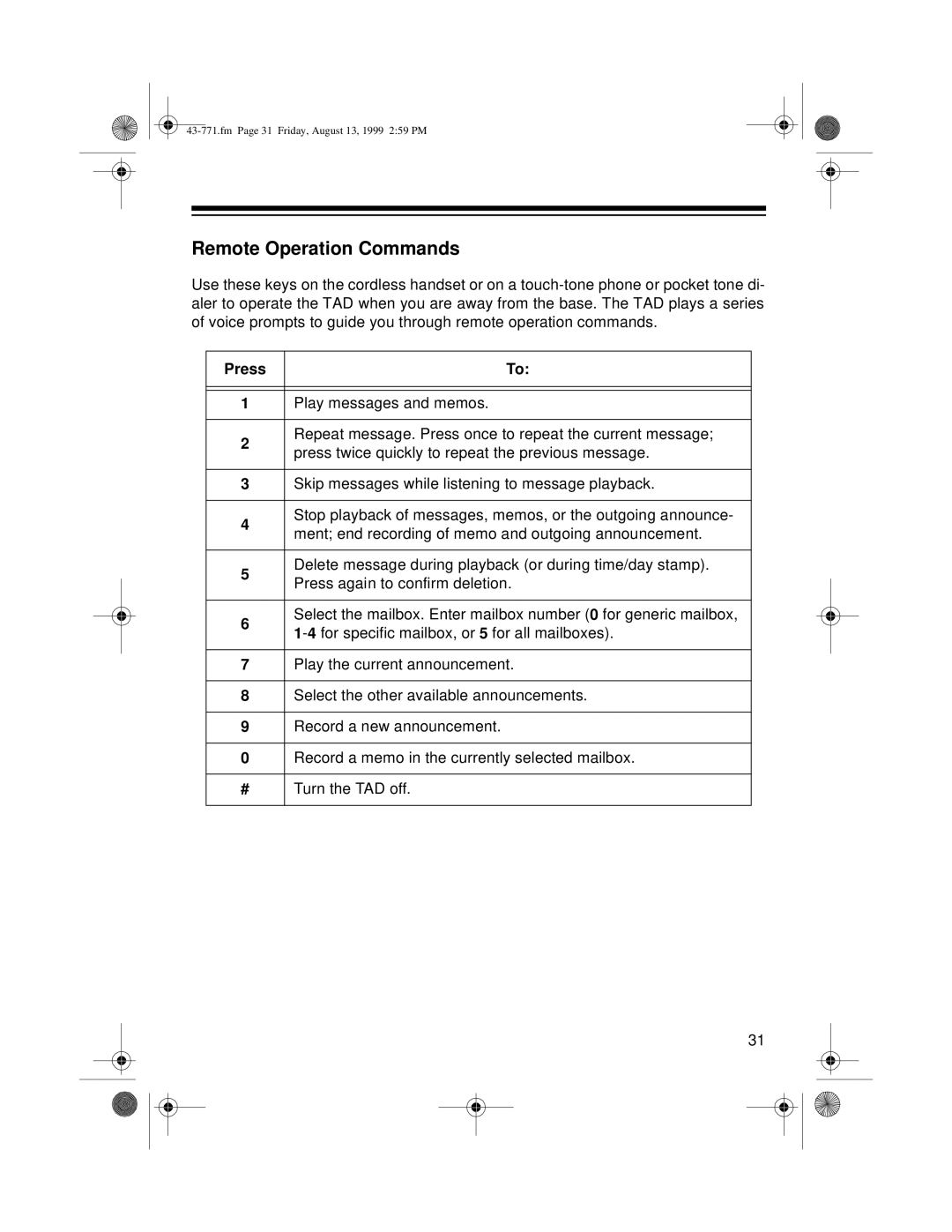Remote Operation Commands
Use these keys on the cordless handset or on a
Press | To: | |
|
| |
|
| |
1 | Play messages and memos. | |
|
| |
2 | Repeat message. Press once to repeat the current message; | |
press twice quickly to repeat the previous message. | ||
| ||
|
| |
3 | Skip messages while listening to message playback. | |
|
| |
4 | Stop playback of messages, memos, or the outgoing announce- | |
ment; end recording of memo and outgoing announcement. | ||
| ||
|
| |
5 | Delete message during playback (or during time/day stamp). | |
Press again to confirm deletion. | ||
| ||
|
| |
6 | Select the mailbox. Enter mailbox number (0 for generic mailbox, | |
| ||
|
| |
7 | Play the current announcement. | |
|
| |
8 | Select the other available announcements. | |
|
| |
9 | Record a new announcement. | |
|
| |
0 | Record a memo in the currently selected mailbox. | |
|
| |
# | Turn the TAD off. | |
|
|
31