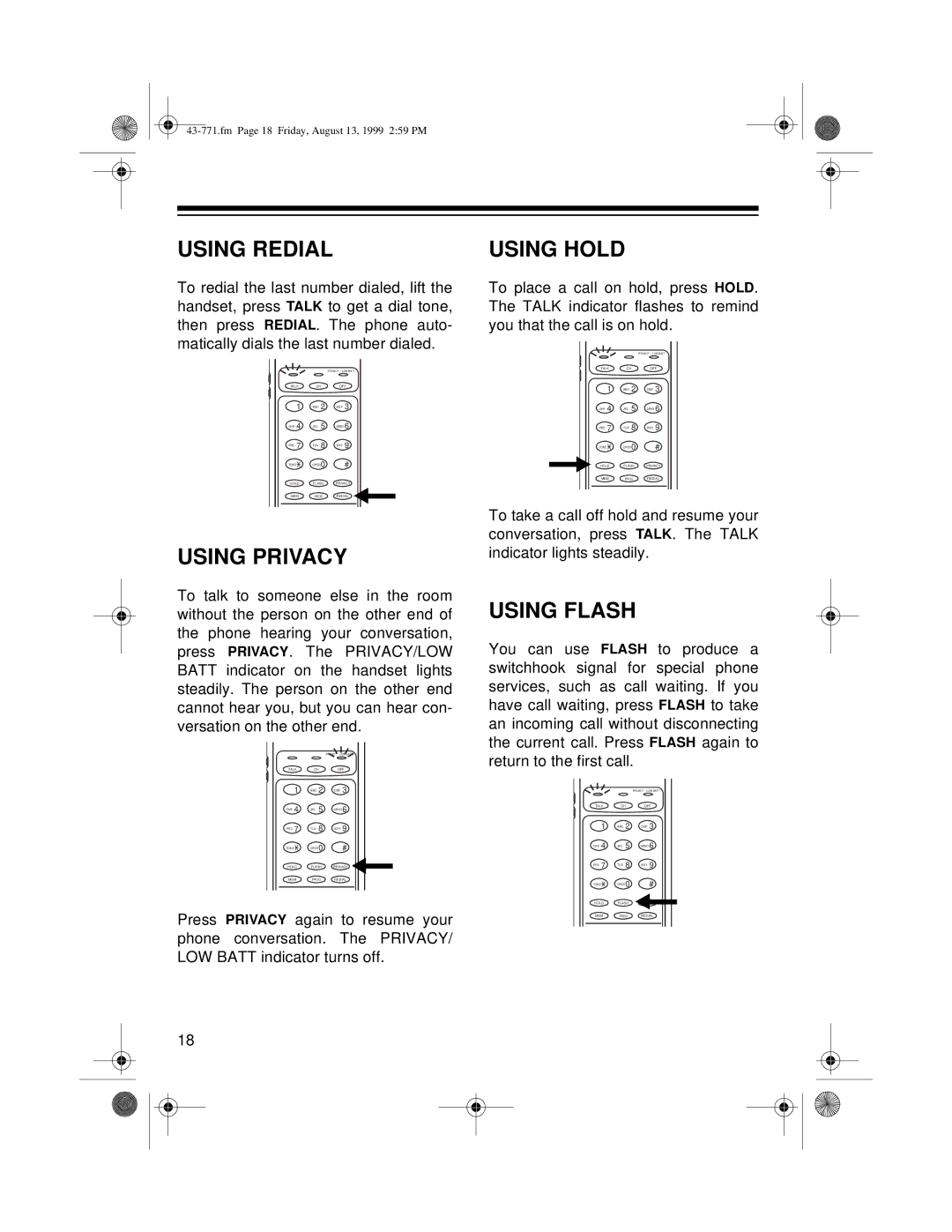USING REDIAL
To redial the last number dialed, lift the handset, press TALK to get a dial tone, then press REDIAL. The phone auto- matically dials the last number dialed.
|
| PRIVACY / LOW BATT |
TALK | CH | OFF |
1 | ABC 2 | DEF 3 |
GHI 4 | JKL 5 | MNO 6 |
PRS 7 | TUV 8 | WXY 9 |
TONE | OPER0 | # |
HOLD | FLASH | PRIVACY |
MEM | PROG | REDIAL |
USING PRIVACY
To talk to someone else in the room without the person on the other end of the phone hearing your conversation, press PRIVACY. The PRIVACY/LOW BATT indicator on the handset lights steadily. The person on the other end cannot hear you, but you can hear con- versation on the other end.
|
| PRIVACY / LOW BATT |
TALK | CH | OFF |
1 | ABC 2 | DEF 3 |
GHI 4 | JKL 5 | MNO 6 |
PRS 7 | TUV 8 | WXY 9 |
TONE | OPER0 | # |
HOLD | FLASH | PRIVACY |
MEM | PROG | REDIAL |
Press PRIVACY again to resume your phone conversation. The PRIVACY/ LOW BATT indicator turns off.
18
USING HOLD
To place a call on hold, press HOLD. The TALK indicator flashes to remind you that the call is on hold.
|
| PRIVACY / LOW BATT |
TALK | CH | OFF |
1 | ABC 2 | DEF 3 |
GHI 4 | JKL 5 | MNO 6 |
PRS 7 | TUV 8 | WXY 9 |
TONE | OPER0 | # |
HOLD | FLASH | PRIVACY |
MEM | PROG | REDIAL |
To take a call off hold and resume your conversation, press TALK. The TALK indicator lights steadily.
USING FLASH
You can use FLASH to produce a switchhook signal for special phone services, such as call waiting. If you have call waiting, press FLASH to take an incoming call without disconnecting the current call. Press FLASH again to return to the first call.
|
| PRIVACY / LOW BATT |
TALK | CH | OFF |
1 | ABC 2 | DEF 3 |
GHI 4 | JKL 5 | MNO 6 |
PRS 7 | TUV 8 | WXY 9 |
TONE | OPER0 | # |
HOLD | FLASH |
|
MEM | PROG | REDIAL |