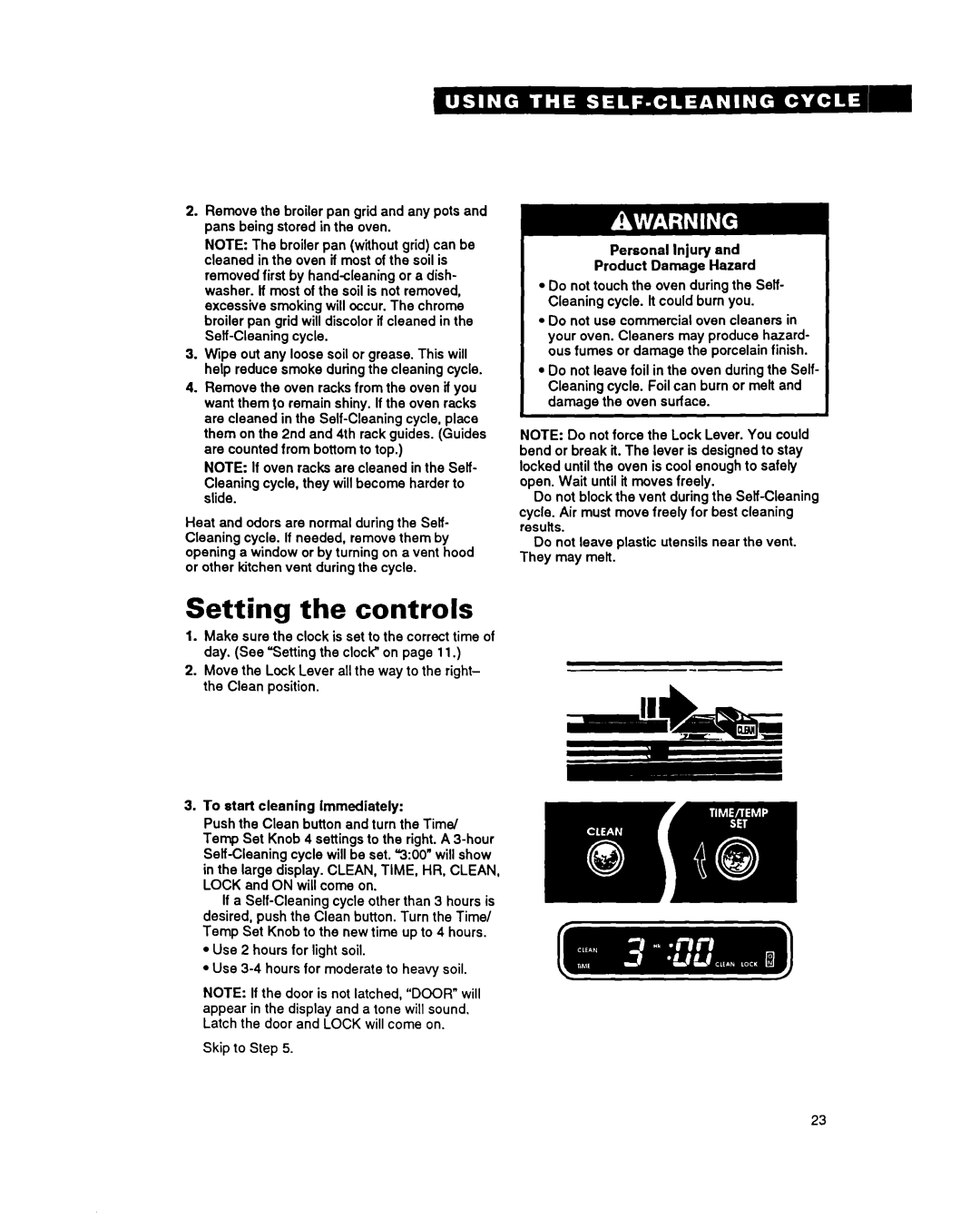2.Remove the broiler pan grid and any pots and pans being stored in the oven.
NOTE: The broiler pan (without grid) can be cleaned in the oven if most of the soil is removed first by
3.Wipe out any loose soil or grease. This will help reduce smoke during the cleaning cycle.
4.Remove the oven racks from the oven if you want them to remain shiny. If the oven racks are cleaned in the
NOTE: If oven racks are cleaned in the Self- Cleaning cycle, they will become harder to slide.
Heat and odors are normal during the Self- Cleaning cycle. If needed, remove them by opening a window or by turning on a vent hood or other kitchen vent during the cycle.
Setting the controls
1.Make sure the clock is set to the correct time of day. (See “Setting the clock” on page 11.)
2.Move the Lock Lever all the way to the right- the Clean position.
Personal Injury and
Product Damage Hazard
l Do not touch the oven during the Self- Cleaning cycle. It could burn you.
l Do not use commercial oven cleaners in your oven. Cleaners may produce hazard- ous fumes or damage the porcelain finish.
l Do not leave foil in the oven during the Self- Cleaning cycle. Foil can burn or melt and damage the oven surface.
NOTE: Do not force the Lock Lever. You could bend or break it. The lever is designed to stay locked until the oven is cool enough to safety open. Wait until it moves freely.
Do not block the vent during the
Do not leave plastic utensils near the vent. They may mett.
3.To start cleaning immediately:
Push the Clean button and turn the Time/ Temp Set Knob 4 settings to the right. A
If a
l
l
Use 2 hours for light soil.
Use
NOTE: If the door is not latched, “DOOR” will appear in the display and a tone will sound. Latch the door and LOCK will come on.
Skip to Step 5.
23