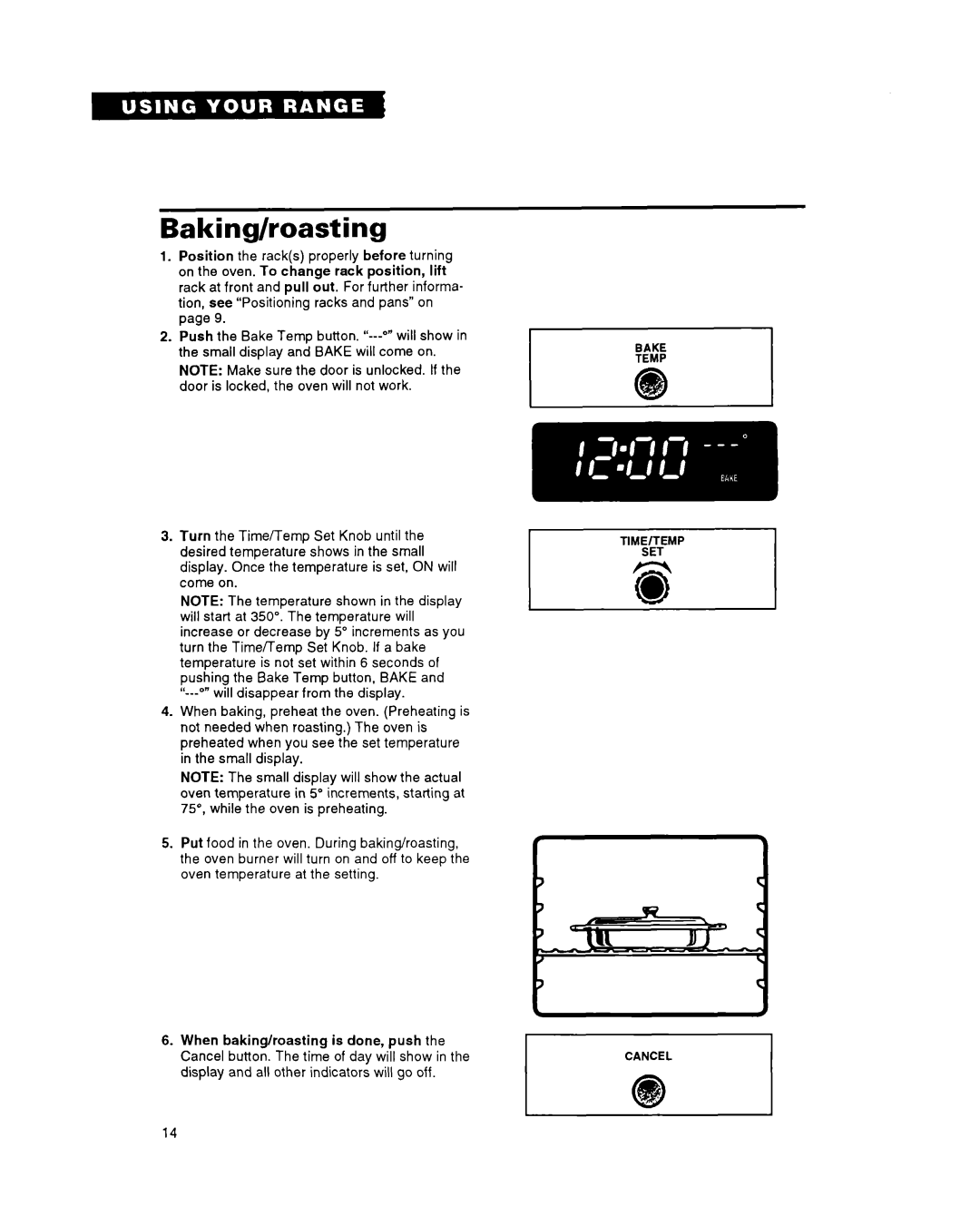Baking/roasting
1.Position the rack(s) properly before turning on the oven. To change rack position, lift rack at front and pull out. For further informa- tion, see “Positioning racks and pans” on page 9.
2.Push the Bake Temp button.
NOTE: Make sure the door is unlocked. If the door is locked. the oven will not work.
3.Turn the Time/Temp Set Knob until the desired temperature shows in the small display. Once the temperature is set, ON will come on.
NOTE: The temperature shown in the display will start at 350”. The temperature will increase or decrease by 5” increments as you turn the Time/Temp Set Knob. If a bake temperature is not set within 6 seconds of
pushing the Bake Temp button, BAKE and
4.When baking, preheat the oven. (Preheating is not needed when roasting.) The oven is preheated when you see the set temperature
in the small display.
NOTE: The small display will show the actual oven temperature in 5” increments, starting at 75’, while the oven is preheating.
5.Put food in the oven. During baking/roasting, the oven burner will turn on and off to keep the oven temperature at the setting.
6.When baking/roasting is done, push the Cancel button. The time of day will show in the display and all other indicators will go off.
/
14