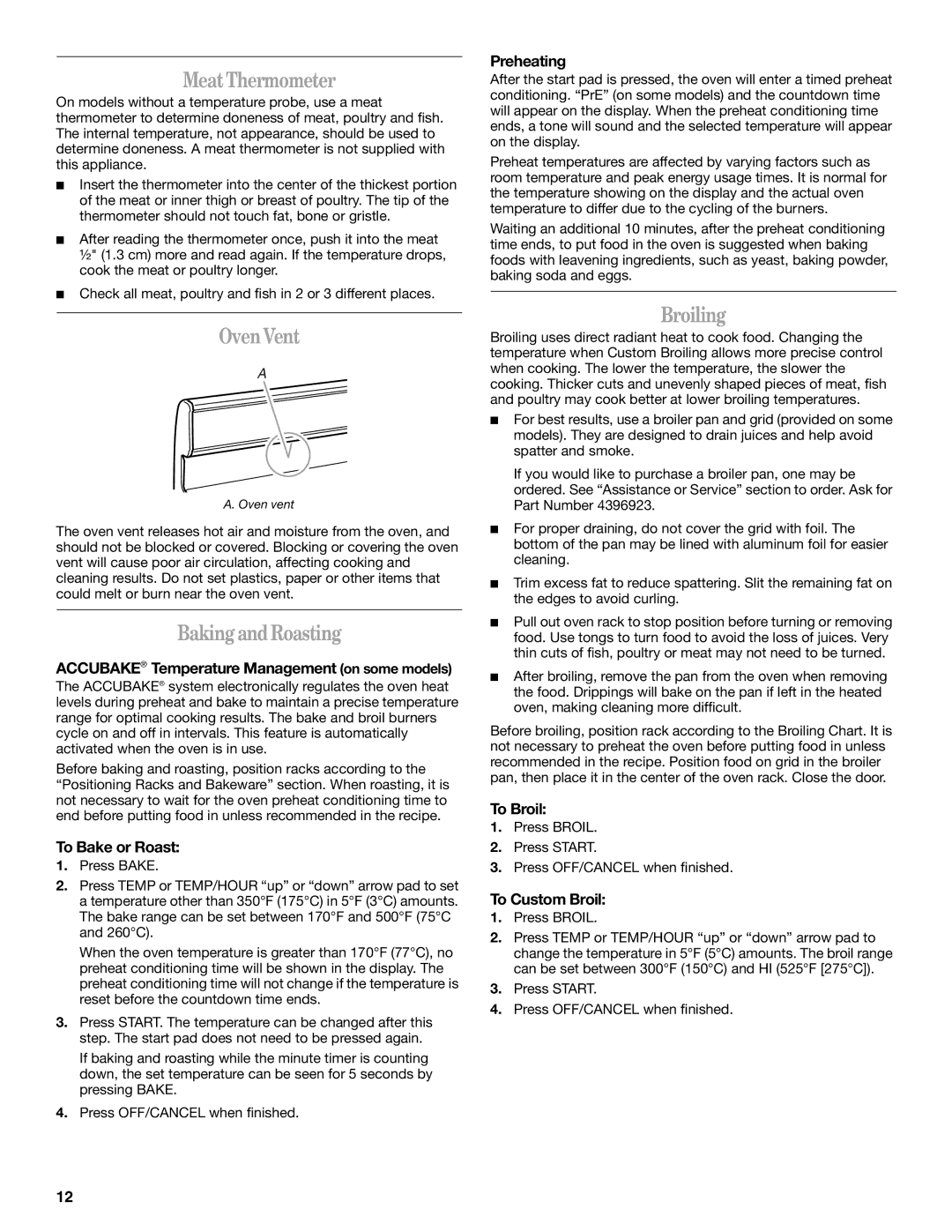GS773LXS specifications
The Whirlpool GS773LXS is a premium range that exemplifies innovation and functionality in the kitchen, making it a go-to choice for culinary enthusiasts. This stainless-steel gas range offers a seamless blend of modern design and advanced technology, catering to both novice cooks and seasoned chefs.One of the standout features of the GS773LXS is its powerful cooking performance, highlighted by a high-output burner that delivers intense heat for quick searing and frying. The range includes additional burners with varying BTU outputs, providing versatility for all types of cooking methods, from simmering delicate sauces to boiling pasta. The simmer burner is designed to bring delicate flavors to life by maintaining low temperatures for extended periods, ensuring precision in your culinary endeavors.
The oven of the Whirlpool GS773LXS is another key component, equipped with advanced features such as True Convection cooking. This technology utilizes a fan and third heating element to circulate hot air evenly throughout the oven, resulting in perfectly baked goods and evenly cooked meals. Home cooks will appreciate the flexibility offered by the temperature probe, which allows for precise cooking temperatures, ensuring meats and poultry are cooked to perfection without overcooking.
Cleaning up after culinary adventures is made easier with the GS773LXS, thanks to its self-cleaning feature. This function uses high heat to burn off food residues, transforming them into ash that can be easily wiped away. Additionally, the smooth porcelain-enamel surface in the oven prevents sticking and helps to simplify routine maintenance.
The design of the Whirlpool GS773LXS is sleek and contemporary, with a stainless-steel finish that complements any kitchen décor. The ergonomic handles and easy-to-read control panel make this range user-friendly, while the large viewing window allows cooks to monitor their dishes without opening the oven door.
Furthermore, this gas range offers a warm hold setting, ideal for keeping casseroles or other dishes warm until serving time without compromising texture or flavor. With its combination of superior cooking technology, user-friendly features, and elegant design, the Whirlpool GS773LXS stands out as a reliable and stylish appliance for modern kitchens, ensuring that every meal is a delight to prepare and enjoy.