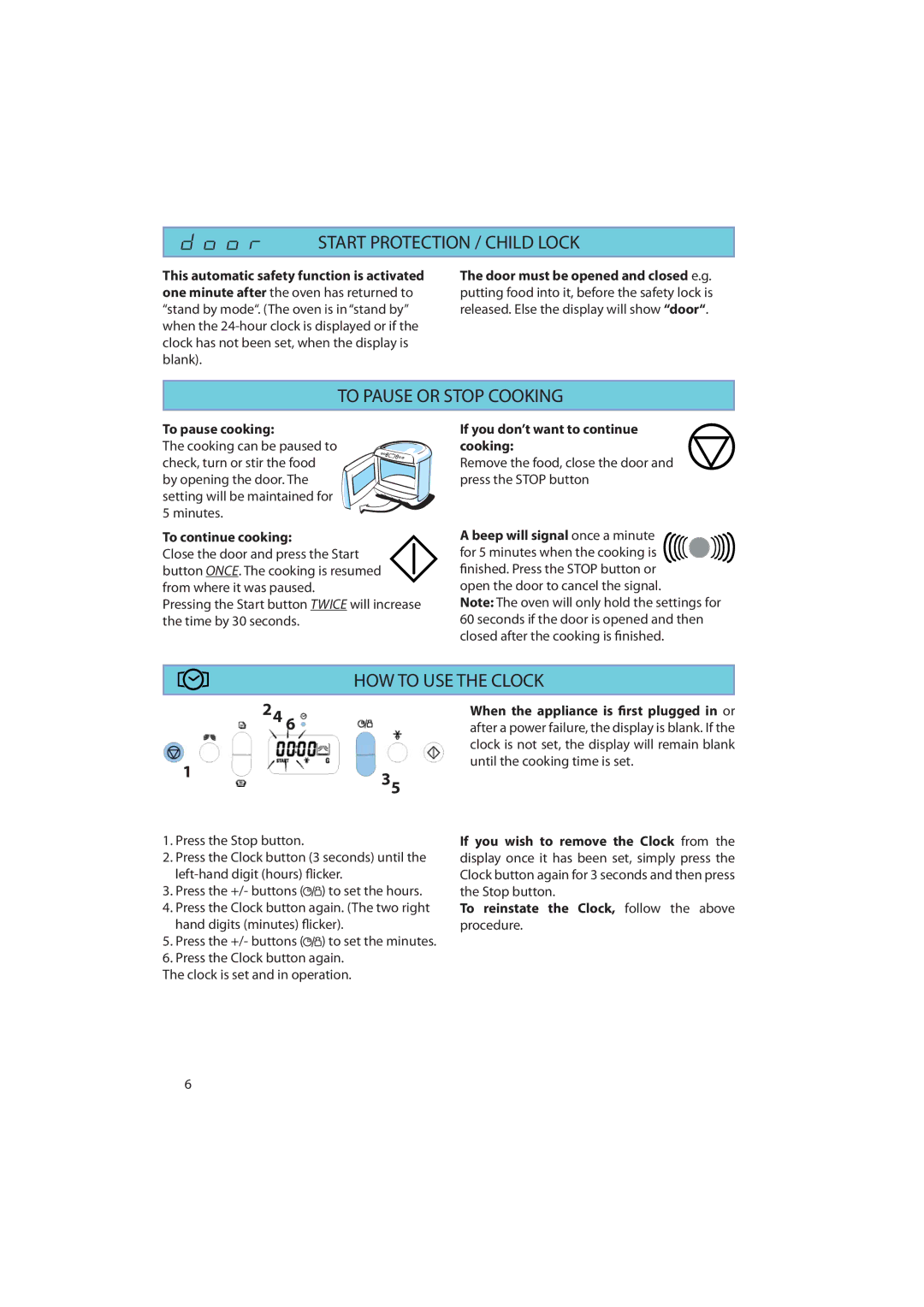START PROTECTION / CHILD LOCK
This automatic safety function is activated one minute after the oven has returned to “stand by mode“. (The oven is in “stand by” when the
The door must be opened and closed e.g. putting food into it, before the safety lock is released. Else the display will show “door“.
TO PAUSE OR STOP COOKING
To pause cooking:
The cooking can be paused to ![]() check, turn or stir the food
check, turn or stir the food ![]()
![]()
![]()
![]() by opening the door. The
by opening the door. The
setting will be maintained for 5 minutes.
To continue cooking:
Close the door and press the Start button ONCE. The cooking is resumed from where it was paused.
Pressing the Start button TWICE will increase the time by 30 seconds.
If you don’t want to continue cooking:
Remove the food, close the door and press the STOP button
A beep will signal once a minute
for 5 minutes when the cooking is ![]()
![]()
![]() finished. Press the STOP button or
finished. Press the STOP button or
open the door to cancel the signal.
Note: The oven will only hold the settings for 60 seconds if the door is opened and then closed after the cooking is finished.
HOW TO USE THE CLOCK
24 6
135
When the appliance is first plugged in or after a power failure, the display is blank. If the clock is not set, the display will remain blank until the cooking time is set.
1.Press the Stop button.
2.Press the Clock button (3 seconds) until the
3.Press the +/- buttons (![]() ) to set the hours.
) to set the hours.
4.Press the Clock button again. (The two right hand digits (minutes) flicker).
5.Press the +/- buttons (![]() ) to set the minutes.
) to set the minutes.
6.Press the Clock button again.
The clock is set and in operation.
If you wish to remove the Clock from the display once it has been set, simply press the Clock button again for 3 seconds and then press the Stop button.
To reinstate the Clock, follow the above procedure.
6