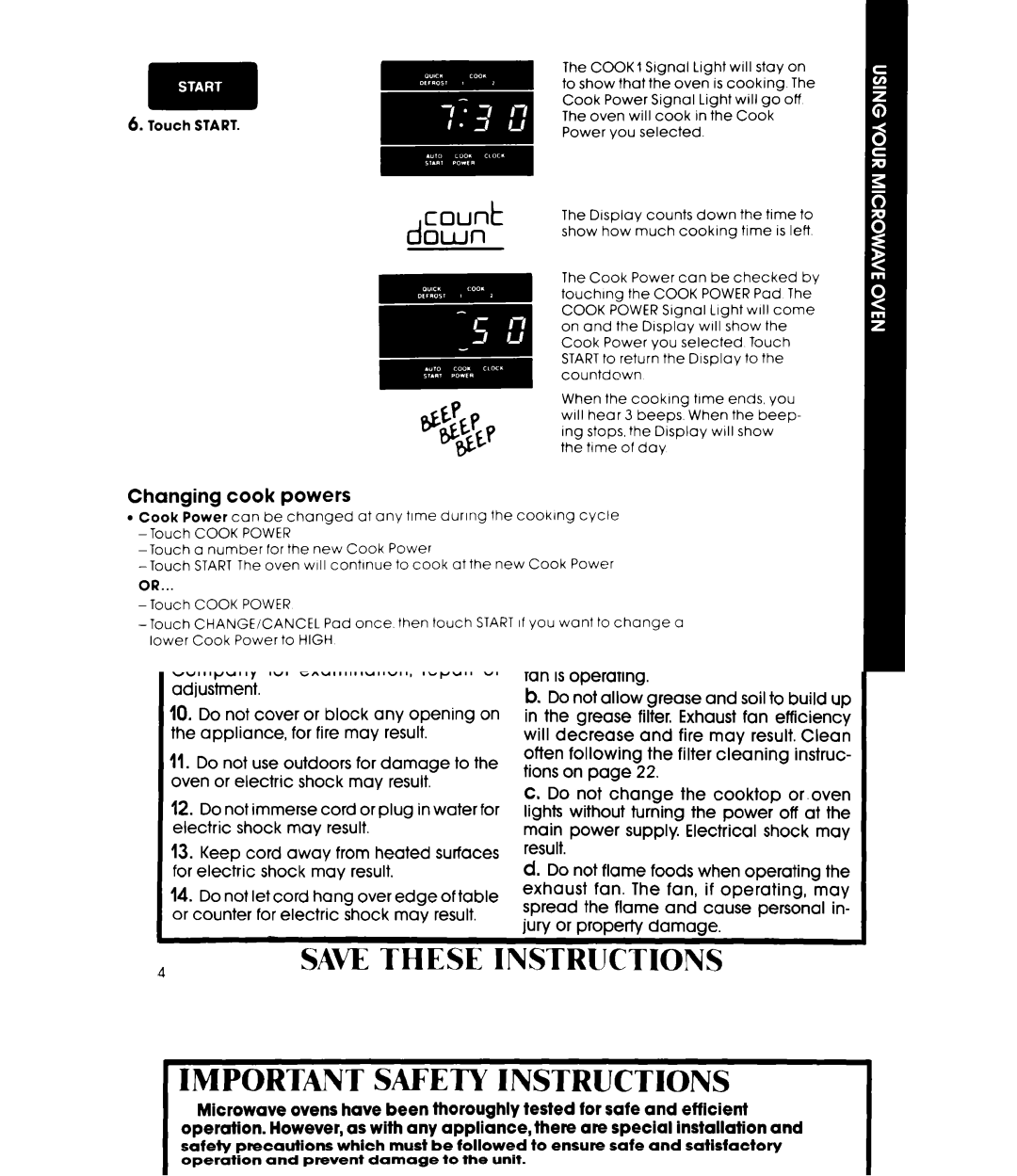MH6600XM specifications
The Whirlpool MH6600XM is a versatile and efficient microwave oven that combines convenience with advanced technology. With a sleek design, this model is a perfect addition to any modern kitchen. Featuring a generous 0.6 cubic feet of cooking space, it provides ample room for heating, reheating, and cooking various dishes.One of the standout features of the MH6600XM is its intuitive control panel. The digital display and user-friendly buttons allow for easy navigation through the various settings, making meal preparation quick and straightforward. The microwave also offers multiple cooking power levels, giving users the flexibility to choose the right intensity for their specific needs.
The Whirlpool MH6600XM is equipped with advanced sensor cooking technology, which automatically adjusts the cooking time and power level based on the moisture level in the food. This ensures perfect results every time, eliminating the guesswork often involved in microwave cooking. Whether you're defrosting, reheating, or cooking a meal from scratch, this feature provides consistent and reliable performance.
In terms of design, the microwave features a stainless steel finish that not only enhances its durability but also adds a touch of elegance to the kitchen. The compact size makes it particularly well-suited for smaller spaces or countertop usage, while still maintaining substantial internal capacity.
Another significant characteristic of the Whirlpool MH6600XM is its stylish glass turntable, which promotes even cooking by allowing food to rotate during the heating process. The turntable can also be easily removed for cleaning, making maintenance a hassle-free task.
The microwave is equipped with a child lock feature, ensuring safety in homes with young children, while the clear and easy-to-read display provides essential information at a glance. The unit's energy-saving mode also stands out, allowing it to consume less power when not in use, making it an environmentally friendly option.
In summary, the Whirlpool MH6600XM microwave offers an exciting combination of innovative features, advanced technology, and modern design. With its efficient cooking performance, user-friendly controls, and safety features, it stands out as a reliable appliance for any kitchen.