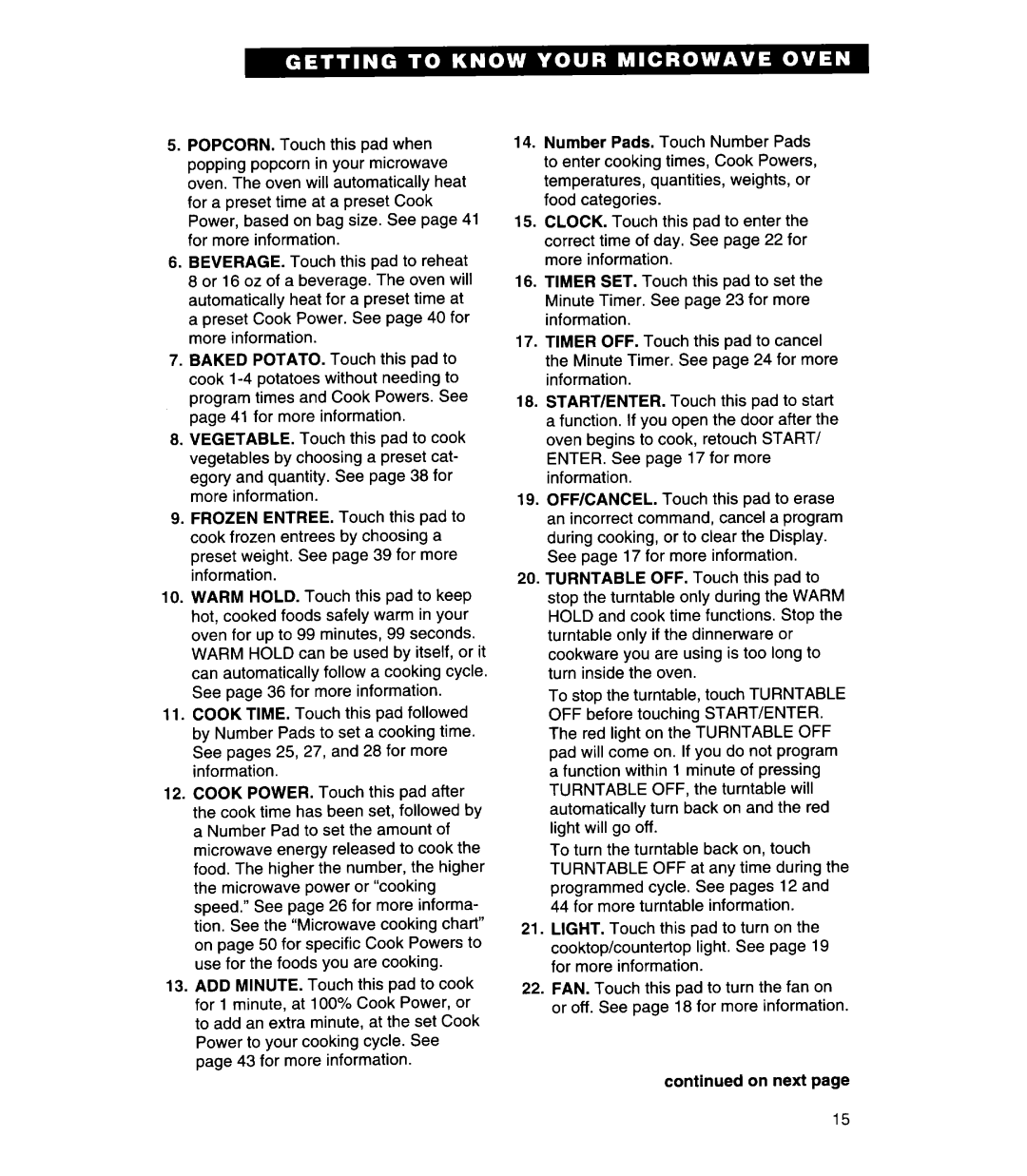5.POPCORN. Touch this pad when popping popcorn in your microwave oven. The oven will automatically heat for a preset time at a preset Cook Power, based on bag size. See page 41 for more information.
6.BEVERAGE. Touch this pad to reheat 8 or 16 oz of a beverage. The oven will automatically heat for a preset time at a preset Cook Power. See page 40 for more information.
7.BAKED POTATO. Touch this pad to cook
8.VEGETABLE. Touch this pad to cook vegetables by choosing a preset cat- egory and quantity. See page 38 for more information.
9.FROZEN ENTREE. Touch this pad to cook frozen entrees by choosing a preset weight. See page 39 for more information.
10.WARM HOLD. Touch this pad to keep hot, cooked foods safely warm in your oven for up to 99 minutes, 99 seconds.
WARM HOLD can be used by itself, or it can automatically follow a cooking cycle. See page 36 for more information.
11.COOK TIME. Touch this pad followed by Number Pads to set a cooking time. See pages 25, 27, and 28 for more information.
12.COOK POWER. Touch this pad after the cook time has been set, followed by a Number Pad to set the amount of microwave energy released to cook the food. The higher the number, the higher the microwave power or “cooking speed.” See page 26 for more informa- tion. See the “Microwave cooking chart” on page 50 for specific Cook Powers to use for the foods you are cooking.
13.ADD MINUTE. Touch this pad to cook for 1 minute, at 100% Cook Power, or to add an extra minute, at the set Cook Power to your cooking cycle. See page 43 for more information.
14.Number Pads. Touch Number Pads to enter cooking times, Cook Powers, temperatures, quantities, weights, or food categories.
15.CLOCK. Touch this pad to enter the correct time of day. See page 22 for more information.
16.TIMER SET. Touch this pad to set the Minute Timer. See page 23 for more information.
17.TIMER OFF. Touch this pad to cancel the Minute Timer. See page 24 for more information.
18.START/ENTER. Touch this pad to start a function. If you open the door after the oven begins to cook, retouch START/ ENTER. See page 17 for more information.
19.OFF/CANCEL. Touch this pad to erase an incorrect command, cancel a program during cooking, or to clear the Display.
See page 17 for more information.
20.TURNTABLE OFF. Touch this pad to stop the turntable only during the WARM HOLD and cook time functions. Stop the turntable only if the dinnerware or cookware you are using is too long to turn inside the oven.
To stop the turntable, touch TURNTABLE OFF before touching START/ENTER. The red light on the TURNTABLE OFF pad will come on. If you do not program a function within 1 minute of pressing TURNTABLE OFF, the turntable will automatically turn back on and the red light will go off.
To turn the turntable back on, touch TURNTABLE OFF at any time during the programmed cycle. See pages 12 and 44 for more turntable information.
21.LIGHT. Touch this pad to turn on the cooktop/countertop light. See page 19 for more information.
22.FAN. Touch this pad to turn the fan on or off. See page 18 for more information.
continued on next page
15