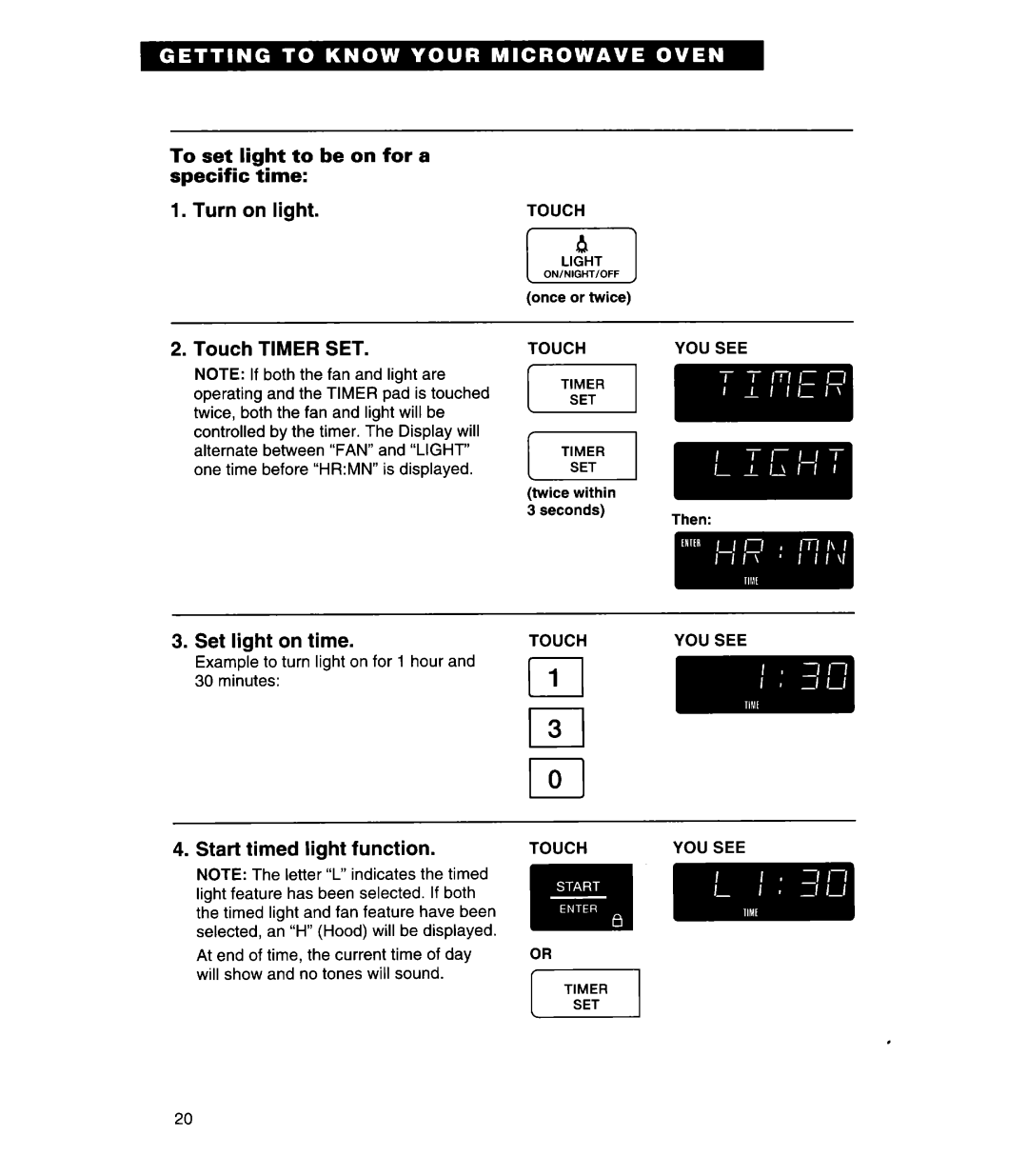To set light to be on for a specific time:
1. Turn on light.
TOUCH
I Q
LIGHT I
ON/NIGHT/OFF
(once or twice)
2. Touch TIMER SET. | TOUCH | YOU SEE |
NOTE: If both the fan and light are |
|
|
operating and the TIMER pad is touched |
|
|
twice, both the fan and light will be |
|
|
controlled by the timer. The Display will |
|
|
alternate between “FAN” and “LIGHT” |
|
|
one time before “HR:MN” is displayed. |
|
|
| (twice within |
|
| 3 seconds) | Then: |
|
|
3. Set light on time.
Example to turn light on for 1 hour and
30 minutes:
4. Start timed light function.
NOTE: The letter ‘I” indicates the timed light feature has been selected. If both the timed light and fan feature have been selected, an “H”(Hood) will be displayed.
At end of time, the current time of day will show and no tones will sound.
TOUCH | YOU SEE |
cl1
TOUCH | YOU SEE |
I TIMER
SET I
,
20