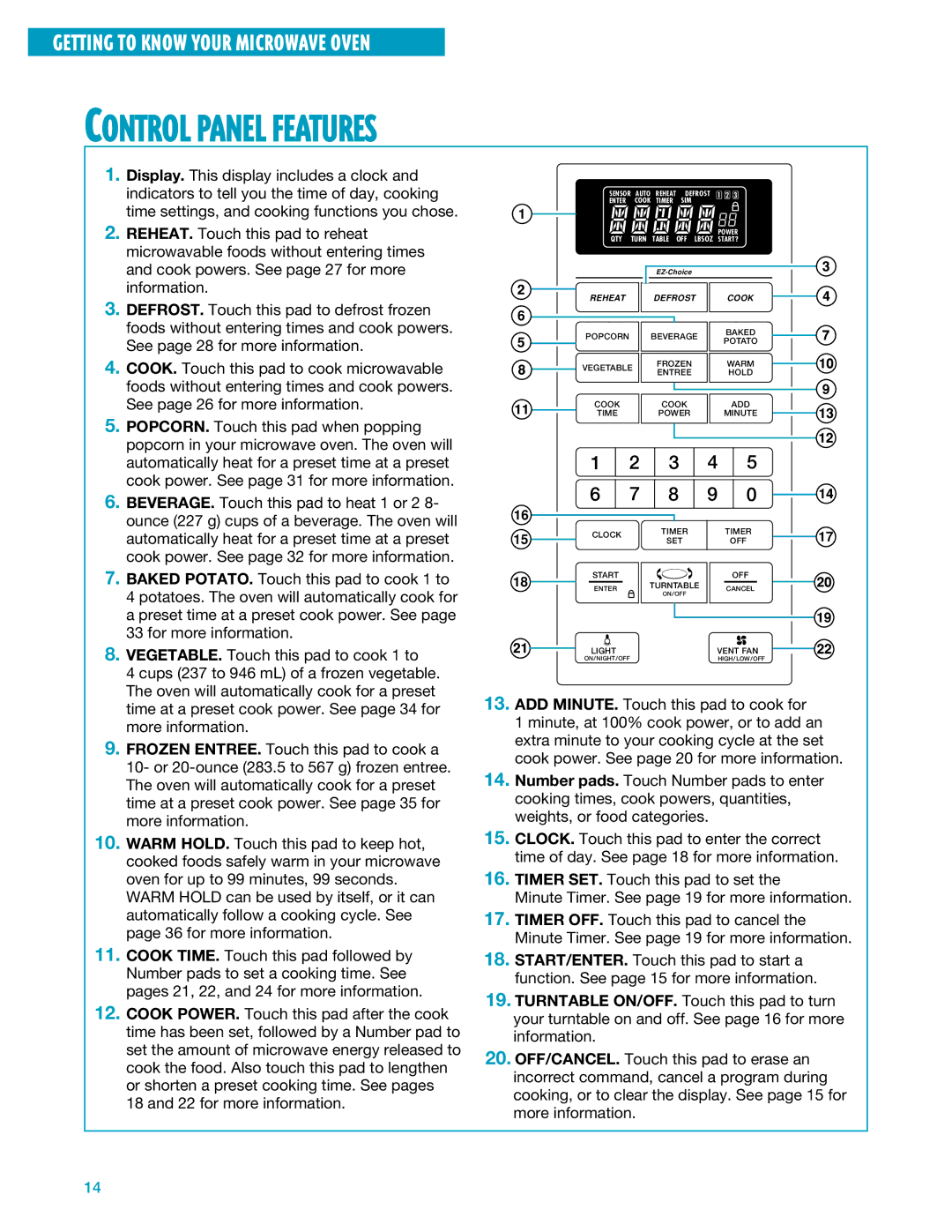YMH7140XF, MH7140XF specifications
Introducing the Whirlpool YMH7140XF and MH7140XF, two innovative microwave oven models designed for efficiency and convenience in modern kitchens. Both models boast a sleek design and a range of features that cater to diverse cooking needs, making them ideal for both casual cooks and culinary enthusiasts.One of the standout features of the Whirlpool YMH7140XF and MH7140XF is their advanced sensor cooking technology. This innovative function automatically detects moisture released by food while it cooks, adjusting the cooking time and temperatures accordingly. This ensures perfectly cooked meals without the risk of overcooking or undercooking, a game-changer for busy households.
The microwave ovens also come equipped with a powerful 900-watt cooking power, which delivers quick and efficient heating. Whether you are reheating leftovers or preparing a quick meal, this efficiency allows users to save time without compromising on flavor or texture. Moreover, the stainless-steel finish not only complements modern kitchens aesthetically but also resists fingerprints and is easy to clean.
Both models offer a spacious 1.4 cubic feet interior, providing ample space to accommodate large dishes or multiple containers simultaneously. The turntable design enhances even cooking by rotating food during the heating process, ensuring consistent results.
Another remarkable feature is the steam cooking capability that integrates seamlessly into these models, allowing users to prepare healthy steamed vegetables, rice, or fish with minimal effort. Additionally, the convenient one-touch buttons provide quick access to popular cooking settings, improving the overall user experience.
Furthermore, the Whirlpool YMH7140XF adds versatility with its convection cooking option, which circulates hot air for even browning and cooking. This means users can bake, roast, and crisp foods to perfection, all within the same appliance.
In summary, the Whirlpool YMH7140XF and MH7140XF are equipped with a variety of advanced technologies and user-friendly features that enhance cooking efficiency and safety. Whether you choose the YMH model with convection capabilities or the standard MH model, both provide exceptional versatility and performance, making these microwaves an essential addition to any kitchen. Enjoy the convenience and reliability that comes with Whirlpool’s commitment to quality and innovation.