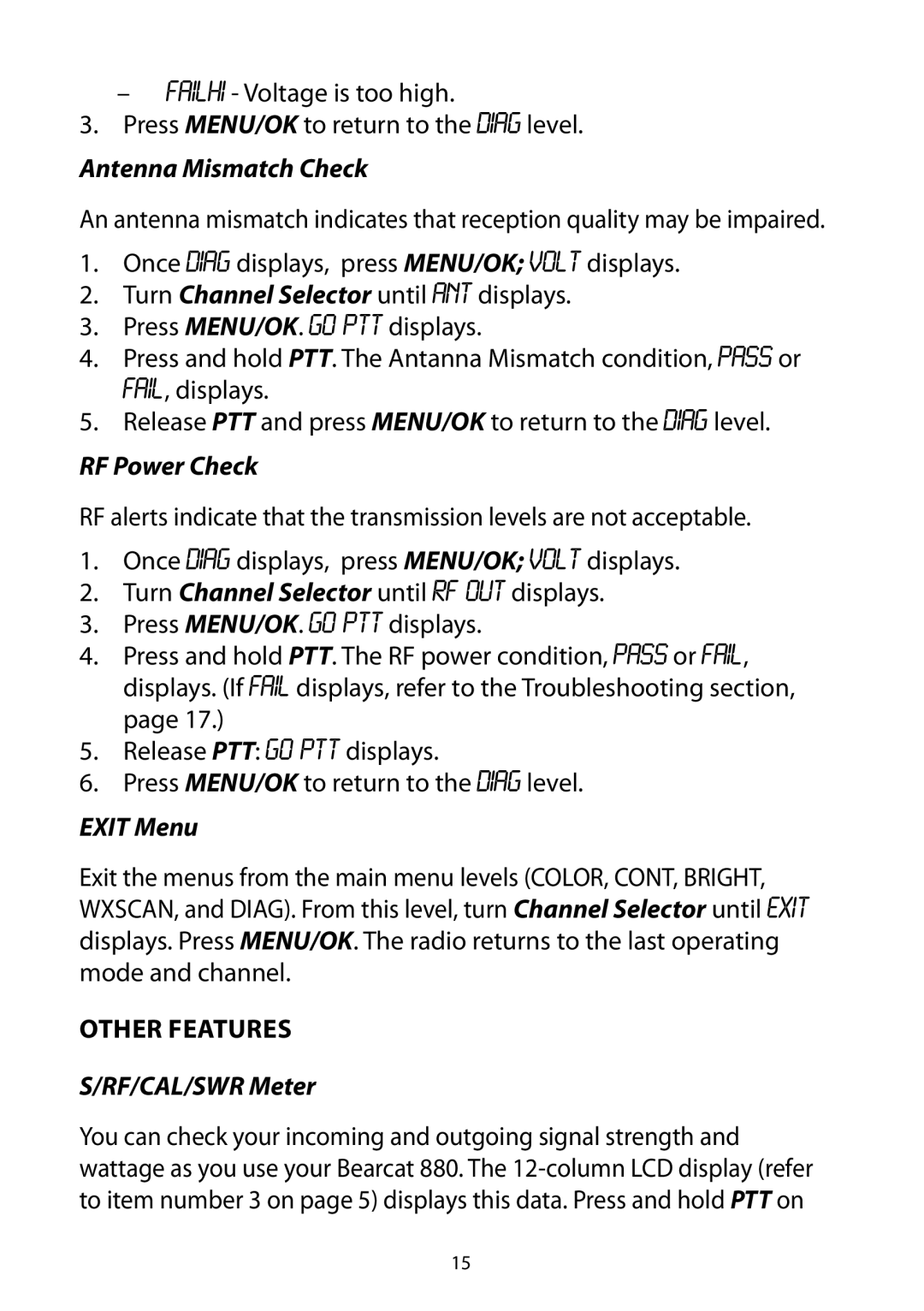––FAILHI - Voltage is too high.
3.Press MENU/OK to return to the DIAG level.
Antenna Mismatch Check
An antenna mismatch indicates that reception quality may be impaired.
1.Once DIAG displays, press MENU/OK; VOLT displays.
2.Turn Channel Selector until ANT displays.
3.Press MENU/OK. GO PTT displays.
4.Press and hold PTT. The Antanna Mismatch condition, PASS or FAIL, displays.
5.Release PTT and press MENU/OK to return to the DIAG level.
RF Power Check
RF alerts indicate that the transmission levels are not acceptable.
1.Once DIAG displays, press MENU/OK; VOLT displays.
2.Turn Channel Selector until RF OUT displays.
3.Press MENU/OK. GO PTT displays.
4.Press and hold PTT. The RF power condition, PASS or FAIL, displays. (If FAIL displays, refer to the Troubleshooting section, page 17.)
5.Release PTT: GO PTT displays.
6.Press MENU/OK to return to the DIAG level.
EXIT Menu
Exit the menus from the main menu levels (COLOR, CONT, BRIGHT, WXSCAN, and DIAG). From this level, turn Channel Selector until EXIT displays. Press MENU/OK. The radio returns to the last operating mode and channel.
Other Features
S/RF/CAL/SWR Meter
You can check your incoming and outgoing signal strength and wattage as you use your Bearcat 880. The
15