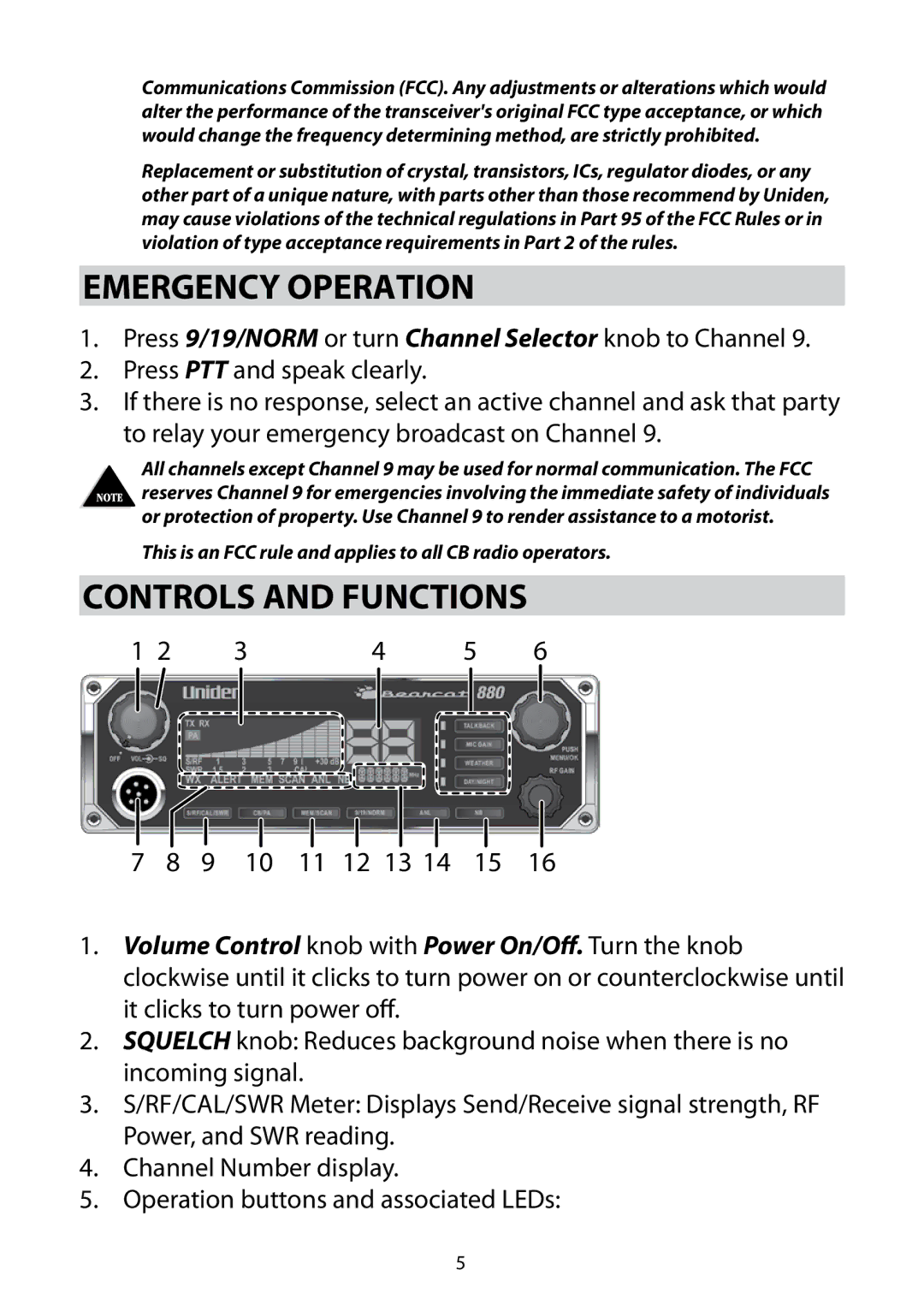Communications Commission (FCC). Any adjustments or alterations which would alter the performance of the transceiver's original FCC type acceptance, or which would change the frequency determining method, are strictly prohibited.
Replacement or substitution of crystal, transistors, ICs, regulator diodes, or any other part of a unique nature, with parts other than those recommend by Uniden, may cause violations of the technical regulations in Part 95 of the FCC Rules or in violation of type acceptance requirements in Part 2 of the rules.
Emergency Operation
1.Press 9/19/NORM or turn Channel Selector knob to Channel 9.
2.Press PTT and speak clearly.
3.If there is no response, select an active channel and ask that party to relay your emergency broadcast on Channel 9.
All channels except Channel 9 may be used for normal communication. The FCC reserves Channel 9 for emergencies involving the immediate safety of individuals or protection of property. Use Channel 9 to render assistance to a motorist.
This is an FCC rule and applies to all CB radio operators.
Controls and Functions
1 2 | 3 | 4 | 5 | 6 |
7 8 9 10 11 12 13 14 15 16
1.Volume Control knob with Power On/Off. Turn the knob clockwise until it clicks to turn power on or counterclockwise until it clicks to turn power off.
2.SQUELCH knob: Reduces background noise when there is no incoming signal.
3.S/RF/CAL/SWR Meter: Displays Send/Receive signal strength, RF Power, and SWR reading.
4.Channel Number display.
5.Operation buttons and associated LEDs:
5