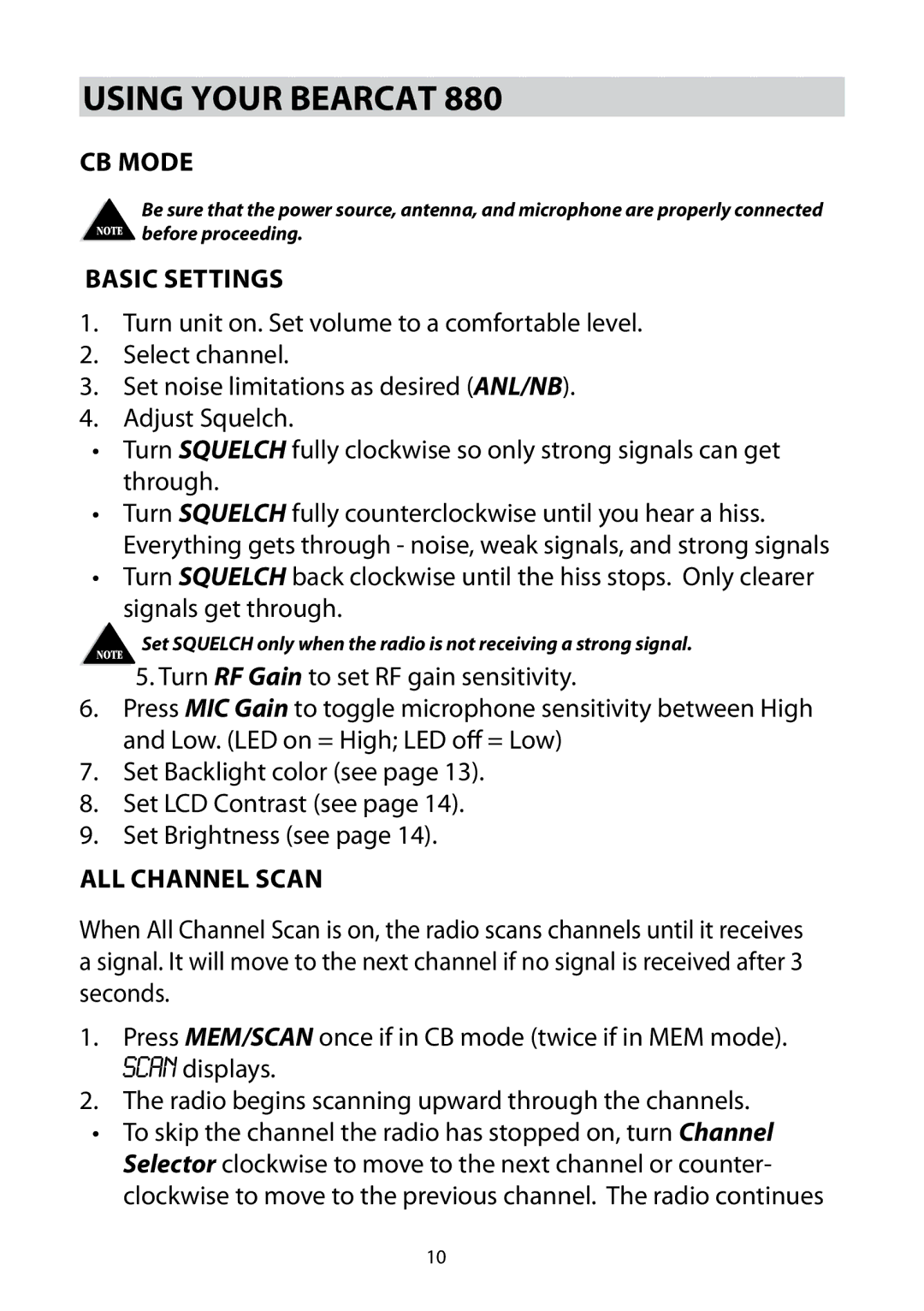Using Your Bearcat 880
CB MODE
Be sure that the power source, antenna, and microphone are properly connected before proceeding.
Basic Settings
1.Turn unit on. Set volume to a comfortable level.
2.Select channel.
3.Set noise limitations as desired (ANL/NB).
4.Adjust Squelch.
•Turn SQUELCH fully clockwise so only strong signals can get through.
•Turn SQUELCH fully counterclockwise until you hear a hiss. Everything gets through - noise, weak signals, and strong signals
•Turn SQUELCH back clockwise until the hiss stops. Only clearer signals get through.
Set SQUELCH only when the radio is not receiving a strong signal.
5.Turn RF Gain to set RF gain sensitivity.
6.Press MIC Gain to toggle microphone sensitivity between High and Low. (LED on = High; LED off = Low)
7.Set Backlight color (see page 13).
8.Set LCD Contrast (see page 14).
9.Set Brightness (see page 14).
All Channel Scan
When All Channel Scan is on, the radio scans channels until it receives a signal. It will move to the next channel if no signal is received after 3 seconds.
1.Press MEM/SCAN once if in CB mode (twice if in MEM mode). SCAN displays.
2.The radio begins scanning upward through the channels.
•To skip the channel the radio has stopped on, turn Channel Selector clockwise to move to the next channel or counter- clockwise to move to the previous channel. The radio continues
10