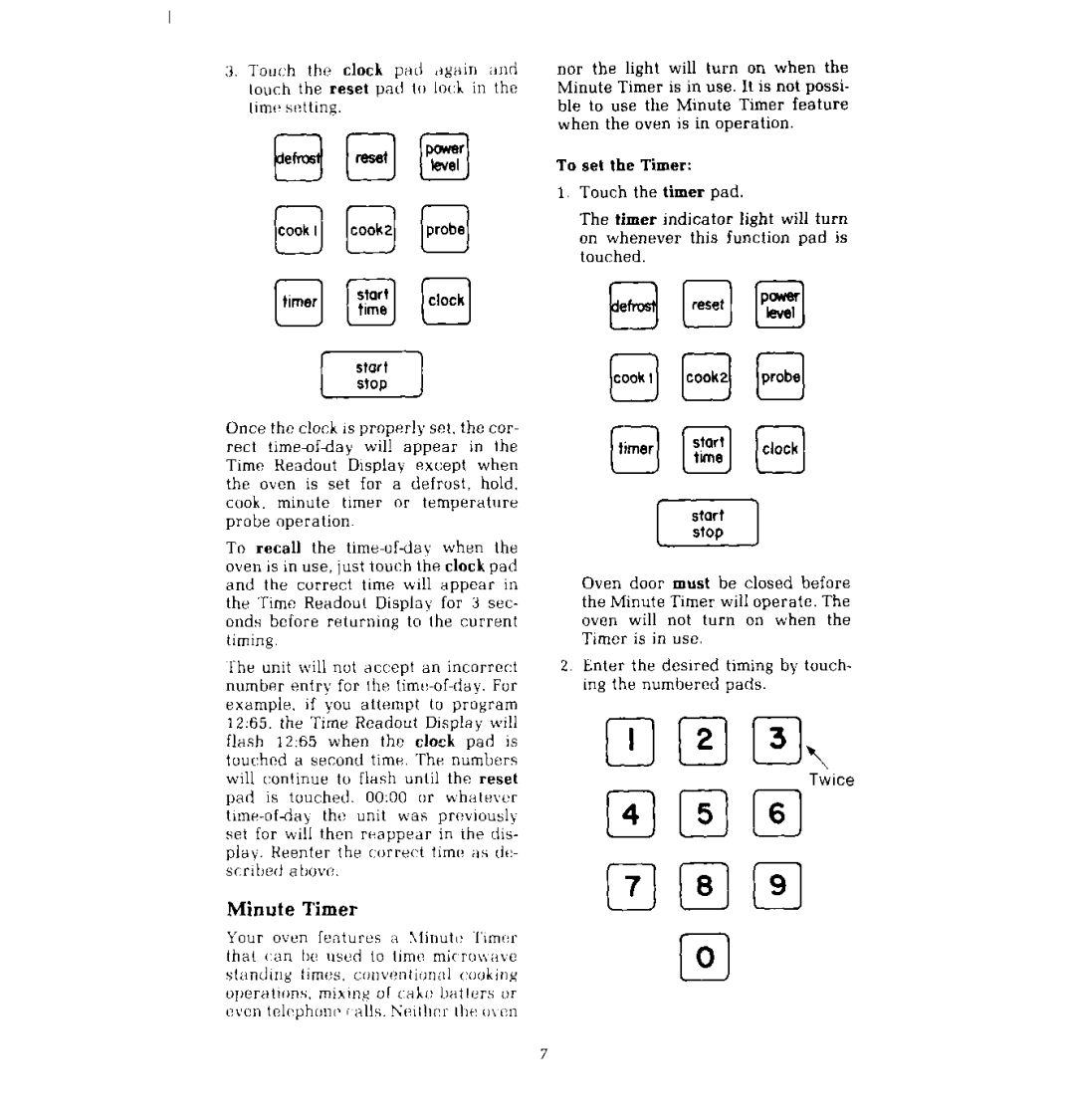MT4110SP specifications
The Whirlpool MT4110SP is a highly regarded microwave oven that combines modern design with advanced technology to ensure effective cooking and reheating. This countertop microwave is particularly popular among consumers looking for a reliable and efficient kitchen appliance that meets a variety of cooking needs.One of the standout features of the MT4110SP is its generous 1.1 cubic foot capacity, allowing users to easily accommodate large dishes and cookware. The microwave contains a turntable that ensures even cooking by rotating food during the heating process. This feature helps eliminate cold spots, providing a consistent heating experience for a variety of meals.
Equipped with a powerful 1,000 watts of cooking power, the Whirlpool MT4110SP delivers rapid and efficient heating and cooking. Multiple cooking presets simplify the process by allowing you to automatically set the best cooking times and power levels for specific foods. These presets include options for popcorn, pizza, and other common microwaveable items, making meal preparation easier and more convenient.
Another notable technology in this microwave is the Sensor Cooking feature, which detects humidity levels and adjusts cooking time accordingly. This ensures that food is cooked perfectly, even if it is not a common item on the preset list. The microwave's Touch Control System is user-friendly, featuring an intuitive keypad that allows for easily selecting cooking options and settings.
The Whirlpool MT4110SP also includes a dedicated Reheat option that quickly warms leftover meals with the touch of a button. The child lock safety feature is designed for families with young children, ensuring that little ones cannot accidentally operate the microwave.
In terms of design, the sleek black finish and clean lines of the MT4110SP make it an attractive addition to any kitchen decor. It is also equipped with a bright interior light that illuminates the cooking space, letting users monitor their food without opening the door.
In summary, the Whirlpool MT4110SP is a versatile and efficient microwave oven characterized by its ample capacity, powerful cooking capabilities, modern technology, and user-friendly design. It is an excellent choice for those looking to enhance their kitchen experience with a reliable and stylish appliance.