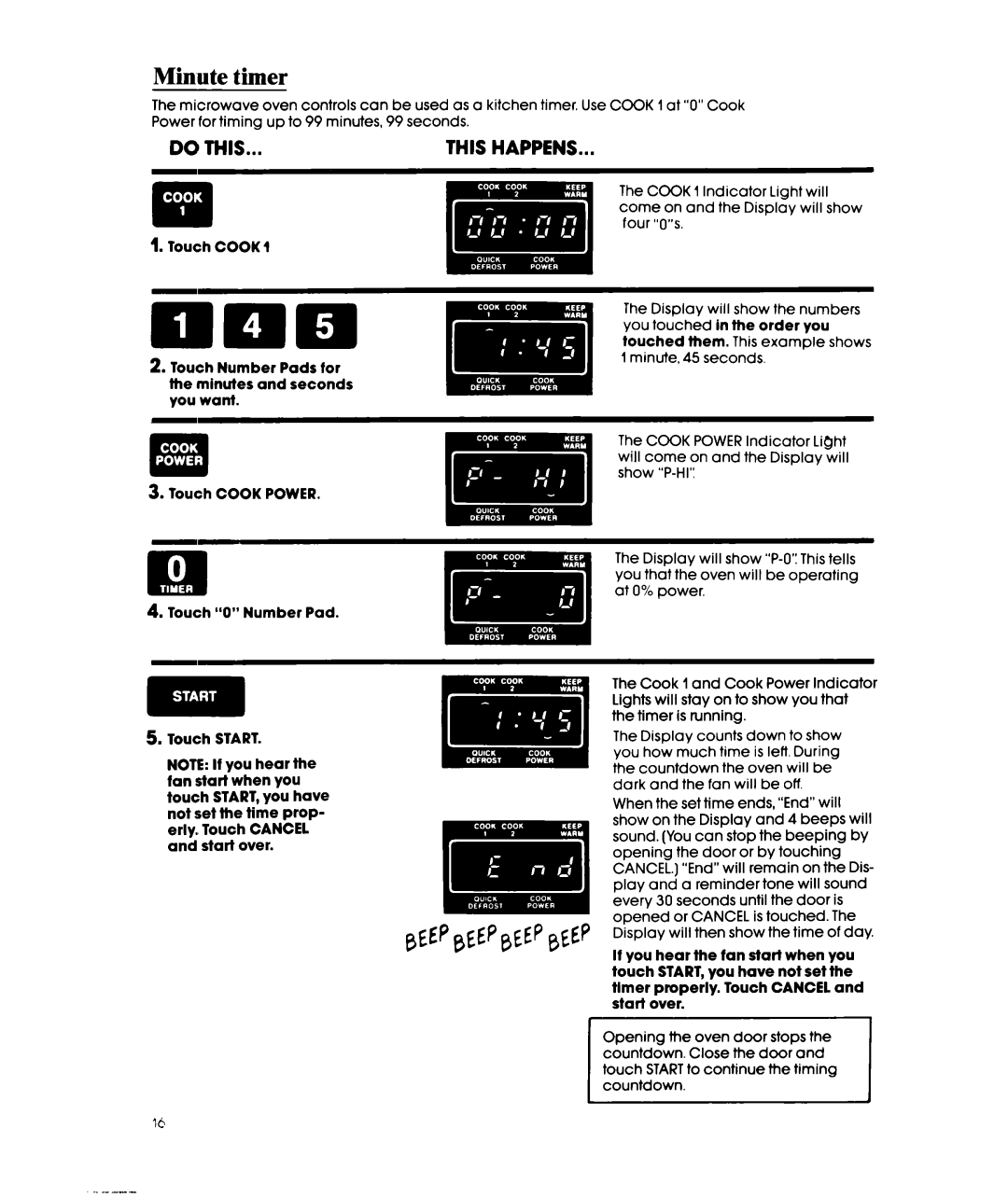MW3500XW specifications
The Whirlpool MW3500XW is a notable addition to the world of kitchen appliances, delivering a blend of advanced technology and user-friendly features tailored for modern cooking needs. This microwave oven exemplifies efficiency and convenience, making it a popular choice for households seeking reliable food preparation.One of the primary features of the MW3500XW is its generous internal capacity. With a spacious interior, it accommodates a variety of dish sizes, from large casseroles to everyday snacks, offering flexibility for any meal. This feature is especially beneficial for families and busy professionals who require a microwave that can handle diverse cooking tasks.
The MW3500XW is equipped with a powerful cooking system that ensures even cooking and thorough heating. Utilizing a smart sensor technology, the microwave automatically detects the moisture levels of food to optimize cooking times and power levels. This feature not only eliminates guesswork but also enhances the quality of meals by reducing the likelihood of overcooking or underheating.
In addition to its cooking prowess, the microwave incorporates a user-friendly control panel. The intuitive design simplifies operation, allowing users to easily select cooking settings, power levels, and timer functions. The one-touch presets cater to common cooking tasks such as popcorn, pizza, and reheating, providing added convenience for those who are short on time.
The MW3500XW also boasts a sleek design that blends seamlessly with contemporary kitchen aesthetics. Its stainless steel finish not only adds a modern touch but is also easy to clean, minimizing maintenance efforts. The compact footprint allows for easy placement on countertops or built-in installations, making it versatile in various kitchen layouts.
Energy efficiency is another hallmark of the Whirlpool MW3500XW. Designed with environmentally conscious consumers in mind, this microwave is built to reduce energy consumption without compromising performance. This ensures that users can enjoy their cooking experiences while being mindful of their energy usage.
Overall, the Whirlpool MW3500XW stands out in the crowded microwave market, combining innovative features, reliable technology, and a stylish design. Its ability to meet the needs of everyday cooking makes it a valuable asset in any kitchen, catering to the demands of modern lifestyles while promoting convenience and efficiency. Whether reheating leftovers or preparing fresh meals, this microwave proves to be an essential tool for culinary enthusiasts and casual cooks alike.