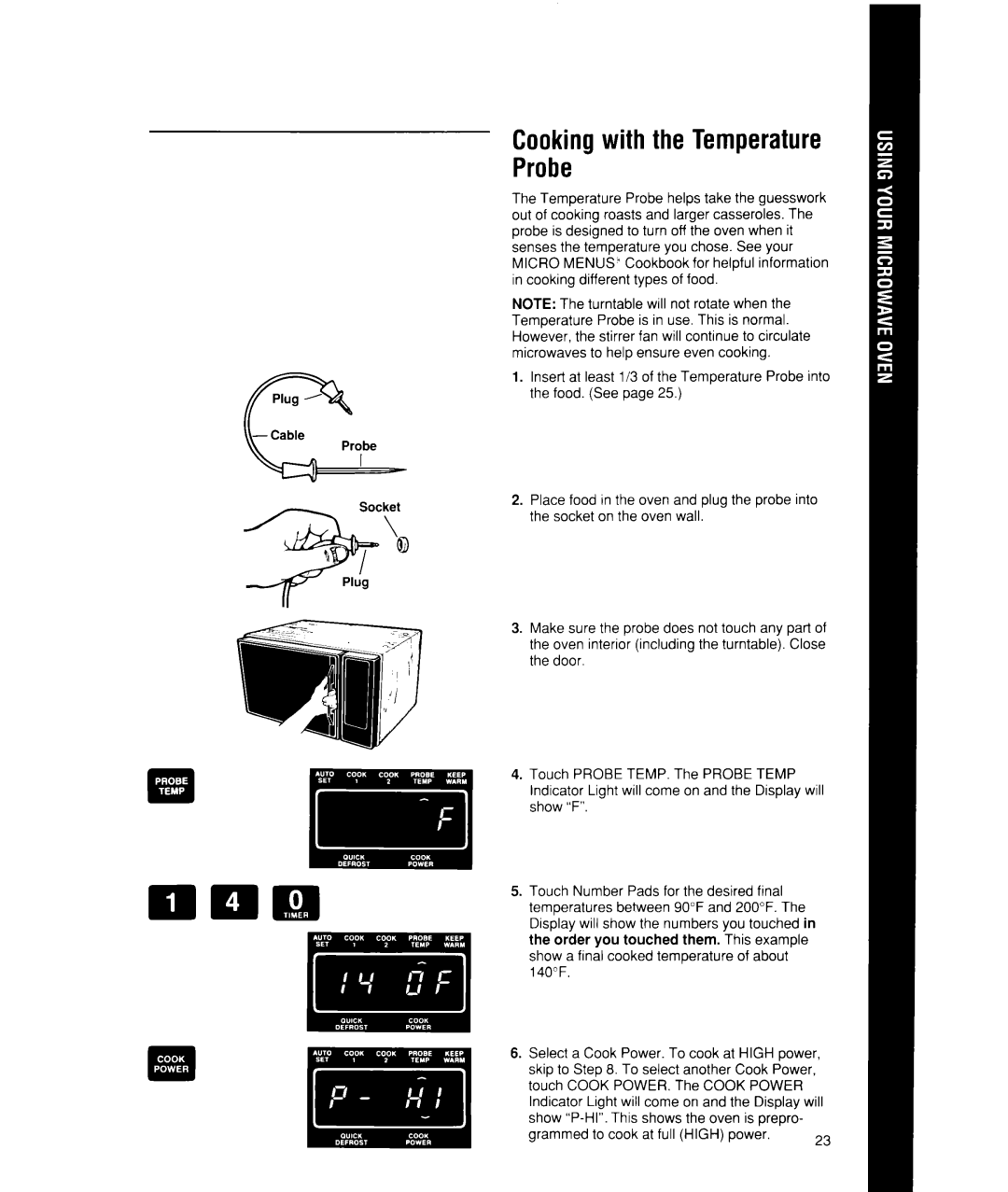....- m
Cookingwith the Temperature Probe
The Temperature Probe helps take the guesswork out of cooking roasts and larger casseroles. The probe is designed to turn off the oven when it senses the temperature you chose. See your MICRO MENUS” Cookbook for helpful information in cooking different types of food.
NOTE: The turntable will not rotate when the Temperature Probe is in use. This is normal. However, the stirrer fan will continue to circulate microwaves to help ensure even cooking.
1.Insert at least 113 of the Temperature Probe into the food. (See page 25.)
2.Place food in the oven and plug the probe into the socket on the oven wall.
3.Make sure the probe does not touch any part of the oven interior (including the turntable). Close the door.
4.Touch PROBE TEMP. The PROBE TEMP Indicator Light will come on and the Display will show “F”.
5.Touch Number Pads for the desired final temperatures between 90°F and 200°F. The Display will show the numbers you touched in the order you touched them. This example show a final cooked temperature of about 140°F.
6.Select a Cook Power. To cook at HIGH power, skip to Step 8. To select another Cook Power,
touch COOK POWER. The COOK POWER Indicator Light will come on and the Display will
show | shows the oven is prepro- |
|
grammed to cook | at full (HIGH) power. | 23 |
|
|